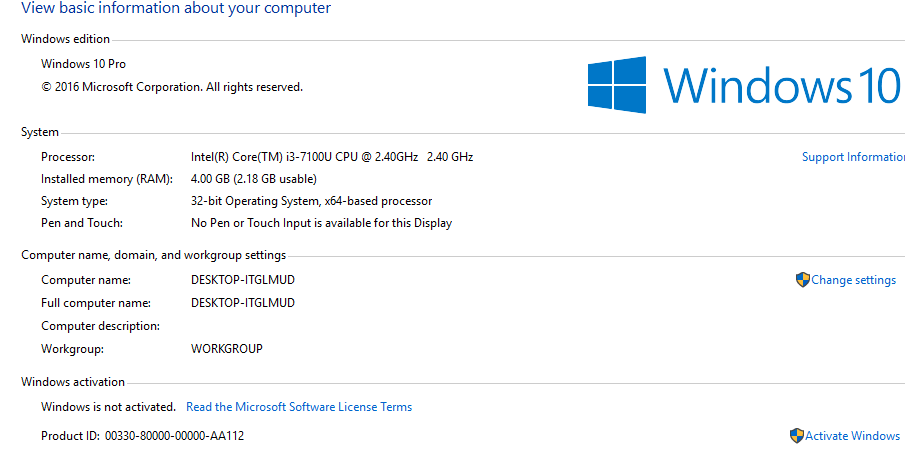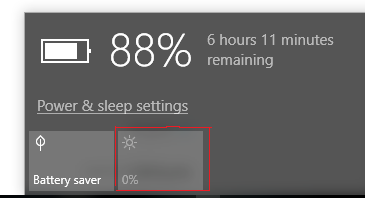-
×InformationWindows update impacting certain printer icons and names. Microsoft is working on a solution.
Click here to learn moreInformationNeed Windows 11 help?Check documents on compatibility, FAQs, upgrade information and available fixes.
Windows 11 Support Center. -
-
×InformationWindows update impacting certain printer icons and names. Microsoft is working on a solution.
Click here to learn moreInformationNeed Windows 11 help?Check documents on compatibility, FAQs, upgrade information and available fixes.
Windows 11 Support Center. -
- HP Community
- Notebooks
- Notebook Video, Display and Touch
- Re: Unable to control screen brightness in HP 15ay101tu

Create an account on the HP Community to personalize your profile and ask a question
06-07-2017 02:20 PM
I have a HP Notebook - 15-ay101tu Intel® Core™ i3-7100U (2.4 GHz, 3 MB cache, 2 cores) laptop with WIN 10 pro 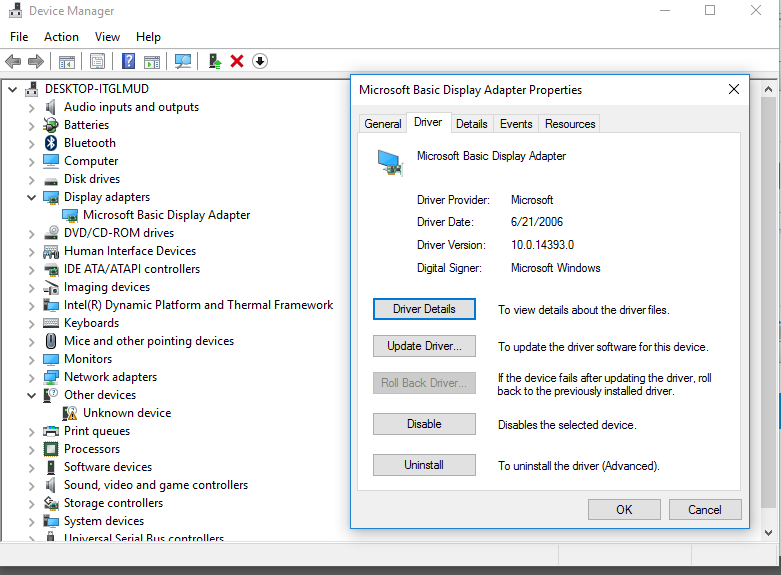
1.Updated the OS.
2.Display adapter drivers were uninstalled and scanned for affected drivers.
3.Intel(R) Driver Update Utility 2.8 installed and scanned.But the drivers are upto date.
But still Iam facing to same issuie. Please see the below images.
Solved! Go to Solution.
Accepted Solutions
06-07-2017 02:29 PM
Hi:
Your notebook is only supported by HP for 64 bit operating systems.
I can see from your screen shot, that the Intel graphics driver did not install because the display adapter is showing up as a Microsoft Basic Display Adapter.
Anytime you see that description, that means the graphics driver is not installed.
Intel did not develop a 32 bit graphics driver for the Intel 620 GPU your notebook has.
So...your only option if you want the notebook to work right, would be to install W10 64 bit.
06-07-2017 02:29 PM
Hi:
Your notebook is only supported by HP for 64 bit operating systems.
I can see from your screen shot, that the Intel graphics driver did not install because the display adapter is showing up as a Microsoft Basic Display Adapter.
Anytime you see that description, that means the graphics driver is not installed.
Intel did not develop a 32 bit graphics driver for the Intel 620 GPU your notebook has.
So...your only option if you want the notebook to work right, would be to install W10 64 bit.
Didn't find what you were looking for? Ask the community