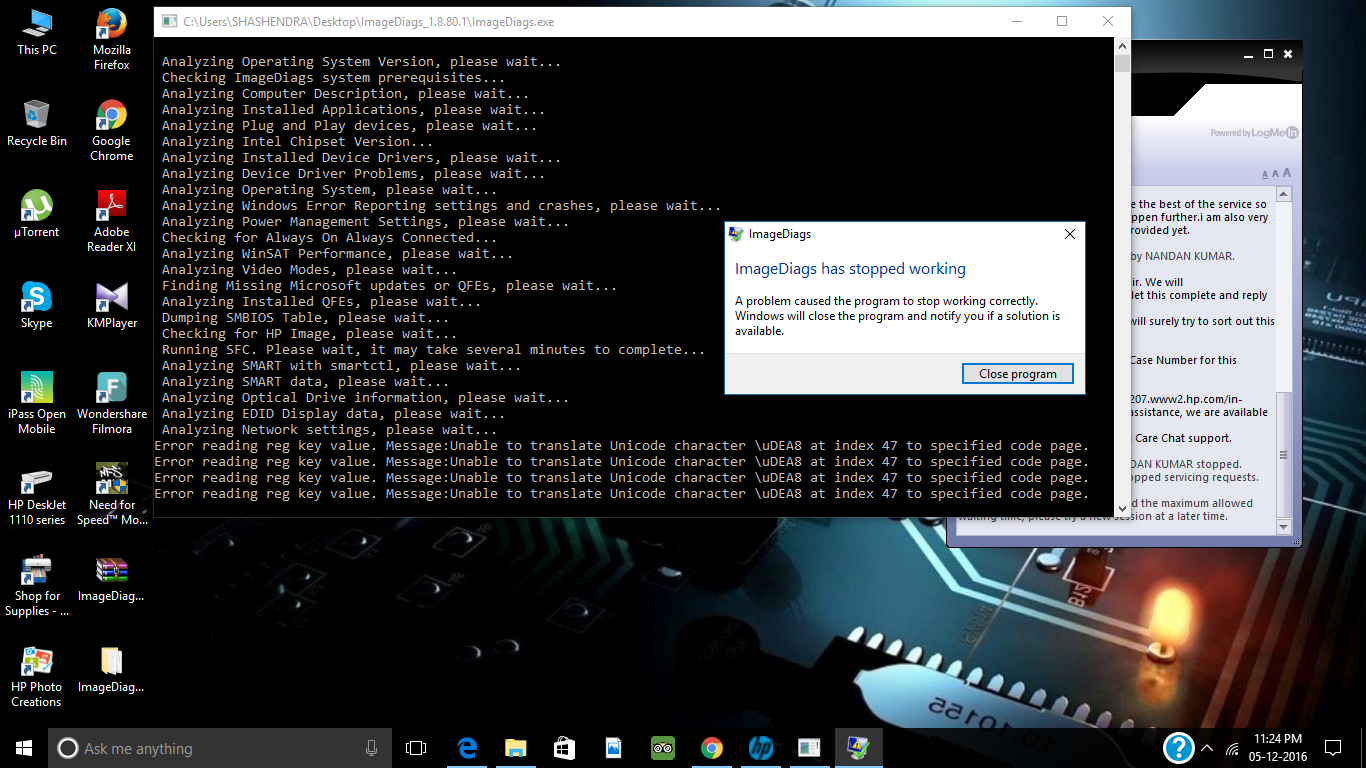-
×InformationWindows update impacting certain printer icons and names. Microsoft is working on a solution.
Click here to learn moreInformationNeed Windows 11 help?Check documents on compatibility, FAQs, upgrade information and available fixes.
Windows 11 Support Center. -
-
×InformationWindows update impacting certain printer icons and names. Microsoft is working on a solution.
Click here to learn moreInformationNeed Windows 11 help?Check documents on compatibility, FAQs, upgrade information and available fixes.
Windows 11 Support Center. -
- HP Community
- Notebooks
- Notebook Video, Display and Touch
- having trouble while playing games

Create an account on the HP Community to personalize your profile and ask a question
12-05-2016 05:33 AM
the system lags during the game. the graphics might be creating the problem.
i have installed NEED FOR SPEED, when i open the game, from the initial stage itself the sound and display doesn't work properly.
kindly suggest me what to do.
Solved! Go to Solution.
Accepted Solutions
12-06-2016 11:18 AM
Thanks for the reply and providing the screenshot.
Based on the specifications of your computer, I see that your computer came with AMD Radeon R7 M360 Graphics card.
Recommend you to visit AMD website download the latest driver available and install it.
Also, refer to this article for the error you are getting.
Is the issue persists, perform reset on your computer.
If that does not help, recommend you to perform a recovery. Click here for assistance.
Hope this answered your concern.
If the information I've provided was helpful, give us some reinforcement by clicking the "Accepted Solution" and "Kudos" buttons, that’ll help us and others see that we’ve got the answers!
Good Luck.
Chimney_83
I am an HP Employee
12-05-2016 04:29 PM
Welcome to HP Forums @shashu,
Thanks for the post.
I see you are not happy with the computer performance with graphics while playing games. I would like to provide my suggestion.
Recommend you to install and run HP Support Assistant to make sure all the drivers are updated correctly.
Compare the system requirements of the game with the computer.
Check the game settings and reduce the effects, to check if the issue gets resolved.
Shutdown the computer and keep tapping F2 on startup to boot the computer to system diagnostics, run a system test. Click here for assistance.
If the test passes, recommend you to contact the game manufacturer to check if they have any updates or suggestions for the game to respond correctly.
If the system test fails, please contact our phone support by visiting www.hp.com/contacthp for service options.
Keep me posted,
If the information I've provided was helpful, give us some reinforcement by clicking the "Accepted Solution" and "Kudos" buttons, that’ll help us and others see that we’ve got the answers!
Good Luck.
Chimney_83
I am an HP Employee
12-06-2016 11:18 AM
Thanks for the reply and providing the screenshot.
Based on the specifications of your computer, I see that your computer came with AMD Radeon R7 M360 Graphics card.
Recommend you to visit AMD website download the latest driver available and install it.
Also, refer to this article for the error you are getting.
Is the issue persists, perform reset on your computer.
If that does not help, recommend you to perform a recovery. Click here for assistance.
Hope this answered your concern.
If the information I've provided was helpful, give us some reinforcement by clicking the "Accepted Solution" and "Kudos" buttons, that’ll help us and others see that we’ve got the answers!
Good Luck.
Chimney_83
I am an HP Employee
Didn't find what you were looking for? Ask the community