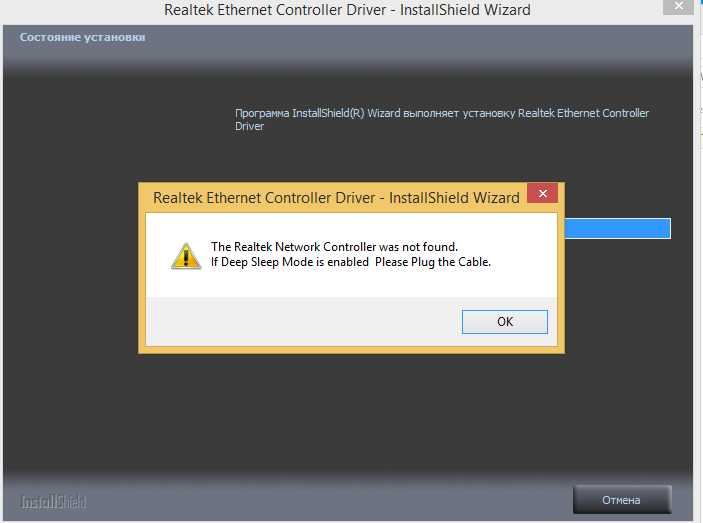-
×InformationWindows update impacting certain printer icons and names. Microsoft is working on a solution.
Click here to learn moreInformationNeed Windows 11 help?Check documents on compatibility, FAQs, upgrade information and available fixes.
Windows 11 Support Center. -
-
×InformationWindows update impacting certain printer icons and names. Microsoft is working on a solution.
Click here to learn moreInformationNeed Windows 11 help?Check documents on compatibility, FAQs, upgrade information and available fixes.
Windows 11 Support Center. -
- HP Community
- Notebooks
- Notebook Wireless and Networking
- Сетевой контроллер не выходить с глубокого сна.

Create an account on the HP Community to personalize your profile and ask a question
09-20-2021 02:34 AM - edited 09-20-2021 02:50 AM
After reinstalling the Windows UEFI mode, such a driver error occurs in legacy as well.
The Realtek network controller was not found. If deep sleep mode is enabled, please connect the cable.
Solved! Go to Solution.
Accepted Solutions
09-27-2021 05:37 AM
Hello reinstalled windows in legacy mode installed chipset and realtek last date, after installing the error do not show. network in the device manager do not find.
09-20-2021 07:21 AM
Hi:
The only suggestion I can offer would be to:
A. Do a forced reset.
To perform a hard reset, use the following steps:
- Turn off the computer.
- Remove the computer from any port replicator or docking station.
- Disconnect all external connected devices: USB storage devices, external displays, printers, etc.
- Unplug the AC adapter from the notebook computer.
- Remove the battery from the battery compartment.
- Press and hold down the Power button for about 15 seconds to drain any residual electrical charge from the capacitors that protect the memory.
- Insert the battery and plug the AC adapter back into the notebook computer; but do not connect any of the peripheral devices.
- Press the Power button to turn on the computer.
B. Update the chipset driver to the latest version on your specific model CQ58 notebook's support page.
I can't help you with the chipset driver unless you provide the full model number of your notebook, or what model processor it has.
09-20-2021 10:32 PM
Compaq CQ58-202SR in the official website there is no exactly
The chipset of this model. The error models are similar CQ58-300 Compaq
(This system does not meet the minimum requirements for installing software.)
09-23-2021 06:57 AM
Hi:
No problem...
Download and install the W8.1 64 bit AMD chipset driver from the link below and restart the PC.
Didn't find what you were looking for? Ask the community