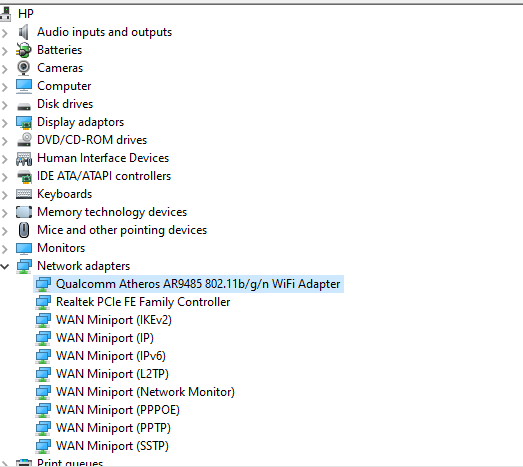-
×InformationWindows update impacting certain printer icons and names. Microsoft is working on a solution.
Click here to learn moreInformationNeed Windows 11 help?Check documents on compatibility, FAQs, upgrade information and available fixes.
Windows 11 Support Center. -
-
×InformationWindows update impacting certain printer icons and names. Microsoft is working on a solution.
Click here to learn moreInformationNeed Windows 11 help?Check documents on compatibility, FAQs, upgrade information and available fixes.
Windows 11 Support Center. -
- HP Community
- Notebooks
- Notebook Wireless and Networking
- Re: BLUETOOTH DISAPPEARED FROM HP LAPTOP WINDOWS 10

Create an account on the HP Community to personalize your profile and ask a question
04-03-2020 11:29 AM
My Bluetooth has always worked, but I wanted to connect my Bluetooth headphones and I could not find the ICON anymore. I therefore tried to follow any possible suggestion found online
1) I have run all the updates, nothing
2) I have checked the settings-Bluetooth and devices- troubleshoot (which says that my device does not support Bluetooth (impossible)
3) checked with device manager and the Bluetooth icon is not there either, despite checking hidden apps
4) checked the msc. putting automatic with Bluetooth etc etc, nothing again
I have run out of ideas, I only know that up to a week ago I also managed to link my TV and now it says my device cannot support Bluetooth.
PLEASE HELP!
Solved! Go to Solution.
Accepted Solutions
04-03-2020 01:19 PM
Hi:
Below is the link to the product specs page for your notebook.
https://support.hp.com/gb-en/document/c04372331
Even the specs indicate that it did not come with Bluetooth, or that feature would have been listed along with the 802.11b/g/n (1x1) Wireless Connectivity specification.
It originally came with W8.1 from HP, and based on the serial number you posted it was built in December of 2014.
W10 was released to market in July of 2015, so they must have upgraded the notebook to W10 before you purchased it when the upgrade 10 W10 was free.
Your only options to have bluetooth on there would be to purchase an external USB wifi adapter such as this one...
You could also replace the internal Atheros wifi card with a wifi card that comes with bluetooth but you would have to open up the notebook and let me know how many antenna cables are connected to the Atheros card in there now, so I can recommend a suitable replacement card.
Below is the link to the service manual, where you can find the wifi card removal and replacement procedure.
04-03-2020 12:22 PM
Hi:
What model wifi adapter does your notebook have?
Some of the older model wifi/bluetooth adapters, such as the Ralink RT3290 have issues with the newer builds of W10 where the bluetooth completely disappears from the device manager with no fix available.
04-03-2020 12:58 PM
Hi:
The Qualcomm Atheros AR9485 wifi adapter is not a combination wifi/bluetooth adapter.
You can download the data sheet for the AR9485, which shows no bluetooth capability.
https://www.ath-drivers.eu/qualcomm-atheros-datasheets-for-AR9485.html
Did you buy the notebook new, because there aren't any HP notebooks made that I know of that came with that model wifi adapter and W10.
That is an older model wifi adapter that was around long before W10 came out.
What is the full model number or product number of your notebook?
Use this guide to find that information...
04-03-2020 01:19 PM
Hi:
Below is the link to the product specs page for your notebook.
https://support.hp.com/gb-en/document/c04372331
Even the specs indicate that it did not come with Bluetooth, or that feature would have been listed along with the 802.11b/g/n (1x1) Wireless Connectivity specification.
It originally came with W8.1 from HP, and based on the serial number you posted it was built in December of 2014.
W10 was released to market in July of 2015, so they must have upgraded the notebook to W10 before you purchased it when the upgrade 10 W10 was free.
Your only options to have bluetooth on there would be to purchase an external USB wifi adapter such as this one...
You could also replace the internal Atheros wifi card with a wifi card that comes with bluetooth but you would have to open up the notebook and let me know how many antenna cables are connected to the Atheros card in there now, so I can recommend a suitable replacement card.
Below is the link to the service manual, where you can find the wifi card removal and replacement procedure.
Didn't find what you were looking for? Ask the community