-
×InformationWindows update impacting certain printer icons and names. Microsoft is working on a solution.
Click here to learn moreInformationNeed Windows 11 help?Check documents on compatibility, FAQs, upgrade information and available fixes.
Windows 11 Support Center. -
-
×InformationWindows update impacting certain printer icons and names. Microsoft is working on a solution.
Click here to learn moreInformationNeed Windows 11 help?Check documents on compatibility, FAQs, upgrade information and available fixes.
Windows 11 Support Center. -
- HP Community
- Notebooks
- Notebook Wireless and Networking
- HP 14-am070tu WiFi Upgrade

Create an account on the HP Community to personalize your profile and ask a question
06-27-2022 05:54 AM
Hello, I'm planning to upgrade my WiFi card, which one should I buy? And is there any "whitelist" they call with this laptop I own?
I found a similar question here but the person who asked did not respond to the person who answered his question, so I don't know if it worked or not.
This is the particular card I found here but I am not sure with the HP part # because what I see on the online shop has different number, which was mentioned at the end of the post. Are there two HP part #?
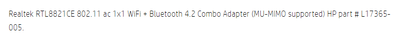
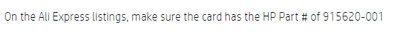
I hope someone can answer this, thank you in advance!
Solved! Go to Solution.
Accepted Solutions
06-27-2022 06:38 AM - edited 06-27-2022 06:40 AM
Hi:
Yes, that really is the only Wi-Fi card you can easily upgrade to since your notebook only has one antenna wire.
The part numbers are interchangeable. Either part number would work. If you can, get the L17365-005
Any other dual band Wi-Fi cards would require two antennas, or the Bluetooth wouldn't work.
Below is the link to the service manual, where you can find the wifi card removal and replacement procedure.
HP Notebook PCHP 240 G5 Notebook PCHP 246 G5 Notebook PC Maintenance and Service Guide
This is one of the many replies I have given for folks to upgrade the single band M.2 cards with one antenna to dual band cards...
Solved: Upgrade hp 15 bs014nv wifi card to 5ghz - HP Support Community - 8367675
06-27-2022 06:38 AM - edited 06-27-2022 06:40 AM
Hi:
Yes, that really is the only Wi-Fi card you can easily upgrade to since your notebook only has one antenna wire.
The part numbers are interchangeable. Either part number would work. If you can, get the L17365-005
Any other dual band Wi-Fi cards would require two antennas, or the Bluetooth wouldn't work.
Below is the link to the service manual, where you can find the wifi card removal and replacement procedure.
HP Notebook PCHP 240 G5 Notebook PCHP 246 G5 Notebook PC Maintenance and Service Guide
This is one of the many replies I have given for folks to upgrade the single band M.2 cards with one antenna to dual band cards...
Solved: Upgrade hp 15 bs014nv wifi card to 5ghz - HP Support Community - 8367675
06-27-2022 07:01 AM
You're very welcome.
Please post back and let us know how your notebook's wifi card upgrade project went.
Be very careful when removing and reattaching the very thin and delicate antenna wire.
Here is a service video for how to remove and replace a M.2 card with one antenna.
This is from a different model notebook, but it shows you the tools required and whatnot.
Your notebook's Wi-Fi card may not have a plastic cover over it.
Replace the Wireless Module | HP Notebook 15, HP 250 and 255 G7 Notebook PC | HP - YouTube
Didn't find what you were looking for? Ask the community
