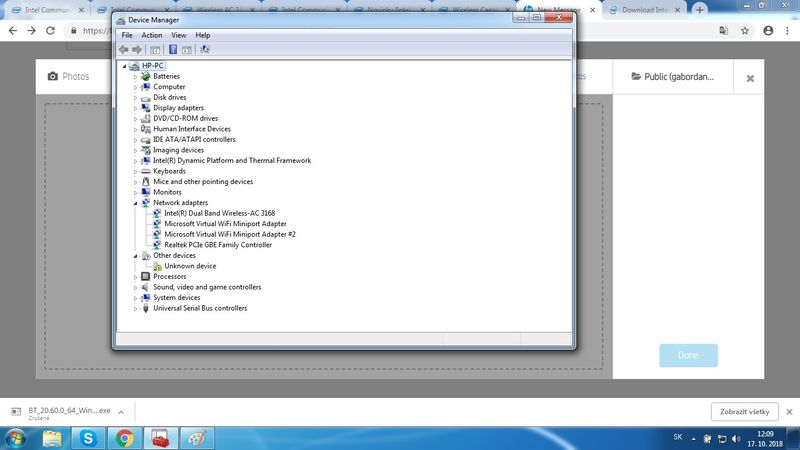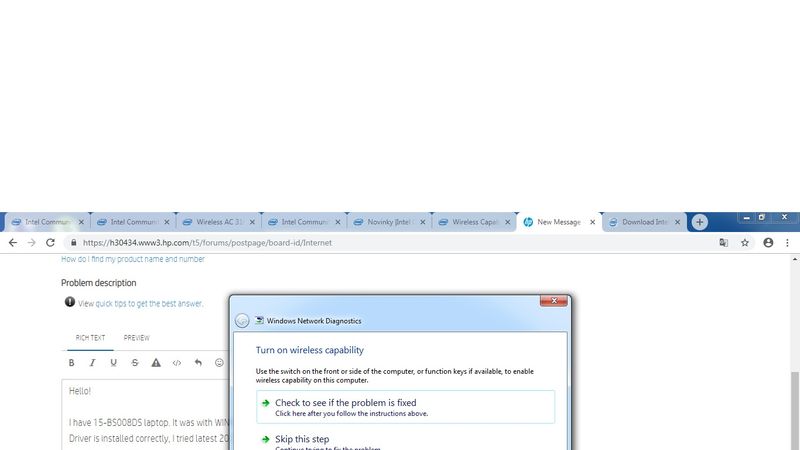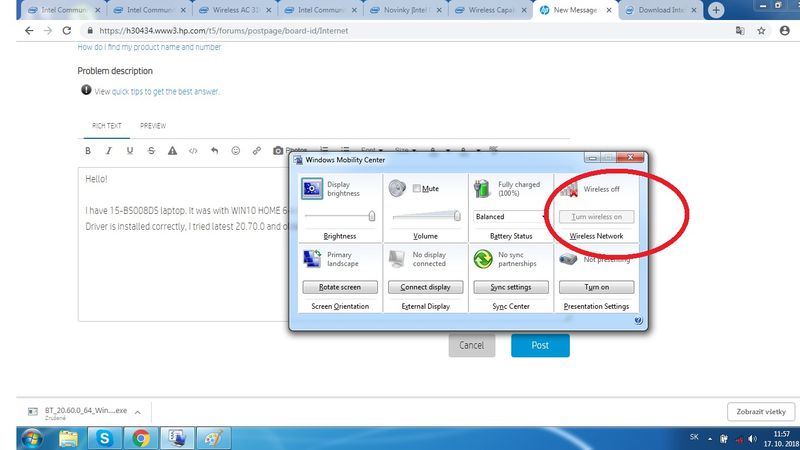-
×InformationWindows update impacting certain printer icons and names. Microsoft is working on a solution.
Click here to learn moreInformationNeed Windows 11 help?Check documents on compatibility, FAQs, upgrade information and available fixes.
Windows 11 Support Center. -
-
×InformationWindows update impacting certain printer icons and names. Microsoft is working on a solution.
Click here to learn moreInformationNeed Windows 11 help?Check documents on compatibility, FAQs, upgrade information and available fixes.
Windows 11 Support Center. -
- HP Community
- Notebooks
- Notebook Wireless and Networking
- HP 15-BS008DS can´t turn on WIFI

Create an account on the HP Community to personalize your profile and ask a question
10-17-2018 04:10 AM
Hello!
I have HP 15-BS008DS laptop. It was installed Win 10 Home 64-bit, but I wante Win 7 64-bit.
I reinstalled laptop, but I have problem wit wifi. I can´t turn on wifi (photo). I tried install latest 20.70.0 driver and older too, but the problem is still exist. I pushed shortcut FN+F12 but nothing happened.
How can I turn on Wifi?
Thanks for answers 🙂
Solved! Go to Solution.
Accepted Solutions
10-17-2018 07:18 AM - edited 10-17-2018 07:19 AM
Hi:
That card will not work on W7.
See this discussion...No one has reported back about trying to mask the pins on the 3168 like the one person did with the Realtek wifi card.
Please post the hardware ID for the unknown device in your screenshot, and I will see if I can find a W7 driver for it.
Use this guide for how to find the hardware ID for a device.
https://www.howtogeek.com/193798/how-to-find-drivers-for-unknown-devices-in-the-device-manager/
10-17-2018 07:18 AM - edited 10-17-2018 07:19 AM
Hi:
That card will not work on W7.
See this discussion...No one has reported back about trying to mask the pins on the 3168 like the one person did with the Realtek wifi card.
Please post the hardware ID for the unknown device in your screenshot, and I will see if I can find a W7 driver for it.
Use this guide for how to find the hardware ID for a device.
https://www.howtogeek.com/193798/how-to-find-drivers-for-unknown-devices-in-the-device-manager/
Didn't find what you were looking for? Ask the community