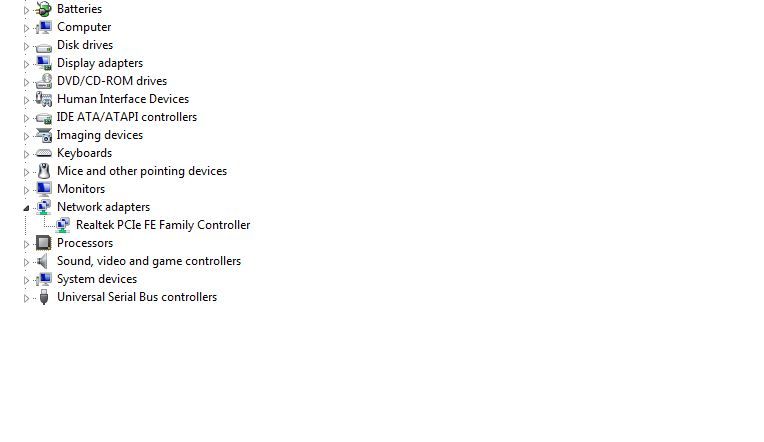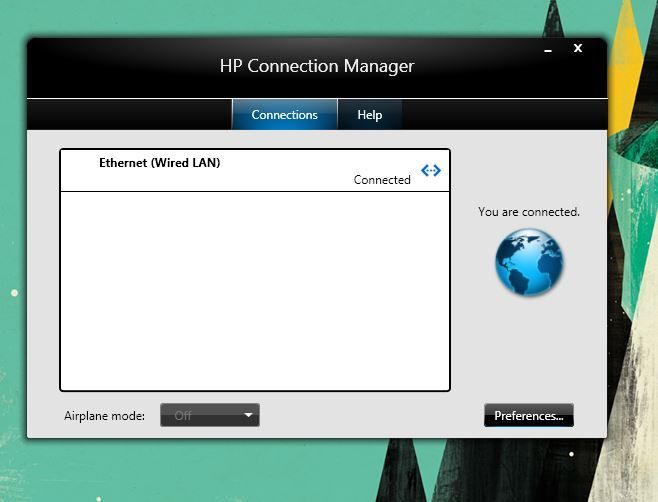-
×InformationWindows update impacting certain printer icons and names. Microsoft is working on a solution.
Click here to learn moreInformationNeed Windows 11 help?Check documents on compatibility, FAQs, upgrade information and available fixes.
Windows 11 Support Center. -
-
×InformationWindows update impacting certain printer icons and names. Microsoft is working on a solution.
Click here to learn moreInformationNeed Windows 11 help?Check documents on compatibility, FAQs, upgrade information and available fixes.
Windows 11 Support Center. -
- HP Community
- Notebooks
- Notebook Wireless and Networking
- Hp pavillion g6 wifi dosnt work (Orange light)

Create an account on the HP Community to personalize your profile and ask a question
04-17-2019 02:27 PM
Hello. I have an hp pavillion g6 but the WiFi dosnt work.
In Manager device, the network connection says pci\ven_10ec&dev_8136&subsys_1841103c&rev_05
Solved! Go to Solution.
Accepted Solutions
05-02-2019 02:00 PM
Hi:
Your wifi card is dead.
You can try removing and firmly reseating it to see if it works again.
Sometimes the contacts get oxidized, and the electrical contact is lost.
Consult the service manual for your specific model g6 (there are hundreds of g6 models), for the wifi card removal and replacement procedures.
Try and leave the antenna cables attached when you remove and reseat the wifi card to facilitate a quick reinstallation.
If that doesn't work, you will have to replace the wifi card by buying the same part number as the one in there now.
04-17-2019 02:55 PM
Hi:
The hardware ID you posted is for the ethernet controller (wired network adapter).
If the wifi adapter needs a driver, there will be a device labeled as a Network Controller listed under an Other Devices category in the device manager.
If you see such a device please post the hardware ID for it.
If you do not, install this software, restart the PC and see if you can turn on the wifi adapter by using the software controls.
This package provides the HP Connection Manager for the supported notebook models and operating systems.
05-02-2019 02:00 PM
Hi:
Your wifi card is dead.
You can try removing and firmly reseating it to see if it works again.
Sometimes the contacts get oxidized, and the electrical contact is lost.
Consult the service manual for your specific model g6 (there are hundreds of g6 models), for the wifi card removal and replacement procedures.
Try and leave the antenna cables attached when you remove and reseat the wifi card to facilitate a quick reinstallation.
If that doesn't work, you will have to replace the wifi card by buying the same part number as the one in there now.
Didn't find what you were looking for? Ask the community