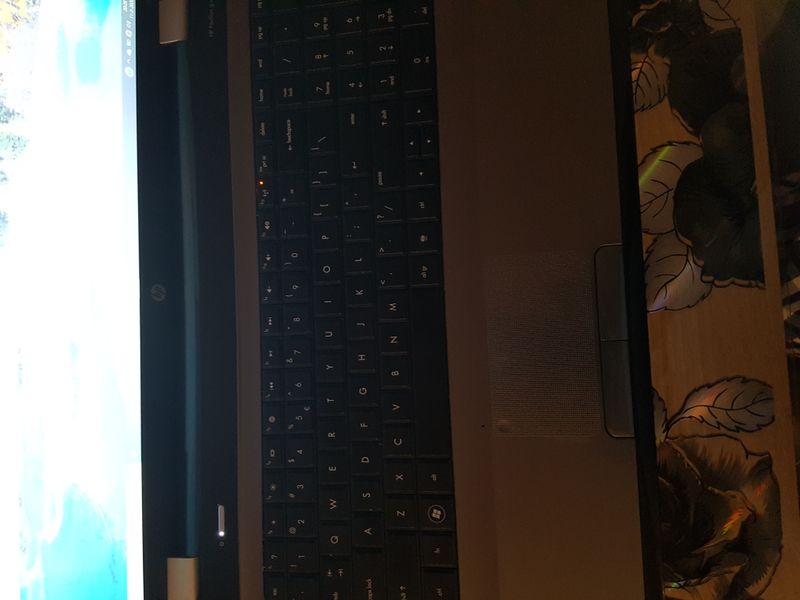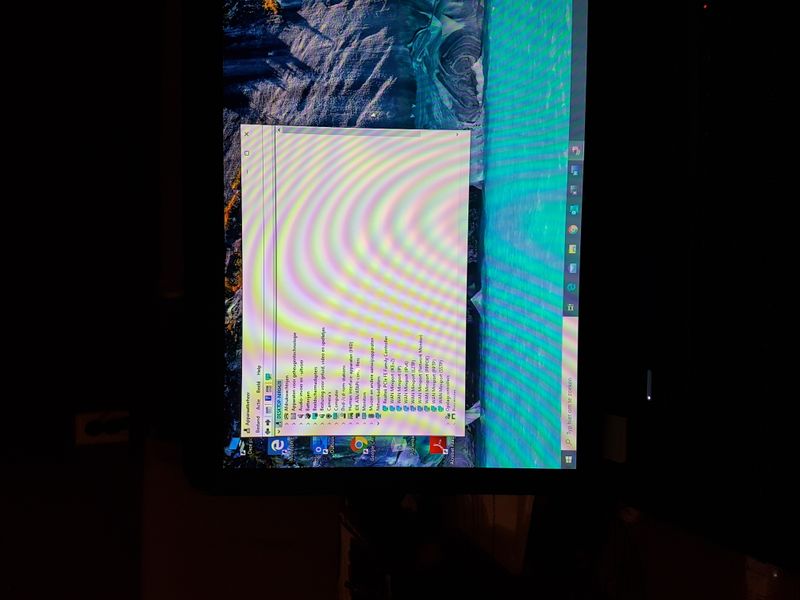-
×InformationWindows update impacting certain printer icons and names. Microsoft is working on a solution.
Click here to learn moreInformationNeed Windows 11 help?Check documents on compatibility, FAQs, upgrade information and available fixes.
Windows 11 Support Center. -
-
×InformationWindows update impacting certain printer icons and names. Microsoft is working on a solution.
Click here to learn moreInformationNeed Windows 11 help?Check documents on compatibility, FAQs, upgrade information and available fixes.
Windows 11 Support Center. -
- HP Community
- Notebooks
- Notebook Wireless and Networking
- Lampje f12 blijft oranje branden geen wifi

Create an account on the HP Community to personalize your profile and ask a question
03-05-2020 07:55 AM
Solved! Go to Solution.
Accepted Solutions
03-08-2020 02:16 PM
Windows 10 installed clean installation and key f12 stays lit orange and does not have wifi. I also don't see it in device management, although I tried to install its drivers, but it doesn't do anything either because it doesn't want to be installed in some way. Hope someone has a solution.
03-08-2020 10:30 AM
@andre50, Welcome to HP Support Community!
We advise you to post your question in English to ensure a quick response for the Community. This can also help other users to take advantage of your post, in the case they have the same question.
Or, if you prefer, you can visit the HP Support website, to find the support channel for your region.
If you would like to thank me for my efforts to help you, feel free to give me a virtual high-five by clicking the "Thumbs Up" icon below, followed by clicking on the "Accept as solution" button.
Have a great day!
TEJ1602
I am an HP Employee
03-08-2020 02:16 PM
Windows 10 installed clean installation and key f12 stays lit orange and does not have wifi. I also don't see it in device management, although I tried to install its drivers, but it doesn't do anything either because it doesn't want to be installed in some way. Hope someone has a solution.
03-10-2020 07:09 AM
I'd suggest you connect an ethernet cable to the computer and try the steps below-
Step 1 Windows Updates -
1) In the search box, type, and open Windows Updates.
2) Check for updates.
3) If the updates are available, click on install and restart the computer.
Step 2 HP Support Assistant Updates -
1) In the search box, type, and open HP Support Assistant.
2) Check for updates.
3) If the updates are available, click on install and restart the computer.
For further assistance, may I have the exact model name of the product? Refer to this document for steps to find the product details. Do not share any of your personal information such as serial, phone number, email ID, etc.
Keep me posted.
Please click “Accepted Solution” if you feel my post solved your issue, it will help others find the solution. Click the “Kudos/Thumbs Up" on the bottom right to say “Thanks” for helping!
TEJ1602
I am an HP Employee
03-10-2020 08:16 AM
Have an HP PAVILION G7-1370SD notebook of which the wifi is no longer switched off the f12 remains constantly orange, also wants to somehow recognize that the drivers of the wifi controller.
Have installed Windows 10 pro only the drivers of the wifi controller / card that does not install also downloaded all updates from windows updates and also downloaded all updates via HP support assistant. But it still doesn't recognize that wifi controller and that f12 light still doesn't go out. Everything else works even the ethernet port works. (so internet via cable but NOT via wifi).
I hope someone can help me with this.
03-11-2020 12:15 PM
@andre50, thank you for the response. Let us try these steps to resolve this issue:
Check in the device manager if the wifi card drivers are present:
- Open the device manager.
- Expand "Network adapters" and let me know what is listed in network adapters.
-
If the drivers in network adapters do not have a yellow exclamation mark or a question mark then please perform the following steps that can help to fix the wifi issue:
First, we have a step by step guide to walk you through the troubleshooting process here:
Troubleshooting Your Wireless Network and Internet Connection
A second option is to try these steps:
Powercycle the network:
1. Shut down your notebook.
2. Unplug the power to your router.
3. Unplug the power to your modem.
4. Wait at least 45 seconds.
5. Plug in the modem, and wait for it to come back online.
6. Plug in the router, and wait for it to come back online.
7. Turn on your notebook, and test your connection.
Disable the Power Off option for the adapter:
1. Open Device Manager. (Win Key+R > type devmgmt.msc > OK)
2. Expand the Network adapters.
3. Right click on the Ethernet/Wireless Adapter and click Properties.
4. Click the Power Management tab.
5. Remove the check mark beside Allow the computer to turn off this device to save power.
6. Click OK.
7. Test.
Reset the TCP/IP settings on your PC:
1. Go to your start screen/menu and type CMD.
2. Right click on the command prompt icon and chose Run as administrator.
3. In the window that opens type "netsh int ip reset resetlog.txt" without quotes, and press enter.
4. Restart your PC and test.
Let me know how this goes.
KUMAR0307
I am an HP Employee
03-11-2020 01:53 PM
Hi Kumar, I have tried this even though it might not work other solution for it.
Hope you know what this problem is.
I also send some pictures so you can see that it does not install the drivers.
You see this you do not want to install wifi drivers and the F12 key remains lit does not go out.
Didn't find what you were looking for? Ask the community