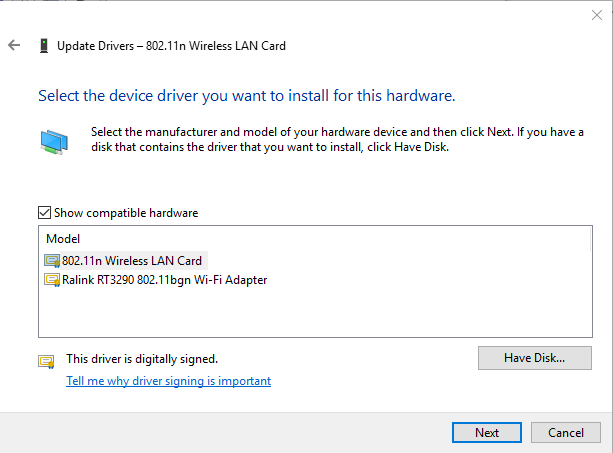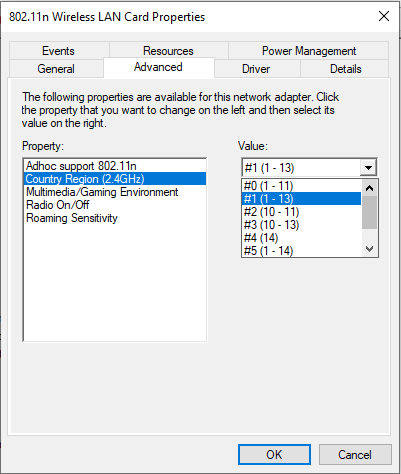-
×InformationNeed Windows 11 help?Check documents on compatibility, FAQs, upgrade information and available fixes.
Windows 11 Support Center. -
-
×InformationNeed Windows 11 help?Check documents on compatibility, FAQs, upgrade information and available fixes.
Windows 11 Support Center. -
- HP Community
- Notebooks
- Notebook Wireless and Networking
- Mobile hotspot not detected by laptop

Create an account on the HP Community to personalize your profile and ask a question
01-05-2019 12:34 AM
My phone's hotspot gets detected by other phones, tablets, PCs etc. Also my phone's hotspot gets detected in other operating systems (e.g. Ubuntu Live CD, Remix OS) on my HP laptop but not on windows 10 OS(which I prefer to use everyday). By the way hotspots from other mobile phones get detected without any problem on the my current problematic windows 10. Moreover this problem didn't exist just after a few days of fresh windows 10 installation.
PS:- My phone is Panasonic Eluga Ray 700.
Solved! Go to Solution.
Accepted Solutions
01-05-2019 12:59 AM
I created this thread to report a possible fix for a previous thread which was closed.
So the problem is that the HP laptop is not scanning all possible channels. To fix this I changed my Wifi driver
(My PC was using Ralink earlier)
After I changed the driver, I was able to get a new option in the Advanced tab of my network driver in Device Manager.
This new option - "Country Region (2.4GHz)" had a default value #0 (1 - 11). I changed it to #1 (1 - 13). And voila! My undetected hotspot appeared.
01-05-2019 12:59 AM
I created this thread to report a possible fix for a previous thread which was closed.
So the problem is that the HP laptop is not scanning all possible channels. To fix this I changed my Wifi driver
(My PC was using Ralink earlier)
After I changed the driver, I was able to get a new option in the Advanced tab of my network driver in Device Manager.
This new option - "Country Region (2.4GHz)" had a default value #0 (1 - 11). I changed it to #1 (1 - 13). And voila! My undetected hotspot appeared.