-
×InformationWindows update impacting certain printer icons and names. Microsoft is working on a solution.
Click here to learn moreInformationNeed Windows 11 help?Check documents on compatibility, FAQs, upgrade information and available fixes.
Windows 11 Support Center. -
-
×InformationWindows update impacting certain printer icons and names. Microsoft is working on a solution.
Click here to learn moreInformationNeed Windows 11 help?Check documents on compatibility, FAQs, upgrade information and available fixes.
Windows 11 Support Center. -
- HP Community
- Notebooks
- Notebook Wireless and Networking
- Re: Need to replace Ralink RT3290 Wi-Fi on my HP Pavillion 1...

Create an account on the HP Community to personalize your profile and ask a question
12-07-2020 10:35 AM - edited 12-07-2020 10:38 AM
Hi.
I need to replace the Ralink RT3290 Wi-Fi adapter on my Pavillion 17 laptop because the adapter is failing (dropping the connection continuously) and if he works - works with so slow the speed.
I have tried everything possible from updating the bios to switching off the power management check box, updating the driver, blocking all other networks through the command prompt.
Nothing has worked so far.
Can someone suggest a replacement for this adapter to some more new network adapter with 802.11ac standard?
Thanks in advance.
Artem.
Solved! Go to Solution.
12-07-2020 11:00 AM
Hi:
Since your notebook has an Intel core processor, you can upgrade to this model wifi adapter provided there are two wifi antenna cables connected to the Ralink card in your notebook.
Intel Dual Band Wireless-AC 7260 802.11 ac 2x2 WiFi + BT 4.0 HP Part # 710661-001
Before installing the Intel card, uninstall the Ralink wifi and bluetooth devices in the device manager, and check the uninstall driver boxes.
If there is any Ralink bluetooth software in the Windows control panel, uninstall that too.
Shut down, unplug the PC, remove the battery and install the Intel card.
Below is the link to the service manual, where you can find the wifi card removal and replacement procedure...
You can get the latest wifi and bluetooth drivers directly from Intel at the link below.
Didn't find what you were looking for? Ask the community
