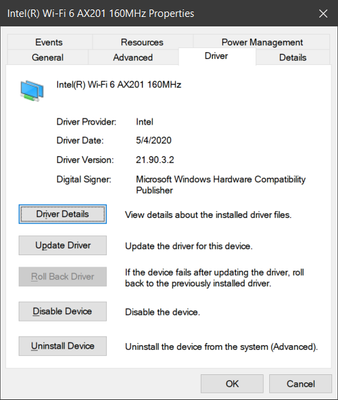-
×InformationWindows update impacting certain printer icons and names. Microsoft is working on a solution.
Click here to learn moreInformationNeed Windows 11 help?Check documents on compatibility, FAQs, upgrade information and available fixes.
Windows 11 Support Center. -
-
×InformationWindows update impacting certain printer icons and names. Microsoft is working on a solution.
Click here to learn moreInformationNeed Windows 11 help?Check documents on compatibility, FAQs, upgrade information and available fixes.
Windows 11 Support Center. -
- HP Community
- Notebooks
- Notebook Wireless and Networking
- Re: New (Jul2020) HP Laptop 17-by3063st Keeps Dropping WiFi ...

Create an account on the HP Community to personalize your profile and ask a question
07-11-2020 03:26 PM - edited 07-15-2020 04:12 PM
Posted 7/11/2020
WiFi Keeps Dropping The Network Connection ("Persistence" issue in WiFi parlance)
In this computer the Wireless Network Device is an Intel WiFi 6 AX201 160Mhz.
Previous suggestions in this forum (from 2018) included updating the driver. Windows found an updated driver from Apr2020, but there is a newer one dated May2020. I've installed and and it has cured the problem.
Update 7/15/2020
The driver you need is 5/4/2020 version 21.90.3.2
Get it here:
https://downloadcenter.intel.com/download/29520/Windows-10-Wi-Fi-Drivers-for-Intel-Wireless-Adapters
Solved! Go to Solution.
Accepted Solutions
07-15-2020 03:51 PM - edited 07-15-2020 09:20 PM
The Intel(R) Wi-Fi 6 AX201 160MHz network adapter driver you need to resolve the WiFi persistence issue:
Get it here: 5/4/2020 version 21.90.3.2
https://downloadcenter.intel.com/download/29520/Windows-10-Wi-Fi-Drivers-for-Intel-Wireless-Adapters
07-15-2020 03:51 PM - edited 07-15-2020 09:20 PM
The Intel(R) Wi-Fi 6 AX201 160MHz network adapter driver you need to resolve the WiFi persistence issue:
Get it here: 5/4/2020 version 21.90.3.2
https://downloadcenter.intel.com/download/29520/Windows-10-Wi-Fi-Drivers-for-Intel-Wireless-Adapters
07-15-2020 03:57 PM
Perhaps I sent you to the wrong place. I have posted a reply to the original post about what and where to get it. You need the 5/4/2020 version 21.90.3.2
It's working aces for me. Hope this helps.
https://downloadcenter.intel.com/download/29520/Windows-10-Wi-Fi-Drivers-for-Intel-Wireless-Adapters
07-16-2020 03:01 PM
Before giving up entirely, try uninstalling and reinstalling the adapter.
First, disable or uninstall the Wifi Dongle. Then go to:
Device Manager > Network Adapters > Intel Wi-Fi 6 AX201 160MHz > Driver tab.
"Uninstall/Install" is a toggle button. After the reinstall be sure the device is "enabled."
Then do a hard reboot (Power Off - Cold Start).
My updated driver is working well on my machine. Haven't had a WiFi drop out since I installed it. I'm puzzled that yours isn't working. If the internal lntel adapter is faulty, they owe you a warranty replacement I would think.
Good luck.
Didn't find what you were looking for? Ask the community