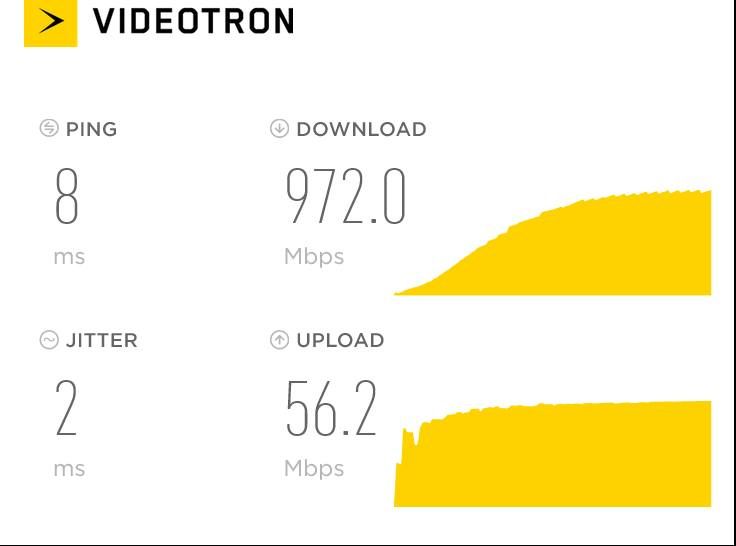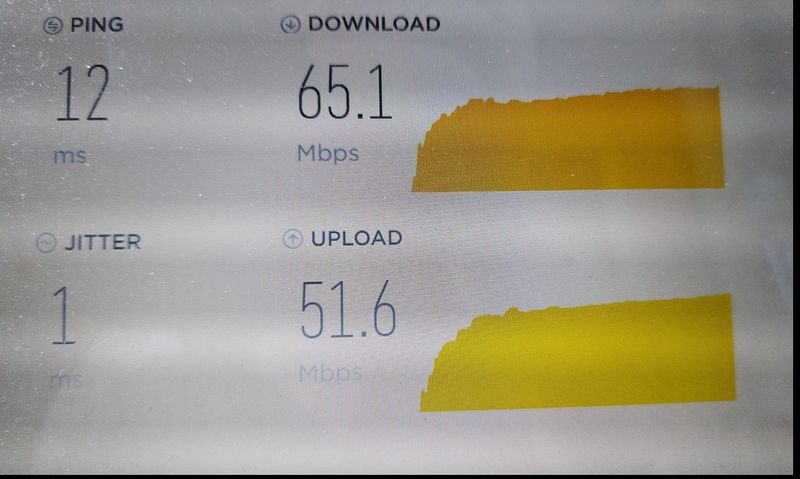-
×InformationWindows update impacting certain printer icons and names. Microsoft is working on a solution.
Click here to learn moreInformationNeed Windows 11 help?Check documents on compatibility, FAQs, upgrade information and available fixes.
Windows 11 Support Center. -
-
×InformationWindows update impacting certain printer icons and names. Microsoft is working on a solution.
Click here to learn moreInformationNeed Windows 11 help?Check documents on compatibility, FAQs, upgrade information and available fixes.
Windows 11 Support Center. -
- HP Community
- Notebooks
- Notebook Wireless and Networking
- Pavillion, g7, amd a6, slow internet speed....

Create an account on the HP Community to personalize your profile and ask a question
07-04-2022 06:48 PM
Hi guys.
So like the title says, very slow speed compared to my connection. My desktop I get 940 down consistently. My laptop I get about 40-50 if I'm lucky. All drivers are right up to date. I've tried connection it directly to the router too, no difference. Any thoughts...??
(yes, I do realize that in computer terms this thing is ancient, but so am I.)
Thanks.
Solved! Go to Solution.
Accepted Solutions
07-05-2022 09:07 AM
OK, so it's not the wifi adapter you are concerned with.
The Atheros AR9485 wifi adapter, according to the info I could find on it indicates it is a 1 x 1 card which would have a maximum throughput of 72 MBPS.
Your notebook's Realtek ethernet adapter is only 10/100, so you wouldn't get speeds any faster than that.
If you want faster ethernet speeds, if your notebook has a USB 3 port buy a USB to RJ-45 gigabit ethernet adapter, plug that into your notebooks USB 3 port and you should have a much faster ethernet connection afterward.
If your notebook is 7 - 8 years old, it should have at least one USB 3 port.
Something like this...
The model description you posted would perform no better than the onboard ethernet adapter you have now.
Did you update the ethernet driver to the latest version?
Realtek PCI GBE Ethernet Family Controller Software - REALTEK
Download, unzip and run the setup application from the W10 driver at the link below.
07-05-2022 07:04 AM - edited 07-05-2022 07:07 AM
Hi, @Rickkins1
The download speeds you get depend on a few variables.
1. The model of the wifi adapter. Your notebook probably has a single band (2.4 GHz only) 1 x 1 wifi adapter which has a maximum throughput of 72 MBPS.
So, if you are getting between 50 and 65 MBPS out of a max of 72 MBPS, that ain't bad at all.
2. The Wi-Fi signal strength.
3. Determine the actual connection speed the wifi adapter has with your router.
You can do that by going to the Windows control panel>network and internet>network and sharing center.
Under the first section 'View your active networks' click on your Wi-Fi internet connection listed there and it will tell you what speed the Wi-Fi adapter is connecting to your network at.
You will not get a download speed any faster than the connection speed to your router.
So, the first thing you would need to tell us is what model Wi-Fi adapter did your notebook come with, so I can try to find the specifications for it.
If you don't know the model of the Wi-Fi adapter, go to the device manager, click to expand the Network adapters device manager category and there you will find the name and model number of your notebooks Wi-Fi adapter.
07-05-2022 08:47 AM
So, ok a question. Would a stand alone usb network adapter work in my case...??
Something like this:
USB Network Adapter, UtechSmart USB 2.0 to 10/100 Fast Ethernet LAN Wired Network Adapter
- Add a fast wired network interface. Supports Windows, Mac, Wii, Wii U, Linux, ChromeOS¡
- Full 10/100 Mbps Fast Ethernet performance over USB 2.0's 480 Mbps bus--faster than most wireless connections.
- ASIX AX88772 chipset. RJ-45 network port for any 10/100 Mbps network. Link and Activity LEDs. USB powered.
- Windows 8 and Surface Pro built-in support. Windows 7, Vista, XP supported by Windows Update, disk, and download.
- Drivers built in to Mac OS X Lion 10.7+, Wii, ChromeOS, and some other systems.
07-05-2022 09:07 AM
OK, so it's not the wifi adapter you are concerned with.
The Atheros AR9485 wifi adapter, according to the info I could find on it indicates it is a 1 x 1 card which would have a maximum throughput of 72 MBPS.
Your notebook's Realtek ethernet adapter is only 10/100, so you wouldn't get speeds any faster than that.
If you want faster ethernet speeds, if your notebook has a USB 3 port buy a USB to RJ-45 gigabit ethernet adapter, plug that into your notebooks USB 3 port and you should have a much faster ethernet connection afterward.
If your notebook is 7 - 8 years old, it should have at least one USB 3 port.
Something like this...
The model description you posted would perform no better than the onboard ethernet adapter you have now.
Did you update the ethernet driver to the latest version?
Realtek PCI GBE Ethernet Family Controller Software - REALTEK
Download, unzip and run the setup application from the W10 driver at the link below.
Didn't find what you were looking for? Ask the community