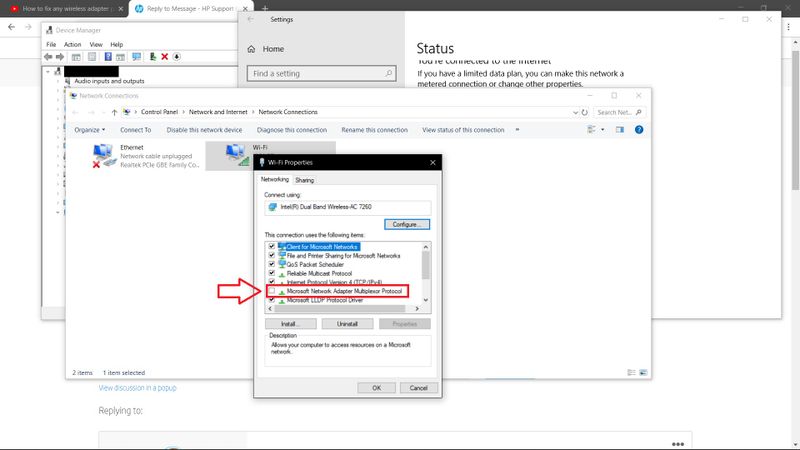-
×InformationWindows update impacting certain printer icons and names. Microsoft is working on a solution.
Click here to learn moreInformationNeed Windows 11 help?Check documents on compatibility, FAQs, upgrade information and available fixes.
Windows 11 Support Center. -
-
×InformationWindows update impacting certain printer icons and names. Microsoft is working on a solution.
Click here to learn moreInformationNeed Windows 11 help?Check documents on compatibility, FAQs, upgrade information and available fixes.
Windows 11 Support Center. -
- HP Community
- Notebooks
- Notebook Wireless and Networking
- Re: Upgrade Wifi (+Bluetooth Card) HP envy 15t-J100

Create an account on the HP Community to personalize your profile and ask a question
09-21-2019 04:47 PM
Hello, i own an Hp Envy 15t-j100 for a few years now, and along this time i perform some upgrades into the computer, as i needed, right now, i want to upgrade my laptop in order to add dual band connecton and bluetooth, so far i guess my best option is the Intel Dual Band Wireless-AC 7260, the board matches the slot i have, and shouldn't be a problem.
when i come to the internet to purchase this board, many suppliers list that the board didn't work with Hp so i come here to ask if for this case, there's anybody that already do this upgrade and has some feedback, or somebody that knows if this is a compatible board, if it's not which one should i consider to try.
Thanks.
Solved! Go to Solution.
Accepted Solutions
09-21-2019 05:32 PM
Hi:
All you need to do is to make sure the wifi card you get has this part number.
Intel Dual Band Wireless-AC 7260 802.11 ac 2x2 WiFi + BT 4.0 HP Part # 710661-001
Plenty of them for sale on Amazon or ebay.
Search by the HP part number, not the model of the wifi card.
09-21-2019 05:32 PM
Hi:
All you need to do is to make sure the wifi card you get has this part number.
Intel Dual Band Wireless-AC 7260 802.11 ac 2x2 WiFi + BT 4.0 HP Part # 710661-001
Plenty of them for sale on Amazon or ebay.
Search by the HP part number, not the model of the wifi card.
11-13-2019 03:08 AM
Hi Sr. Tikkanen, sorry to bother you, i purcharse the board, but i'm having problems to work with it, i tinhk it's maybe some drivers issue, it disconect to the wifi-red, kind of rebooting the wifi board, in configurations this red device is list as Wi-Fi 2. i don't know exactly what to do.
thanks.
11-13-2019 07:04 AM
Hi:
The reason the card is listed as wifi 2 is because you most likely didn't uninstall the original wifi card in the device manager and check the uninstall driver box.
See if the old card shows up in the device manager as a hidden device.
Go to the device manager, click on the View tab at the top of the device manager window.
Select Show Hidden Devices.
Then go back to the Network Adapters device manager category and see if the old wifi adapter is showing up in light shade.
If it is, right click on it and select Uninstall and check the uninstall driver box.
Then install the latest driver for the card from Intel...1st one at the top of the list.
11-14-2019 04:22 AM
Hi, thanks for the help! i already did download the latest driver, i didn't delete the previus drivers for the old wireless adapter, i did what you say, as you say it, i was able to change the wifi name to Wi-Fi instead of Wi-Fi 2.
the problem remains,
did try to perform a network reset, and nothing, the problem is, the board works fine, but in a period of time the internet pass to connected to the router but without internet, then the board isn't detected, and then wifi again, this process repeat again an again.
at this point i don't understand what i have to do.
in this answer i send a picture there is an Microsoft Network Adapter Multiplexor Protocol that it's not activated, i didn't now if is related to this problem.
Thanks again for the help.
11-14-2019 06:42 AM
Hi:
Unfortunately, I don't either.
This may be a situation where you need to back up your files and do a clean install of W10.
I can't tell you how many forum members (dozens) have installed that model card in their 15t and 17t-j100's, and no one has reported any issues with it.
Even I bought the same card and put it in my HP 350 G1 and it works just fine.
11-15-2019 04:56 PM
Hi, thanks for the help, i also was thinking in install windows from scratch i did it, the problem wasn't the operative system, the problem was the driver, turns out somehow the latest driver didn't work perfectly at least on my computer after install windows, i was downloading apps and so far good, then i upgrade windows and also did an "Intel Net" upgrade from 9/3/2018 the upgrade of the driver, with the name 18.33.14.3 and after do the upgrade, the wifi card start the problem behavior, i quickly move to uninstall the driver to an older version.
As the board it's discontinued i guess this is a permanent solution for me, i been tested the internet connection sinze a couple of hours by now and works perfectly.
thank you for the support,
Greetings!
11-17-2019 01:18 PM
Paul, sorry to bother you again with this, i just can't stop to try to understand and fix this issue, i purchased the #710661-001 but i was reading older posts related with this topic, and i see an older answer to an other topic, and comes like this:
"05-08-2017 04:00 PM
Hi:
You want either of these cards...
If you have or plan to get an AC router...
Intel Dual Band Wireless-AC 7260 802.11 ac 2x2 WiFi + BT 4.0 HP Part # 710661-001
Wireless N:
Intel Dual Band Wireless-N 7260AN 802.11 a/b/g/n 2x2 WiFi + BT4.0 HP Part # 717381-001
You can probably find these on Amazon.com or eBay.
Search by the HP part number, not the model of the card."
this was you, and i want to know if you know any diference between those two cards,
my computer is an
HP ENVY 15t-j100 Quad Edition CTO Notebook PC (ENERGY STAR)
maybe the board # 710661-001 isn't the right one?
i been working with it for a while, i can make it work at regular with 2.4G wifi networks, but without the latest driver, the one that works fine like this is the driver version 17.15.0.5 even bluetooth and 2.4 wi-fi, but if i tried to connect with an 5g network it goes down.
and in this topic
"Bluetooth is not working in ""HP ENVY 15t-j100 Quad Edition Notebook PC (ENERGY STAR)"
you answer:
"Hi:
If your notebook currently has two antennas connected to the Realtek wireless card, you can remove that card and replace it with an Intel 6260 AGN dual band wireless card with bluetooth.
Check the service manual for your notebook to see how to remove and replace the wireless card.
Or you can purchase an external usb bluetooth adapter."
have you some reference from people with my exactly Hp Computer using the part number # 710661-001?
or you think the # 717381-001 could be the answer??
i hope you can help me with this issue, again, thank you for the assistance.
Thanks again.
Didn't find what you were looking for? Ask the community