-
×InformationWindows update impacting certain printer icons and names. Microsoft is working on a solution.
Click here to learn moreInformationNeed Windows 11 help?Check documents on compatibility, FAQs, upgrade information and available fixes.
Windows 11 Support Center. -
-
×InformationWindows update impacting certain printer icons and names. Microsoft is working on a solution.
Click here to learn moreInformationNeed Windows 11 help?Check documents on compatibility, FAQs, upgrade information and available fixes.
Windows 11 Support Center. -
- HP Community
- Notebooks
- Notebook Wireless and Networking
- Web pages with images very slow on wireless. Speed test fast...

Create an account on the HP Community to personalize your profile and ask a question
05-08-2018 03:43 PM - edited 05-08-2018 04:03 PM
When browsing on a web site like flickr or facebook images are slow to download.
This only happens when using wireless on HP ProBook 470. Pages are fine on network cable.
Web pages load fine on Toshiba Satellite Pro (wireless, windows 10, same adapter)
What can i do to fix the issue?
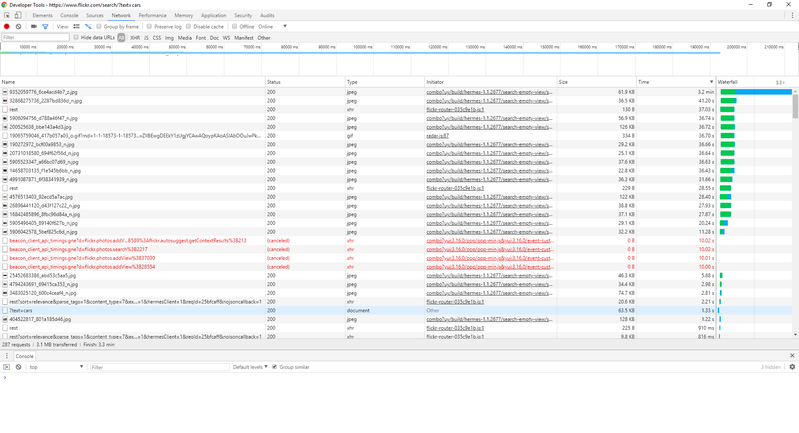
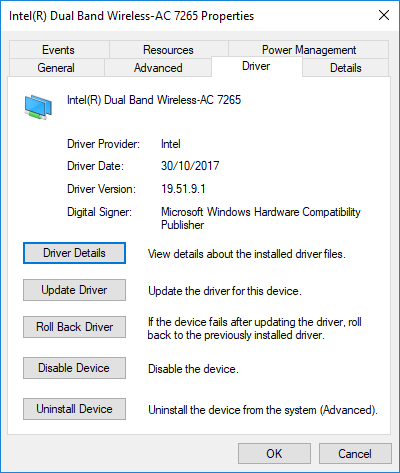
Wireless Tests
SpeedTest.net returning fast internet connection on wireless (14Mbps download)
Testing with power supply plugged in and out. Both slow.
Tested flickr.com on Chrome and Edge both slow.
Viewing network in browser developer tools its showing 90secs download times for one image (see image)
Tried uninstalling network adapter. Same issue when adapter reinstalled.
Tried updating adapters.
Tried turning off bluetooth.
Tried restarting laptop with startup items disabled (msconfig)
Windows 10 up to date with latest updates.
Versions
Network Adapter: Intel dual band wireless-ac 7265
Driver Version: 19.51.9.1
Solved! Go to Solution.
Didn't find what you were looking for? Ask the community
