-
×InformationWindows update impacting certain printer icons and names. Microsoft is working on a solution.
Click here to learn moreInformationNeed Windows 11 help?Check documents on compatibility, FAQs, upgrade information and available fixes.
Windows 11 Support Center. -
-
×InformationWindows update impacting certain printer icons and names. Microsoft is working on a solution.
Click here to learn moreInformationNeed Windows 11 help?Check documents on compatibility, FAQs, upgrade information and available fixes.
Windows 11 Support Center. -
- HP Community
- Notebooks
- Notebook Wireless and Networking
- Wifi adapter not showing in device manger

Create an account on the HP Community to personalize your profile and ask a question
10-20-2018 12:49 PM
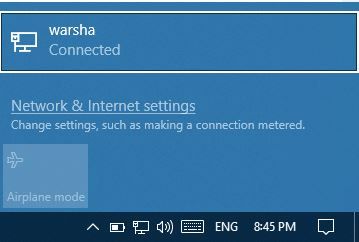
Solved! Go to Solution.
Accepted Solutions
10-20-2018 12:56 PM
Hi:
The only suggestion I can offer would be to remove and reseat the wifi adapter and see if that gets it to show up.
Sometimes the contacts get oxidized.
Try doing it without removing the delicate antenna cable connectors.
Below is the link to the service manual for your notebook. The wifi card R & R procedures can be found in chapter 5.
Looks pretty easy to get to where the wifi card is located. Make sure you unplug the notebook and remove the battery before working inside of it.
10-20-2018 12:56 PM
Hi:
The only suggestion I can offer would be to remove and reseat the wifi adapter and see if that gets it to show up.
Sometimes the contacts get oxidized.
Try doing it without removing the delicate antenna cable connectors.
Below is the link to the service manual for your notebook. The wifi card R & R procedures can be found in chapter 5.
Looks pretty easy to get to where the wifi card is located. Make sure you unplug the notebook and remove the battery before working inside of it.
Didn't find what you were looking for? Ask the community
