-
×InformationWindows update impacting certain printer icons and names. Microsoft is working on a solution.
Click here to learn moreInformationNeed Windows 11 help?Check documents on compatibility, FAQs, upgrade information and available fixes.
Windows 11 Support Center. -
-
×InformationWindows update impacting certain printer icons and names. Microsoft is working on a solution.
Click here to learn moreInformationNeed Windows 11 help?Check documents on compatibility, FAQs, upgrade information and available fixes.
Windows 11 Support Center. -
- HP Community
- Notebooks
- Notebook Wireless and Networking
- Re: my wifi has disappeared and is not working

Create an account on the HP Community to personalize your profile and ask a question
06-20-2017 04:52 AM
Hi my laptop seems to have lost its wifi capabilty. My product number is K7R25EA#ABU.
I noticed i had to keep restarting my laptop to get wifi to work, ortherwise it kept asking for ethernet.
Then today while i was using the laptop my wifi went off and i could not connected to network. so i restarted my router and still would not connect. Then i restarted my laptop but no wifi icon was coming up. when ever i run trouble shotting it tells me to connect using the ethernet
If i go to... control panel>network and internet > network and sharing center> change adapter settings> it only shows "bluetooth network connection " and "ethernet" and no wifi option
Help please.
Solved! Go to Solution.
Accepted Solutions
06-20-2017 07:59 AM
I managed to fix the problem myself. incase any1 else has same issue here is the link i used to fix it.
the command prompts fixed it for me. by the way im on windows 8 and this worked anyway.
https://support.microsoft.com/en-us/help/10741/windows-10-fix-network-connection-issues
06-20-2017 06:58 AM
"Currently, this hardware device is not connected to the computer ( code 45)
To fix this problem, reconnect this hardware device to the computer "
Diver is also up to date.
06-20-2017 07:59 AM
I managed to fix the problem myself. incase any1 else has same issue here is the link i used to fix it.
the command prompts fixed it for me. by the way im on windows 8 and this worked anyway.
https://support.microsoft.com/en-us/help/10741/windows-10-fix-network-connection-issues
Didn't find what you were looking for? Ask the community
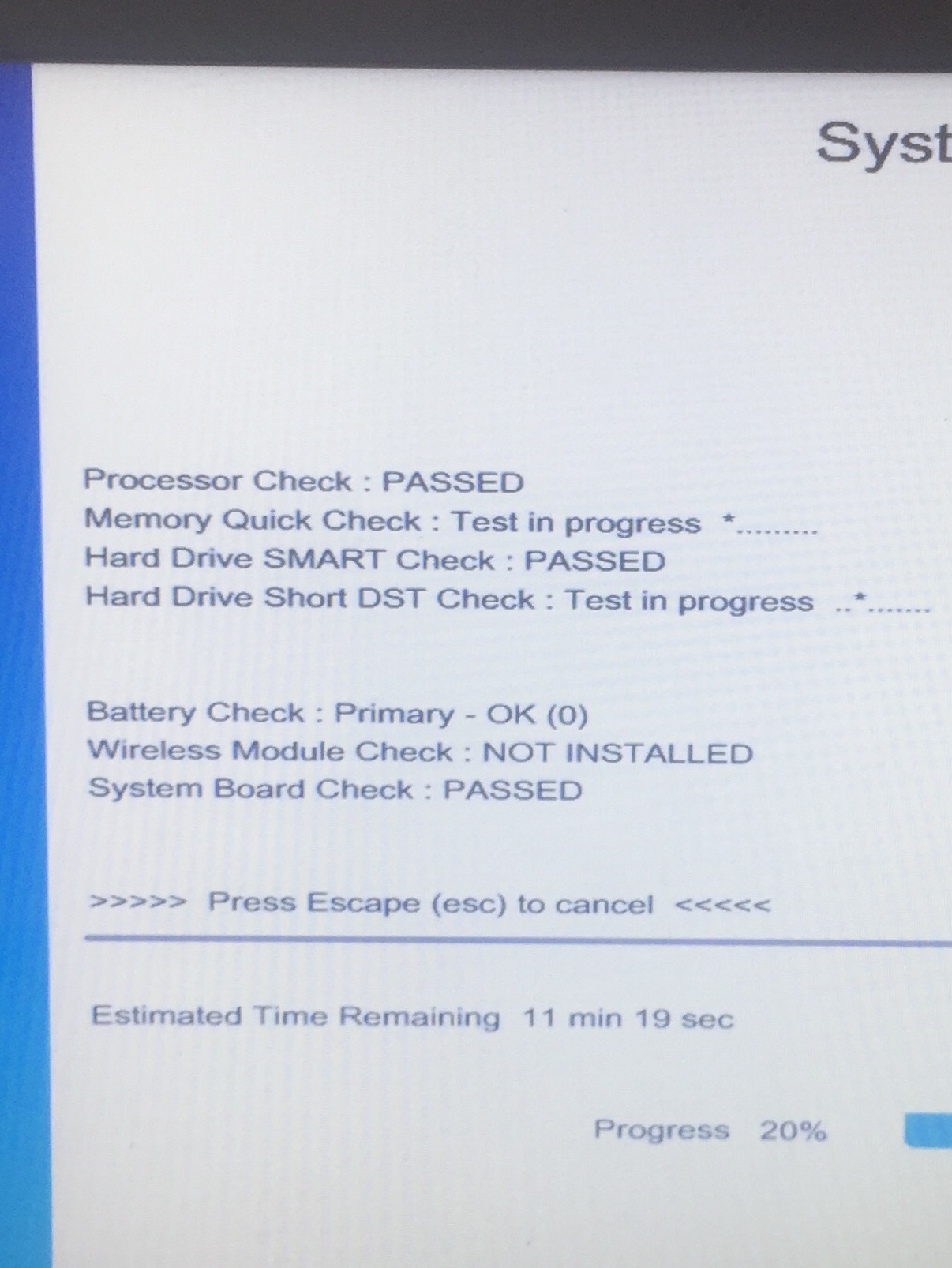 Tthis came up when I did a system quick test
Tthis came up when I did a system quick test