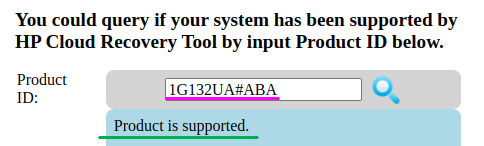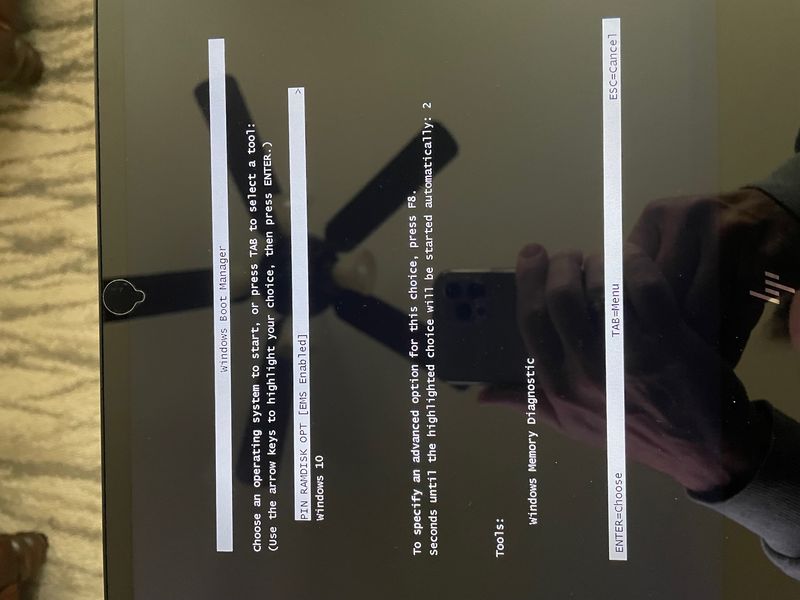-
×InformationWindows update impacting certain printer icons and names. Microsoft is working on a solution.
Click here to learn moreInformationNeed Windows 11 help?Check documents on compatibility, FAQs, upgrade information and available fixes.
Windows 11 Support Center. -
-
×InformationWindows update impacting certain printer icons and names. Microsoft is working on a solution.
Click here to learn moreInformationNeed Windows 11 help?Check documents on compatibility, FAQs, upgrade information and available fixes.
Windows 11 Support Center. -
- HP Community
- Notebooks
- Notebook Wireless and Networking
- "No internet, secured" - Can't download Windows Updates

Create an account on the HP Community to personalize your profile and ask a question
09-28-2022 02:30 PM - edited 09-28-2022 02:30 PM
Hello @daviesma
(1) Right-click on Windows <start menu> and choose PowerShell (admin) or command (admin)
(2) Click Yes when asked if you want to allow this app to make changes.
(3) Enter each command below. Hit enter after each one. If a command fails, just continue with the next one:
arp -d *
ipconfig /flushdns
ipconfig /release
ipconfig /renew
netsh winsock reset
netsh int ip reset
(4) Reboot your computer and check if you have internet access
(5) Please report your results
09-29-2022 02:10 AM
Hello @daviesma
@daviesma wrote:Is there a way I can reset windows back to its in version level when we purchased it? If so, I can save everything on the laptop.
Yes you can ...
(1) Backup <all> personal data (documents/pictures/videos etc...) to external <USB hard drive>
(2) Please reinstall your operating system !
You need to prepare bootable <USB flash drive>
HP Consumer PCs - Using the HP Cloud Recovery Tool in Windows 11 and 10
Take time and read --->>> https://support.hp.com/us-en/document/ish_4511095-4511141-16
( All Software and drivers from HP are included )
Information: Your product number is supported: 1G132UA#ABA
(3) Please report your results
09-29-2022 03:33 PM
I can't download the HP Cloud Recovery Tool because I cannot get Microsoft Store to run. When I scroll down the app directory to the Microsoft Store app, it has a White Line below it. I never seen this before on an app. I Pinned it to Start and it is shaded out, like it hasn't been loaded yet.
Frustrating day.
I appreciate your help.
09-29-2022 03:49 PM
Hello @daviesma
Ask a friend/neighbor/acquaintance who is good with computers.<HP cloud recovery> tool can run on any other Windows computer and create the <USB flash drive> for your computer model.
Kind regards
09-30-2022 08:23 AM
I created the USB successfully and then did the Hp System Recovery with the USB drive.The recovery ran for about 40-50 minutes and now it seems to be stuck at this point. I have attached a picture of the screen it has been on for about an hour. I have tried pressing the enter, tab , ESC and F8 keys and all are non-responsive.
Didn't find what you were looking for? Ask the community