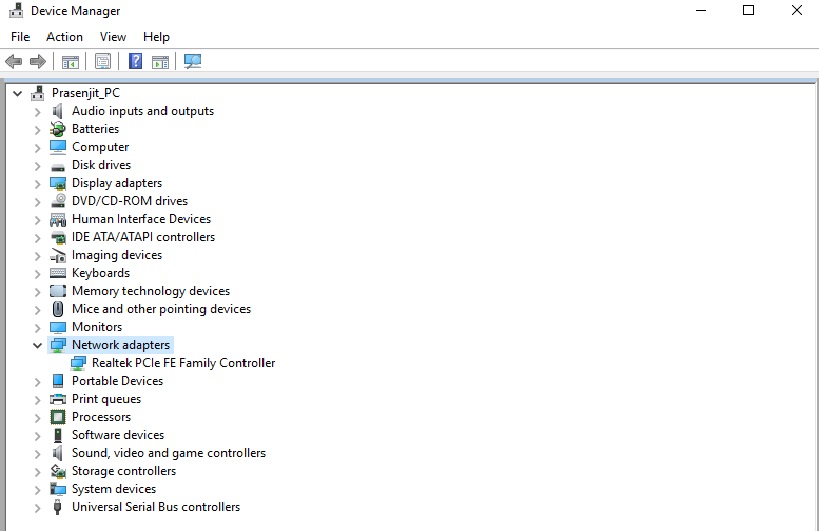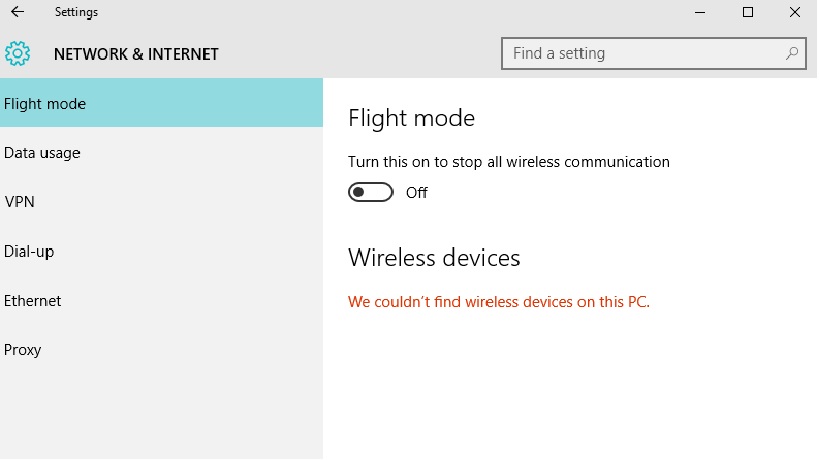-
×InformationWindows update impacting certain printer icons and names. Microsoft is working on a solution.
Click here to learn moreInformationNeed Windows 11 help?Check documents on compatibility, FAQs, upgrade information and available fixes.
Windows 11 Support Center. -
-
×InformationWindows update impacting certain printer icons and names. Microsoft is working on a solution.
Click here to learn moreInformationNeed Windows 11 help?Check documents on compatibility, FAQs, upgrade information and available fixes.
Windows 11 Support Center. -
- HP Community
- Notebooks
- Notebook Wireless and Networking
- Re: wifi adapter not shown in device manager

Create an account on the HP Community to personalize your profile and ask a question
05-29-2016 11:32 AM
Wifi driver or adapter and bluetooth driver not shown in device manager when i click on network adapter option.
Please help me so i can use wifi properly.
Solved! Go to Solution.
Accepted Solutions
05-29-2016 08:31 PM - edited 05-29-2016 08:32 PM
Hi,
Have you rebooted your machine ? Very intresting, based on parts list, your machine must have Ralink RT3290LE 802.11bgn 1x1 Wi-Fi and Bluetooth 4.0 combination WLAN adapter:
http://partsurfer.hp.com/Search.aspx?SearchText=J8B79PA
and the specs of your machine says it has 802.11b/g/n (1x1) and Bluetooth 4.0 combo:
http://support.hp.com/us-en/document/c04410332
Please try again:
http://ftp.hp.com/pub/softpaq/sp71501-72000/sp71571.exe
and
http://ftp.hp.com/pub/softpaq/sp71501-72000/sp71572.exe
From the following link:
http://support.hp.com/us-en/drivers/selfservice/HP-15-Notebook-PC-series/6875200/model/7308901
Regards.
***
**Click the KUDOS thumb up on the left to say 'Thanks'**
Make it easier for other people to find solutions by marking a Reply 'Accept as Solution' if it solves your problem.


05-29-2016 04:39 PM
Hi,
Your machine came with FreeDOS:
http://support.hp.com/us-en/document/c04410332
It has Ralink RT3290LE 802.11bgn 1x1 Wi-Fi and Bluetooth 4.0 combination WLAN adapter. Please try the following driver for Windows 10:
http://ftp.hp.com/pub/softpaq/sp72501-73000/sp72517.exe
Regards.
***
**Click the KUDOS thumb up on the left to say 'Thanks'**
Make it easier for other people to find solutions by marking a Reply 'Accept as Solution' if it solves your problem.


05-29-2016 08:01 PM
Thank you sir for reply.But problem have not solved .Even after install the griven driver there had not shown any adapter in device manager and wifi indicator light still orange in colour.such type of problem occure which are given below.
please help me sir.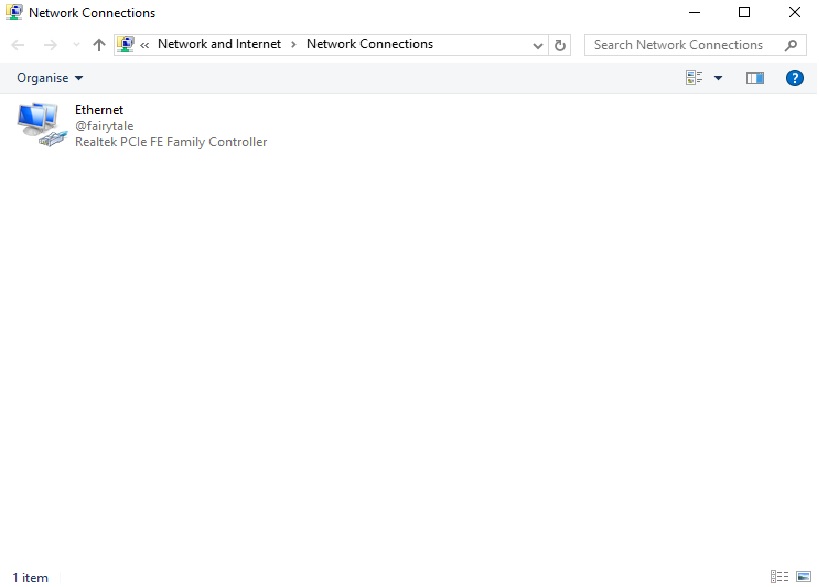
05-29-2016 08:31 PM - edited 05-29-2016 08:32 PM
Hi,
Have you rebooted your machine ? Very intresting, based on parts list, your machine must have Ralink RT3290LE 802.11bgn 1x1 Wi-Fi and Bluetooth 4.0 combination WLAN adapter:
http://partsurfer.hp.com/Search.aspx?SearchText=J8B79PA
and the specs of your machine says it has 802.11b/g/n (1x1) and Bluetooth 4.0 combo:
http://support.hp.com/us-en/document/c04410332
Please try again:
http://ftp.hp.com/pub/softpaq/sp71501-72000/sp71571.exe
and
http://ftp.hp.com/pub/softpaq/sp71501-72000/sp71572.exe
From the following link:
http://support.hp.com/us-en/drivers/selfservice/HP-15-Notebook-PC-series/6875200/model/7308901
Regards.
***
**Click the KUDOS thumb up on the left to say 'Thanks'**
Make it easier for other people to find solutions by marking a Reply 'Accept as Solution' if it solves your problem.


05-29-2016 09:02 PM
@pronayprasenjit wrote:Thank you sir...yes i also restart my laptop.But problem had not solved
Hi,
have you tried both sp71571.exe and sp71572.exe above ? Any error ?
Regards.
***
**Click the KUDOS thumb up on the left to say 'Thanks'**
Make it easier for other people to find solutions by marking a Reply 'Accept as Solution' if it solves your problem.


Didn't find what you were looking for? Ask the community