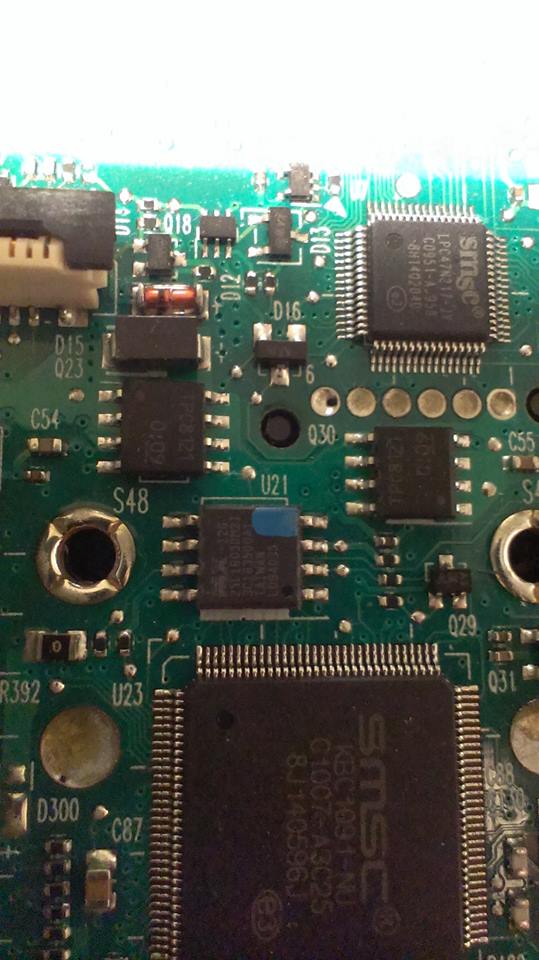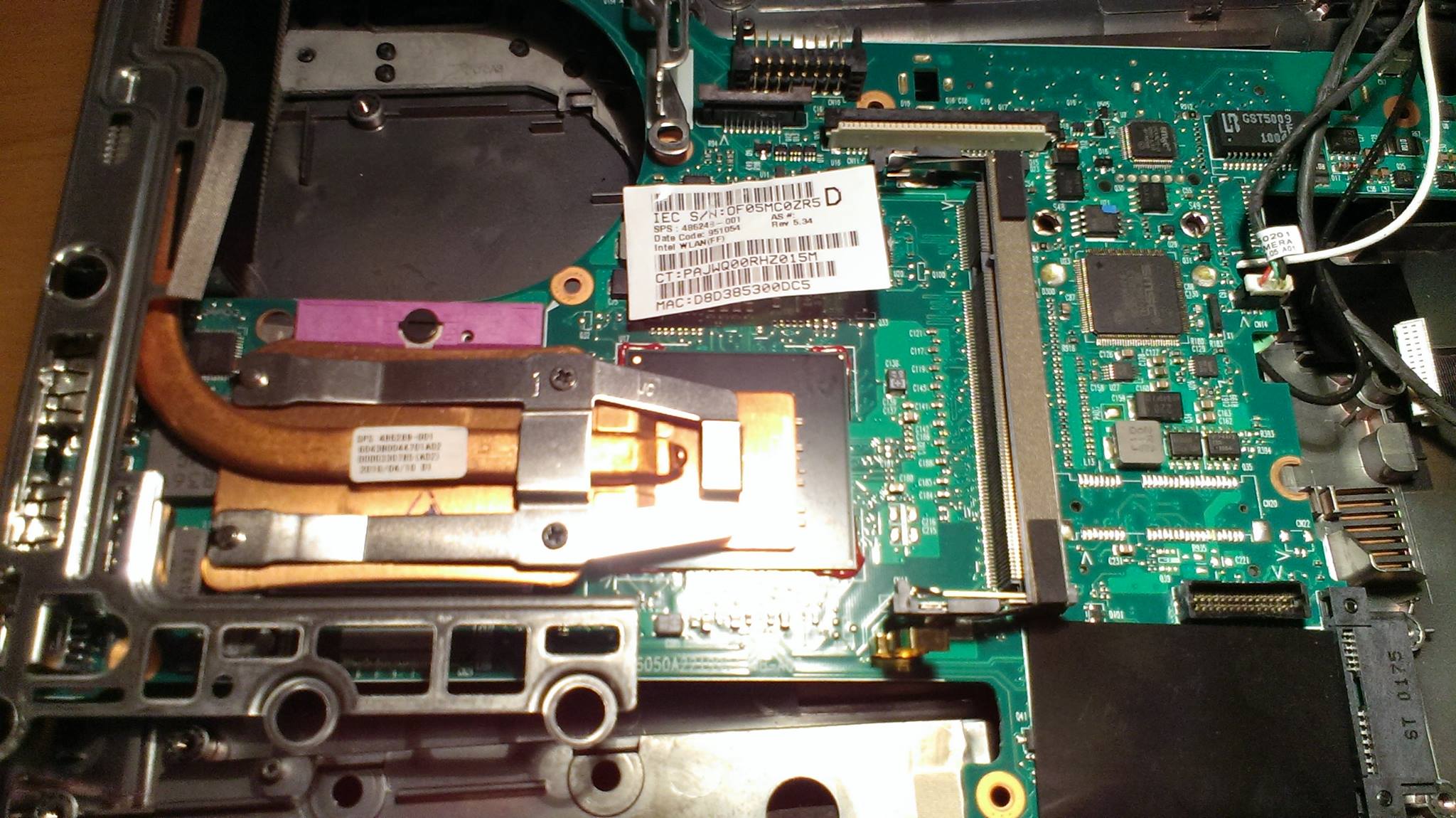-
×InformationWindows update impacting certain printer icons and names. Microsoft is working on a solution.
Click here to learn moreInformationNeed Windows 11 help?Check documents on compatibility, FAQs, upgrade information and available fixes.
Windows 11 Support Center. -
-
×InformationWindows update impacting certain printer icons and names. Microsoft is working on a solution.
Click here to learn moreInformationNeed Windows 11 help?Check documents on compatibility, FAQs, upgrade information and available fixes.
Windows 11 Support Center. -
- HP Community
- Archived Topics
- Notebooks Archive
- Re: Bios Chip on mainboard of 6730B

Create an account on the HP Community to personalize your profile and ask a question
01-26-2016 03:02 PM - edited 01-26-2016 03:06 PM
Could anyone tell me where bios chip is located on the mainboard of 6730B?
I would like to erase and reprogram the chip with an chip programmer. I bought this laptop from internet and it has a bios password and harddrive lockcode. I can not contact the seller anymore.
Below in the image i think it is the U21 with a blue dot.
Solved! Go to Solution.
Accepted Solutions
02-03-2016 03:44 AM
I have soled this issue.
The bios is the U21 chip (image1). I bought a nano bios chip programmer from ebay and programmed the bios with new firmware.
Now it is password free.
01-26-2016 03:09 PM - edited 01-26-2016 03:11 PM
@Jeethen wrote:Could anyone tell me where bios chip is located on the mainboard of 6730B?
I would like to erase and reprogram the chip with an chip programmer. I bought this laptop from internet and it has a bios password and harddrive lockcode. I can not contact the seller anymore.
Below in the image i think it is the U21 with a blue dot.
Since the seller is refusing to respond then you should contact eBay if you bought it through them and file a compliant and let them redress the situation but if it is a individual online then there is nothing more any on hp user can do to help. If this isn't a business laptop you can enter the passsword 3x and get a lockout code and other user can find the BIOS reset password but for the HDD reset there nothing you can do but toss it out and get a new HDD and start over.
Windows 10 drivers may be available through Windows Update
Click 'Learn More' below for steps on using Windows Update to determine what drivers might be available for your product. Please be aware that HP does not guarantee Windows 10 drivers will be available from Windows Update.
Learn more
-------------------------------------------------------------------------------------------------- This is a HP USER community forum.
-----------------------------------------------------------------
BTW, Millions of folks have gone back from Win10 to their prior O/S -- something you don't hear about from MS. by WAWood but ALL to TRUE
------------------------------------------------------------------------------------------- Those that want HD Gaming should plan to invest in a Gaming Laptop to handle those requirements. Eamples GTA V or Crysis 3.
01-26-2016 03:39 PM
Contact HP.
http://welcome.hp.com/country/w1/en/contact_us.html
When talking to the HP rep ask them to escalate your service request.
Or download these files.
https://www.dropbox.com/sh/zu4kdgxm052l87d/AAAMi-kfX4AVH8oTCbsOM4X9a?dl=0
Insert clean USB flash drive.
Then run USB Image tool.
Choose the flash drive then click on RESTORE.
After restore remove flash drive.
Insert flash drive into locked laptop and boot. ”If HDD is installed remove before booting.”
At C:\OUTPUT type CD.. “Then hit enter”
Type HPBR “Then hit enter”
First thing is to save your settings.
Select #3 re-program.
Press “S” to save system information.
Type HPBR and hit enter.
Select “FIRST RUN”
Then select model.
After reboot repeat same as above but this time SELECT “SECOND RUN”
Some instructions here. “If you cannot boot from USB there are instructions to make a bootable HDD.”
http://mazzifsoftware.blogspot.com/2014/01/hp-bios-unlock-for-dos.html
More here.
http://forums.mydigitallife.info/threads/49497-HP-Probook-Elitebook-BIOS-Password-Reset-Utility
REO
I must inform you that these services are not endorsed by HP, and that HP is not responsible for any damage that may arise to your system by using these services. Please be aware that you do this at your own risk.
01-26-2016 03:52 PM - edited 01-26-2016 03:53 PM
Hello REO51ST, Thanks for the respons, the laptop can not boot from other devices except from the HDD, the options to boot from an other device is disabled in the bios.
But your method i wil try tomorrow.
Didn't find what you were looking for? Ask the community