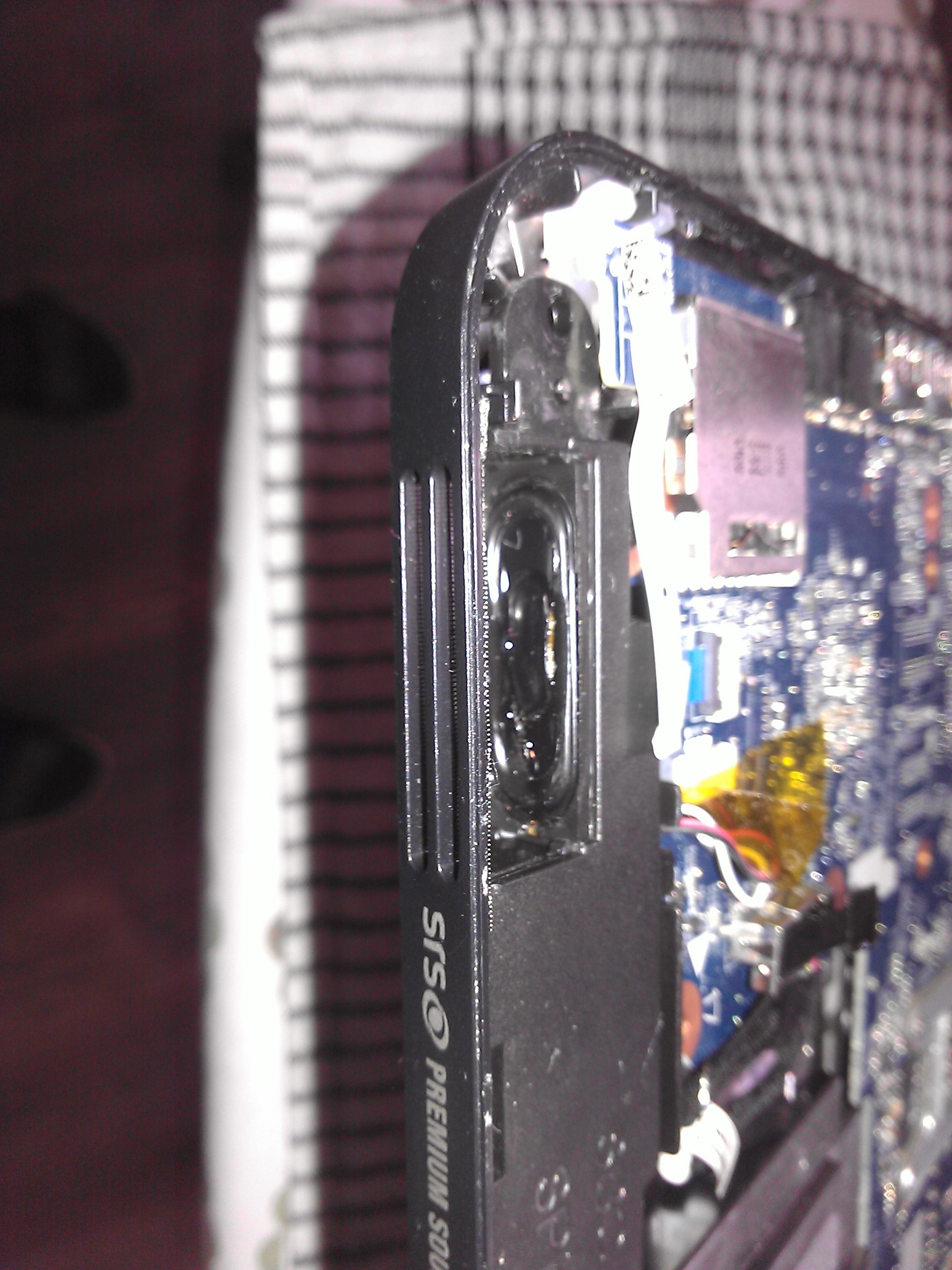-
×InformationWindows update impacting certain printer icons and names. Microsoft is working on a solution.
Click here to learn moreInformationNeed Windows 11 help?Check documents on compatibility, FAQs, upgrade information and available fixes.
Windows 11 Support Center. -
-
×InformationWindows update impacting certain printer icons and names. Microsoft is working on a solution.
Click here to learn moreInformationNeed Windows 11 help?Check documents on compatibility, FAQs, upgrade information and available fixes.
Windows 11 Support Center. -
- HP Community
- Archived Topics
- Notebooks Archive
- My laptop speaker burned out

Create an account on the HP Community to personalize your profile and ask a question
12-09-2013 08:09 AM
Hi All,
My laptop is a HP Pavilion g6-1220SA and it's nearly 2 yearls old.
This saturday I was editing some video and during playback heard a creaking sound, which was followed by black smoke coming out of the left speaker vent.
I powered down the PC, took the battery off and left it for a while. It had a worrying burnt plastic smell.
Today I took the time to disassemble the laptop (kudos to HP for supplying complete manuals) and it looks to me that the only thing that is not looking OK is the left speaker, which looks burned.
My questions to the forum, before I take the machine to a repair centre are:
1) what causes speakers to burn like this?
2) is it likely that something else is wrong with a laptop and the speaker burning is a symptom rather than the main problem?
photo linked here:
Finally, I see that the speakers are connected by a pair of read and white cables which are soldered in. If I remove a speaker I have to take them both out. If I do that, will I still get sound from the 3.5mm earphone jack?
thanks!
@NP_Lima
Solved! Go to Solution.
Accepted Solutions
12-23-2013 05:59 AM
Hi all,
I replaced the speakers and the situation seemed to have returned to normal.
Later in the day, I heard again the creaking sound from the left speaker (same that I heard before it burned out), again while using Windows Movie Maker. I immediately muted the PC.
I plugged in earphones and found that the noise was there as well. My conclusion is that something was causing the problem before the sound reaches the speakers/earphone. I decided to re-install the sound drivers.
Previously I had the IDT HD sound drivers. I uninstalled them and when the PC came back on the standard Windows 8 sound driver was in use. I have had no problem in the days that followed.
12-17-2013 04:54 AM
Jeff from HP contacted asking for personal details and to identify the PC by serial number before doing anything.
I don't have the PC with me at the moment but already ordered the relevant component from an eBay trader (£7, delivered).
Once I find out what happens when switching on the PC with the speaker disconnected from the mainboard, I'll share my findings with the forum.
@NP_Lima
12-23-2013 05:59 AM
Hi all,
I replaced the speakers and the situation seemed to have returned to normal.
Later in the day, I heard again the creaking sound from the left speaker (same that I heard before it burned out), again while using Windows Movie Maker. I immediately muted the PC.
I plugged in earphones and found that the noise was there as well. My conclusion is that something was causing the problem before the sound reaches the speakers/earphone. I decided to re-install the sound drivers.
Previously I had the IDT HD sound drivers. I uninstalled them and when the PC came back on the standard Windows 8 sound driver was in use. I have had no problem in the days that followed.
Didn't find what you were looking for? Ask the community