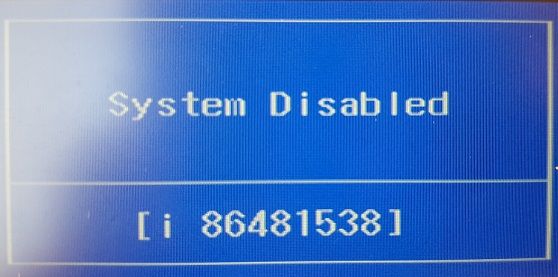-
×InformationWindows update impacting certain printer icons and names. Microsoft is working on a solution.
Click here to learn moreInformationNeed Windows 11 help?Check documents on compatibility, FAQs, upgrade information and available fixes.
Windows 11 Support Center. -
-
×InformationWindows update impacting certain printer icons and names. Microsoft is working on a solution.
Click here to learn moreInformationNeed Windows 11 help?Check documents on compatibility, FAQs, upgrade information and available fixes.
Windows 11 Support Center. -
- HP Community
- Archived Topics
- Notebooks Archive
- Re: Pavilion 15 BIOS password reset

Create an account on the HP Community to personalize your profile and ask a question
01-02-2019 01:18 AM
I lost my admin BIOS password. My system lock code is: 84331841. Can i get an alternative password please?
Kind regards,
Jasper
Solved! Go to Solution.
01-02-2019 01:46 AM - edited 01-02-2019 05:26 AM
@_Cagin_ wrote:you can try 31099287.
Thanks for the swift response. I tried the password you gave me but i got the message invalid password (something like that).
Should i mention that infront of my error code i have an "i". Could that make a difference?
01-02-2019 06:46 AM - edited 01-02-2019 06:47 AM
Didn't find what you were looking for? Ask the community