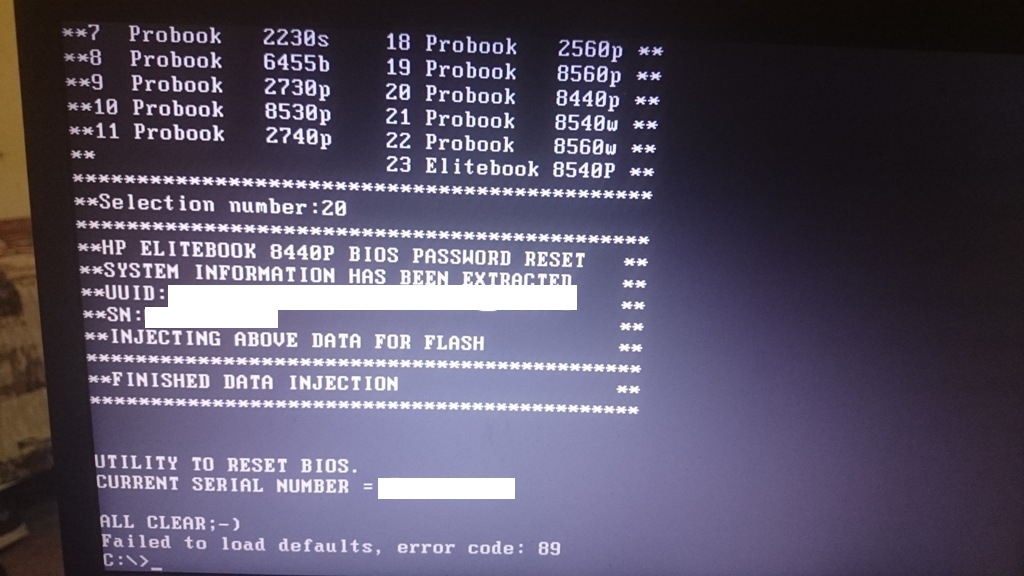-
×InformationWindows update impacting certain printer icons and names. Microsoft is working on a solution.
Click here to learn moreInformationNeed Windows 11 help?Check documents on compatibility, FAQs, upgrade information and available fixes.
Windows 11 Support Center. -
-
×InformationWindows update impacting certain printer icons and names. Microsoft is working on a solution.
Click here to learn moreInformationNeed Windows 11 help?Check documents on compatibility, FAQs, upgrade information and available fixes.
Windows 11 Support Center. -
- HP Community
- Archived Topics
- Notebooks Archive
- Re: Reset TPM or Clear BIOS administration password

Create an account on the HP Community to personalize your profile and ask a question
01-07-2016 05:56 AM
Hello everyone.
I have HP Elitebook 8440p with password on bios.
I will tried any methods to reset TPM but all my attempts have failed.
If you know how clear TPM on my laptop please tell me.
Best regards Ivan
Solved! Go to Solution.
01-07-2016 06:16 AM
Dear Customer,
Welcome to HP Support Forum and we are glad to assist you.
This is to inform you that all HP Business Notebooks such as Probooks or Elitebooks have more stringent security than consumer models infact they don't produce 'halt codes', the password cannot be derived from the Serial Number and the code is stored in non-volatile memory so removing the RTC cell will not reset the password in this case.
Please have a look at this link.
http://forums.mydigitallife.info/threads/49497-HP-Probook-Elitebook-BIOS-Password-Reset-Utility
Please Contact HP Business Notebook support they should be able to send you a customized SMC.bin file which you can use at boot to reset the password.
Hope this helps, for any further queries reply to the post and feel free to join us again
Mahemac
--Say "Thanks" by clicking the Kudos (purple thumbs up icon in the lower right corner of a post)
--Please mark the post that solves your problem as "Accepted Solution"
, I am speaking for myself and not for HP and I am not an HP Employee.
01-07-2016 06:40 AM
Hi,
Please Contact HP Business Notebook support they should be able to send you a customized SMC.bin file which you can use at boot to reset the password.
Mahemac
--Say "Thanks" by clicking the Kudos (purple thumbs up icon in the lower right corner of a post)
--Please mark the post that solves your problem as "Accepted Solution"
, I am speaking for myself and not for HP and I am not an HP Employee.
Didn't find what you were looking for? Ask the community