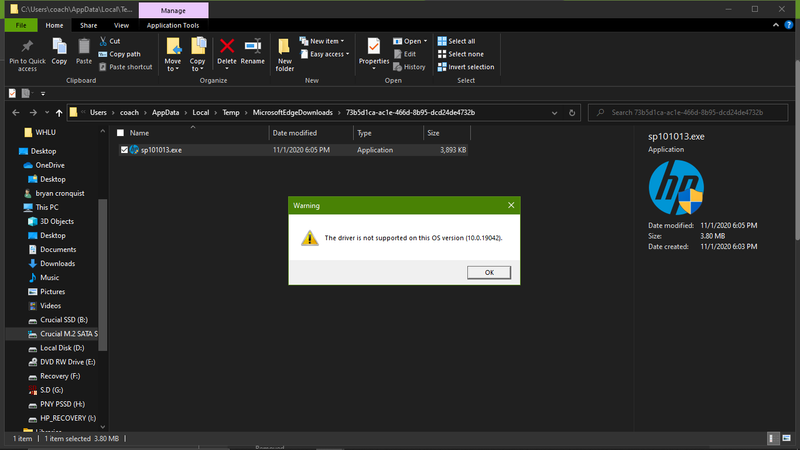-
×InformationNeed Windows 11 help?Check documents on compatibility, FAQs, upgrade information and available fixes.
Windows 11 Support Center.
-
×InformationNeed Windows 11 help?Check documents on compatibility, FAQs, upgrade information and available fixes.
Windows 11 Support Center.
- HP Community
- HP Support Community Knowledge Base
- Notebooks Knowledge Base
- Notebooks Knowledge Base
- Updating your PC to Win10 v20H2
Once again, it's that semi-annual Update-the-PC-to-the-latest-Win10-version time.
But this time, it is different -- in a significant way.
Last time, with version 20.04 (or 20H1 -- it had two names), MS presented the update as an Optional Update -- and they did this because the previous update (version 19.09) had caused so many issues by being automatically "pushed" to folks' PCs. So, they made you ASK FOR the new Update. But, they also had the decency to tell folks that if you were not being offered it, to not go after it yourself -- sound advice that lots of people ignored, to their detriment. That Update was such a disaster that MS actually blocked it for several months!
This time, while it is still an optional update, it is different in another way.
If you are running Win10 v20.04 (or 20H1, if you want to call it that), your current Build is 19041.572 -- which was applied by KB4579311, which came out on Patch Tuesday, October 13th.
The interesting thing is, if you applied that patch, you already have Win10 v20H2 -- that's right, it has already been installed -- it has just not been TURNED ON!
Thus, when you see the v20H2 optional update and run it, you are running something known as an Enablement Package -- KB4562830 -- which does nothing more than TURN ON the udpate. When you reboot after that, you will see your Windows version change to 20H2, Build 19042.752.
If you are not getting the option update for 20H2, but you are running Win 10 v20.04 Build 10941.572, then you can just run the Enablement Package mentioned above to update your PC to 20H2 in a only a few minutes. You go to this link to download the package: https://www.tenforums.com/windows-10-news/166729-kb4562830-enablement-package-feature-update-windows...
That will download a .CAB file onto your PC, but you can't run that directly so do NOT double-click it. Instead, you have to follow these directions:
Rename file to KBnumber.сab (for example KB4562830.Cab)
Copy to folder C:\
Run command-prompt as admin (Right click on Windows icon and choose option). ...
Enter the command “DISM.exe /Online /Add-Package /PackagePath:c:\KB4562830.cab“
I did this on a PC that was not getting the 20H2 update and this took under 5 minutes to complete.
This is the MS thread on new features for v20H2: https://www.tenforums.com/windows-10-news/166747-what-new-windows-10-october-2020-update-version-20h...
This is the MS thread on removed features -- you will see it is a very short list:
https://www.tenforums.com/windows-10-news/166756-features-removed-deprecated-windows-10-version-20h2...
I did this today on my desktop and the whole process, from select the update to booting to the new desktop, took less than 2 minutes -- and that is rounded up. Actually took a little over a minute.
When you do this update and are amazed by how fast it happens and recall that MS has been promising to speed up Feature Updates for years now, understand that MS did NOT speed this up -- YOU did -- by downloading the actual update to your PC days ago. The downloading and copying of new features to your Windows version was done then. All you are doing NOW is flipping a switch to turn on the new features.
While the good news is that you're not risking the disaster that was v20H1, it also means that if your PC is currently having problems with 20H1, updating to 20H2 is not going to fix those because instead of being a whole new version of Windows as it has been in the past, it's only a bunch of minor feature additions. So, any issues with 20H1 are likely to remain.
![]() We would like to encourage you to post a new topic in the community so our member will be able to help you as well, here is the link to post.
We would like to encourage you to post a new topic in the community so our member will be able to help you as well, here is the link to post.
- Mark as Read
- Mark as New
- Bookmark
- Permalink
- Report Inappropriate Content
Hi,
Few minutes, that's quick. Last night, I downloaded ISO file from
https://www.microsoft.com/en-us/software-download/windows10
then put it to my NAS.
This morning, I upgraded 4 machines using same one ISO file at the same time (well one after the other, few minutes apart), they are
- HP Omen with Intel Gen 8 i7, M.2 NVMe SSD and 32GB of RAM (W10 Home, 48 mins)
- HP 840 G5 with Intel Gen 8 i7, M.2 NVMe SSD and 8GB of RAM (W10 Pro, 39 mins)
- Dell Inspiron 13 7000 series with Intel Gen 10 i7, M.2 NVMe SSD and 8GB of RAM (W10, Home 30 mins)
- Surface Pro with Intel Gen 7, i5, M.2 SSD and 8GB of RAM (W10 Pro, 41 mins)
I don't know why the Omen took longer to upgrade, I though it should be much quicker with 32GB of RAM.
So far so good, hope no hiccup. I have to upgrade 3 more during the week and would be few more next weekends.
Regards.
- Mark as Read
- Mark as New
- Bookmark
- Permalink
- Report Inappropriate Content
On my laptop it says the version 20H2 but the build number ends in 572.
- Mark as Read
- Mark as New
- Bookmark
- Permalink
- Report Inappropriate Content
I now have Windows 10 20H2 OS build 19042.610
- Mark as Read
- Mark as New
- Bookmark
- Permalink
- Report Inappropriate Content
The original 20H2 build was 572 -- which, like last time, was the same as the 20H1 build, the only difference being it was based off 19042 instead of 19041. But since these two versions have much of the same core, they have the same build numbers.
To those folks now running 20H2, MS came out with a Cumulative Update Preview last week which, if you manually downloaded the CAB file and installed it, would have incremented your 19042 build from 572 to 608.
Then, they also came out with CU this week, confusingly using the same KB number as last week, and that incremented your 19042 build to 610.
- Mark as Read
- Mark as New
- Bookmark
- Permalink
- Report Inappropriate Content
WaWood I am Not a PC wiz I have the 19042-508 so I din`t got the upgrade?
- Mark as Read
- Mark as New
- Bookmark
- Permalink
- Report Inappropriate Content
@LCP47 I don't think any one is really a wiz. but judging from your number it looks like you didn't get it yet.
- Mark as Read
- Mark as New
- Bookmark
- Permalink
- Report Inappropriate Content
So yeah, I haven't been on my laptop for a while, so when I booted up I did the whole absent minded update thing.... realized I now have installed version 20H2 build 19042.610, and since it was a while I went to support.hp.com/drivers to grab the updates I had missed..... now i'm getting A message saying that windows no longer supports that driver. On multiple different updates including my Intel Chipset updates. MEI, TXI, RST. How can it no longer support something new when the **bleep** Computer ACPI x64 driver is over 14 years old now!?
HP Notebook 15-BS070WM, HP Jaguar 15-BS070WM, HP 15. (Honestly I'm not sure which, because my bios matches the 1st, I purchased the 2nd, but the hardware and component's match the 3rd. After a HP put in a new motherboard and processor.)
intel core i5-7200u
- Mark as Read
- Mark as New
- Bookmark
- Permalink
- Report Inappropriate Content
hmm that's a interesting question. I actually have no idea.
- Mark as Read
- Mark as New
- Bookmark
- Permalink
- Report Inappropriate Content
Hi,
Yesterday I upgraded few more machines for my children using few different ways. One machine with Windows 10 20H2 ready and it took only 6 mins to upgrade from 2004 to 20H2.
My current info
- Edition Windows 10 Pro
- Version 20H2
- Installed on 24/10/2020
- OS build 19042.630
- Experience Windows Feature Experience Pack 120.2212.31.0
Regards.
- Mark as Read
- Mark as New
- Bookmark
- Permalink
- Report Inappropriate Content
My Current info:
- Edition Windows 10 Home
- Version 20H2
- Installed on 7/18/2020
- OS build 19042.630
- Experience Windows Feature Experience Pack 120.2212.31.0
- Mark as Read
- Mark as New
- Bookmark
- Permalink
- Report Inappropriate Content
Well I talked with windows help, the next they could do for me was tell me to rollback and wait for the fixes to roll out.
And I can only assume that unless this effects multiple other ppl, they will sit back and do nothing.
- Mark as Read
- Mark as New
- Bookmark
- Permalink
- Report Inappropriate Content
Any Ideas as to why Windows (OS 10.0.19042.630) no longer recognizes System Critical and non-critical Drivers for my HP Notebook BS070WM? Has Anyone else experienced this? Or knows how to fix it? Please anything at the moment is better then re-installation. all my system info is Above in my first comment I believe. But for fun here it is again.
Hp Notebook BS070WM (HP Jaguar, Hp 15) Intel Core i5-7200U 7th Gen, CPU @ 2.50GHz max 3.10GHz, 15.6 Touch Screen, Base Board 832A Version 23.78, Platform Role: Mobile, Hardware Abstraction Layer Version = "10.0.19041.488", BIOS Version Insyde F.65 rev. A ,and just in case System Type x64-based PC, Windows 10 Pro 64.
Thanks 😃 System is on a Crucial MX500 SATA M.2 SSD, and Crucial MX500 SSD, with 16GB RAM (by Crucial) DDR4 2400.
- Mark as Read
- Mark as New
- Bookmark
- Permalink
- Report Inappropriate Content
So far I have only seen mention of the Intel platforms in regard to the update. Is there any information on the AMD platforms?
My Ryzen 7 3700X system running is Windows 10 Pro version 20H2 installed on 9/12/2020 with OS build 19042.630 with Windows Feature Experience pack 120.2212.31.0
- Mark as Read
- Mark as New
- Bookmark
- Permalink
- Report Inappropriate Content
My current Hp notebook laptop info:-
Device name DESKTOP-5RP8AP6
Processor Intel(R) Core(TM) i3-5005U CPU @ 2.00GHz 2.00 GHz
Installed RAM 4.00 GB
Device ID 9863F7ED-E5E4-4554-B07D-7BBBA6B68A47
Product ID 00327-30254-68305-AAOEM
System type 64-bit operating system, x64-based processor
Pen and touch No pen or touch input is available for this display
Windows specification:-
Edition Windows 10 Home Single Language
Version 20H2
Installed on 12/23/2020
OS build 19042.746
Experience Windows Feature Experience Pack 120.2212.551.0
Is there any issue in windows 10 version 20H2 Update on my Notebook