-
×InformationNeed Windows 11 help?Check documents on compatibility, FAQs, upgrade information and available fixes.
Windows 11 Support Center. -
-
×InformationNeed Windows 11 help?Check documents on compatibility, FAQs, upgrade information and available fixes.
Windows 11 Support Center. -
- HP Community
- Printers
- Printer Ink Cartridges & Print Quality
- Black ink only smudging

Create an account on the HP Community to personalize your profile and ask a question
03-21-2022 12:35 PM
Welcome to the HP support community.
I understand that black ink smudges, I am glad to assist you.
Manually clean the area around the ink nozzles
-
Gather the following materials:
-
A clean, lint-free cloth or a clean, dry cotton swab
-
Distilled or bottled water
CAUTION:
Do not use tap water as it might contain contaminants that can damage the printhead.
-
-
Lift the ink cartridge access door by using the recessed areas on the sides of the printer until it locks into place.
The carriage moves slightly to the left.
-
Wait until the carriage is idle and silent before you continue.
-
Lift up the lid on the ink cartridge slot, and then pull up on the ink cartridge to remove it from the slot.
-
-
Lift the lid
-
Gently push the lid back
-
Pull up on the ink cartridge
-
-
Remove the new ink cartridge from its package. Be careful to only touch the black plastic on the ink cartridge.
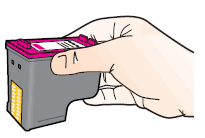
-
Lightly dampen a clean, lint-free cloth or swab with bottled or distilled water.
-
Clean the face and edges around the ink nozzle with the cloth or swab.
-
-
Nozzle plate - do not clean
-
Area surrounding ink nozzle - clean
-
Ink cartridge contacts - do not clean
-
-
Wait for the cleaned area to dry before you continue (approximately 10 minutes).
-
With the nozzles toward the printer, insert the ink cartridge into its slot until it snaps into place.
NOTE:
Install the color ink cartridge on the left and the black ink cartridge on the right.
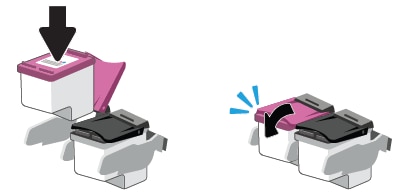
-
Close the lid on the ink cartridge slot to secure the ink cartridge into place.
-
Repeat these steps to clean around the nozzles on the other ink cartridge.
-
Close the ink cartridge access door.
Refer to this HP document for further assistance:- Click here
Keep me posted.
If this helps, please mark the public post as an accepted solution so that it benefits several others
Cheers.
Sandytechy20
I am an HP Employee
