-
×InformationWindows update impacting certain printer icons and names. Microsoft is working on a solution.
Click here to learn moreInformationNeed Windows 11 help?Check documents on compatibility, FAQs, upgrade information and available fixes.
Windows 11 Support Center. -
-
×InformationWindows update impacting certain printer icons and names. Microsoft is working on a solution.
Click here to learn moreInformationNeed Windows 11 help?Check documents on compatibility, FAQs, upgrade information and available fixes.
Windows 11 Support Center. -
- HP Community
- Printers
- Printer Ink Cartridges & Print Quality
- Can someone tell me if the ink cartridges may have leaked or...

Create an account on the HP Community to personalize your profile and ask a question
11-08-2021 11:31 PM - edited 11-08-2021 11:37 PM
About a month ago, my printer started to only print in yellow and black. The more I print, the more thick the yellow looks on the test papers. Looking closer at the ink cartridges, I found ink smears on parts of my printer. I don't know if this is normal. Can someone tell me if this is normal? The first photo is outside the printer. The second photo is a close-up of what I think has gone wrong.
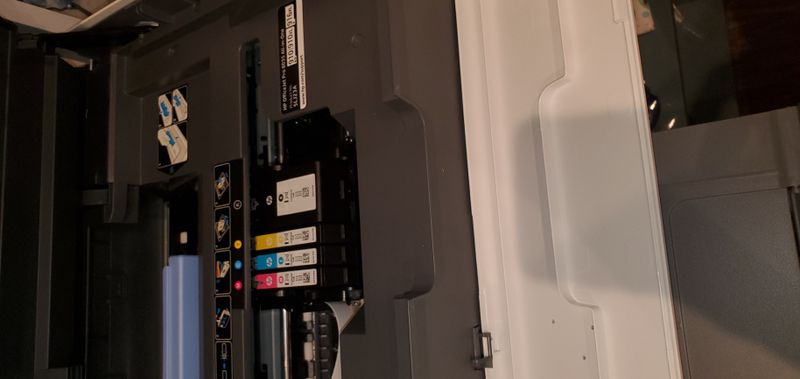

Troubleshooting done so far:
- Talked to the virtual assistant
- Printed status and quality reports: always yellow and black, occasionally green
- Aligned & clean my printer for several cycles (3 cleans at a time): same as quality reports
- Talked a customer service agent: could not solve
- Replaced Yellow and Cyan cartridges: nothing changed
- Went through the troubleshooting listed in this article about print quality issues for my printer
- Ran "HP Scan and Doctor" three times: new software was downloaded, but problem not fixed
Solved! Go to Solution.
Accepted Solutions
11-18-2021 07:04 AM
Thank you for posting on HP Support Community.
Don't worry as I'll be glad to help,
I appreciate your efforts to try and resolve the issue. If you have already performed the steps from the document ink cartridge error: https://support.hp.com/in-en/document/c04100778 and the issue persists, it could be a hardware failure.
Please reach out to HP Support in your region regarding the service options for your printer. HP Support can be reached by clicking on the following link:www.hp.com/contacthp/
Hope this helps!
Please click “Accepted Solution” if you feel my post solved your issue, it will help others find the solution. Click the “Kudos/Thumbs Up" on the bottom right to say “Thanks” for helping!
ECHO_LAKE
I am an HP Employee
11-18-2021 07:04 AM
Thank you for posting on HP Support Community.
Don't worry as I'll be glad to help,
I appreciate your efforts to try and resolve the issue. If you have already performed the steps from the document ink cartridge error: https://support.hp.com/in-en/document/c04100778 and the issue persists, it could be a hardware failure.
Please reach out to HP Support in your region regarding the service options for your printer. HP Support can be reached by clicking on the following link:www.hp.com/contacthp/
Hope this helps!
Please click “Accepted Solution” if you feel my post solved your issue, it will help others find the solution. Click the “Kudos/Thumbs Up" on the bottom right to say “Thanks” for helping!
ECHO_LAKE
I am an HP Employee
Didn't find what you were looking for? Ask the community
