-
×InformationWindows update impacting certain printer icons and names. Microsoft is working on a solution.
Click here to learn moreInformationNeed Windows 11 help?Check documents on compatibility, FAQs, upgrade information and available fixes.
Windows 11 Support Center. -
-
×InformationWindows update impacting certain printer icons and names. Microsoft is working on a solution.
Click here to learn moreInformationNeed Windows 11 help?Check documents on compatibility, FAQs, upgrade information and available fixes.
Windows 11 Support Center. -
- HP Community
- Archived Topics
- Printers Archive
- Re: Dynamic Cartridge Security - disable please

Create an account on the HP Community to personalize your profile and ask a question
12-02-2021 02:00 PM
To everyone here who is experiencing the same problem,
Because I needed to use my printer, I was forced to go to the store (a 30 min drive each way) to buy a genuine HP cartridge. Popped it in and after initializing, the printer is fine once again. Put back the third-party toner and it's blocked immediately. Reinstall the genuine HP one... fine once more.
This is an obvious move by HP to block third-party cartridges being used... even though their website specifies that it does not void your warranty.
THIS IS THE LAST HP PRINTER I WILL EVER OWN.
12-02-2021 04:15 PM
I purchased my Color Laser Jet Pro MFP M281cdw printer in January 2020. I installed a third-party black cartridge in December 2020 (after changing some settings) and then the color cartridges in May 2021 (I put date on the cartridge whenever I replace it) and everything work well until today when a message popped up on the screen that said "cartridges blocked for containing non-HP chip". I could not find any recommendation online how to fix it. Reading the posts on this HP Community I realized that I am not the only one having this bad experience.
If I have to buy HP cartridges I might as well buy a new printer and it will not be HP. I hope I will find solution to my problem in the next few days otherwise I will be done with HP.
12-03-2021 09:50 AM
I had the same problem. There is a solution under questions at, https://www.amazon.com/gp/product/B07RSZNB8W/ref=ppx_yo_dt_b_search_asin_title?ie=UTF8&psc=1.
I tried it and IT WORKED.
Hope this helps.
12-03-2021 10:54 PM
I did those steps when the original hp toner run out about a year ago and the generic replacement toner disabled my printer. I have been using generic toner the past year without any problem until yesterday when my printer pop-up a message "blocked for non-HP chip" and it disabled my printer.
12-04-2021 06:34 AM
The last 2 steps described in https://www.amazon.com/gp/product/B07RSZNB8W/ref=ppx_yo_dt_b_search_asin_title?ie=UTF8&psc=1 are:
Reset the upgrade settings of the printer Please change the following settings in the "Manage Updates" menu after updating the printer firmware.
1): Touch “Check Automatically” button and select “Off”.
2):Touch “Allow Updates” and select “No”. see less
The good news is that this should remove the possibility of HP locking you out. The bad news is that it blocks future updates which might be actually necessary.
12-04-2021 07:04 PM
The tip is to use usb instead of wifi to downgrade the firmware:
https://www.youtube.com/watch?v=BSfI8j7JmRQ&ab_channel=CyberCPUTech
Search for "HP Supply Problem after Update" and "HP being Shifty"
I can't put a link in cos that would be blocked. but here's my working printer after using it
(thanks hubby! for keeping on looking after I'd given up in despair)
Didn't find what you were looking for? Ask the community

