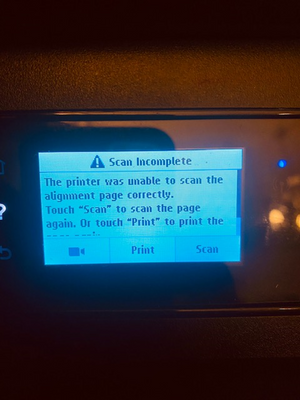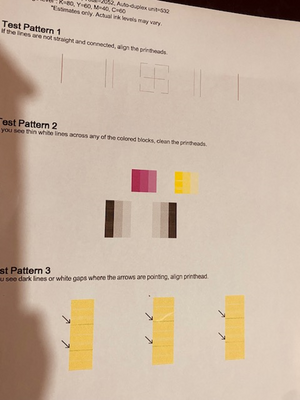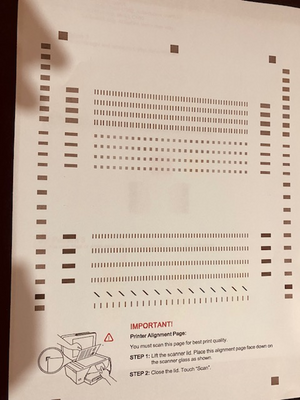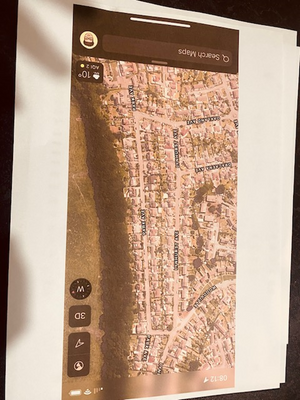-
×InformationWindows update impacting certain printer icons and names. Microsoft is working on a solution.
Click here to learn moreInformationNeed Windows 11 help?Check documents on compatibility, FAQs, upgrade information and available fixes.
Windows 11 Support Center. -
-
×InformationWindows update impacting certain printer icons and names. Microsoft is working on a solution.
Click here to learn moreInformationNeed Windows 11 help?Check documents on compatibility, FAQs, upgrade information and available fixes.
Windows 11 Support Center. -
- HP Community
- Printers
- Printer Ink Cartridges & Print Quality
- Scanning printed alignment sheet that printed off is failing...

Create an account on the HP Community to personalize your profile and ask a question
11-28-2021 01:53 AM
My printer reports show that my alignment is out so I start this task by printing then when I scan the sheet it fails to complete the task which fails to re -align my printer heads
Solved! Go to Solution.
Accepted Solutions
11-28-2021 05:54 AM
Hello @logout ,
Welcome to the HP Support Community!
Print a "printer status report"
upload here, click on the icon "Insert photos", "Set format = Large", original size at least 200 KB.
But before you must remove or delete the personal data and printer serial number on the printout.
Regards
Andr-1611
I'm not an employee of HP, I'm as volunteer here.

Inquiries via private messages (PM) cannot be answered.
11-28-2021 05:54 AM
Hello @logout ,
Welcome to the HP Support Community!
Print a "printer status report"
upload here, click on the icon "Insert photos", "Set format = Large", original size at least 200 KB.
But before you must remove or delete the personal data and printer serial number on the printout.
Regards
Andr-1611
I'm not an employee of HP, I'm as volunteer here.

Inquiries via private messages (PM) cannot be answered.
12-02-2021 03:51 PM
Hi thank you for responding, just some more info also, my warranty ran out just under 4 months ago but now after a conversation with someone I remember there was a notification for a faulty cartridge (Cyan) but I cant find it now as I erased it but it said they sent a replacement out and just to dispose of the faulty one but it looks to me that blue (cyan) is not coming through when printing, I have always used HP smartink contract for this printer from day one, I am now thinking the head could have been damaged with the faulty cartridge, can you please advise.
Kind Regards
gerry
12-03-2021 12:51 PM
Hi Gerry,
- I absolutely need the "printer status report", see Message 2
- read this informations: 'Incompatible' or 'Defective Cartridge' message
- follow these instructions here: Black or Color Ink Not Printing, Other Print Quality Issues
Regards
Andr-1611
I'm not an employee of HP, I'm as volunteer here.

Inquiries via private messages (PM) cannot be answered.
Didn't find what you were looking for? Ask the community