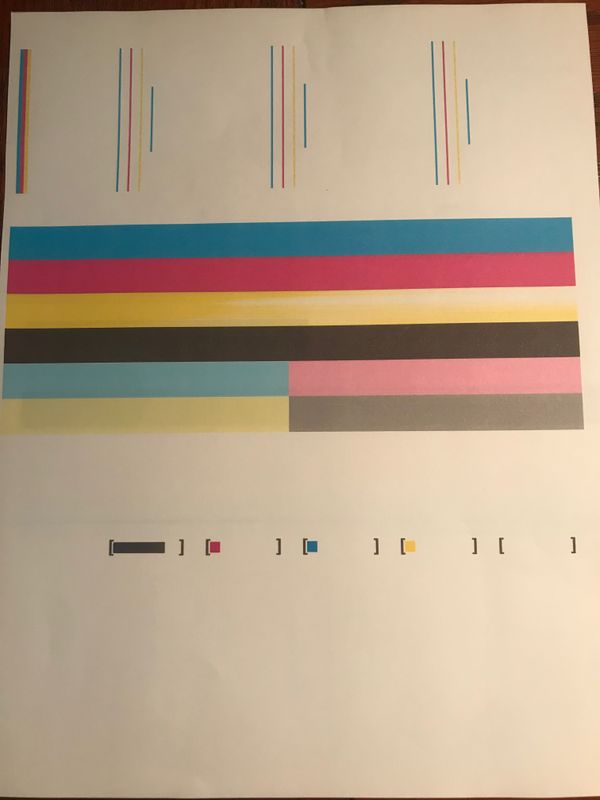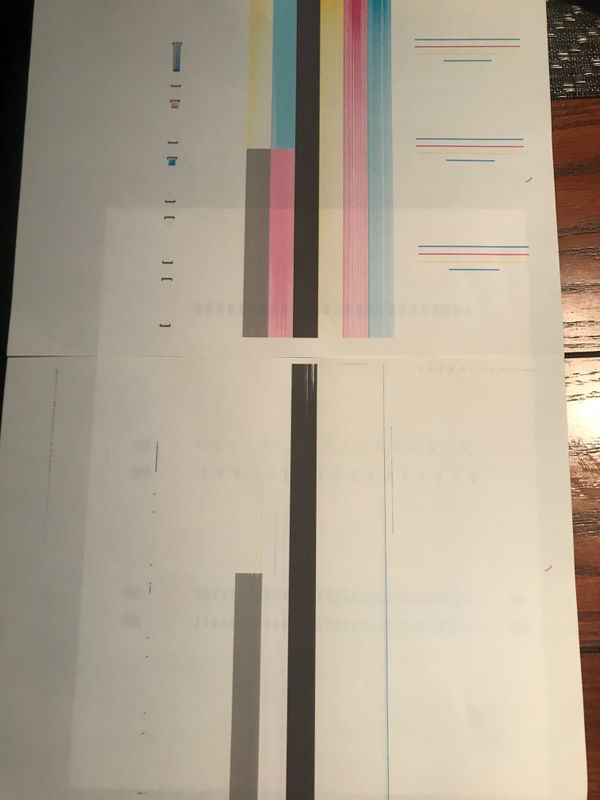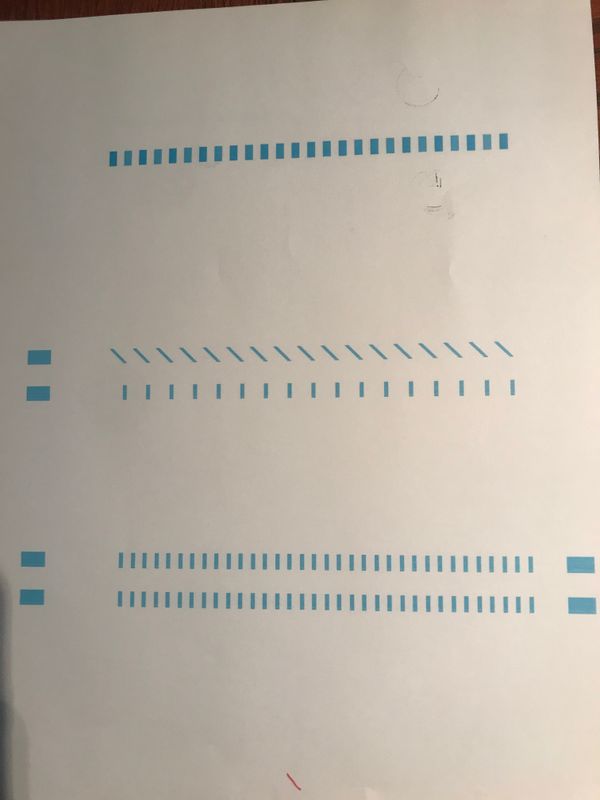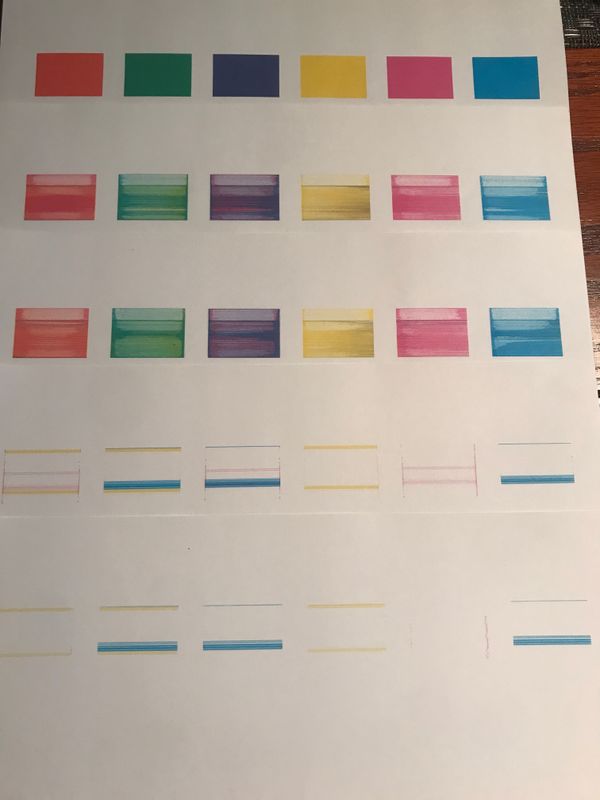-
×InformationWindows update impacting certain printer icons and names. Microsoft is working on a solution.
Click here to learn moreInformationNeed Windows 11 help?Check documents on compatibility, FAQs, upgrade information and available fixes.
Windows 11 Support Center. -
-
×InformationWindows update impacting certain printer icons and names. Microsoft is working on a solution.
Click here to learn moreInformationNeed Windows 11 help?Check documents on compatibility, FAQs, upgrade information and available fixes.
Windows 11 Support Center. -
- HP Community
- Printers
- Printer Ink Cartridges & Print Quality
- Re: all in one 7510, new HP cartridges, cleaned printer head

Create an account on the HP Community to personalize your profile and ask a question
09-18-2020 04:50 PM
After installing brand new cartridges (all five of them) and cleaning the printer head with hot water, etc. the quality of the print report gets worse each time. It also thinks that the brand new cartridges are almost empty.
I would prefer not to buy a new printer head if there is a solution I can try. Thanks for ideas, or even a number to call tech support would help as I am unable to find anything other than the automated app.
thank you,
Solved! Go to Solution.
Accepted Solutions
09-23-2020 02:17 PM
I have sent you a private message, for more details that cannot be shared in a public post.
Please do check your inbox on the forums page for the private message.
Let me know if this helps.
If the information I've provided was helpful, give us some reinforcement by clicking the Accepted Solution button, that'll help us and others see that we've got the answers!
Thanks!
I am an HP Employee
09-21-2020 09:51 AM
Welcome to the HP Support Community.
Does this happen with the copies too?
Try the steps from here: https://support.hp.com/us-en/product/hp-photosmart-7510-e-all-in-one-printer-series-c311/5070118/mod...
Let me know if this helps.
If the information I've provided was helpful, give us some reinforcement by clicking the Accepted Solution and Kudos buttons, that'll help us and others see that we've got the answers!
Thanks!
Have a great day!
I am an HP Employee
09-21-2020 01:45 PM
good day Betty,
Many, many thanks for responding to my requests for help. I tried to make a copy, but it also tells me to load paper when it is full.
In order of events:
- last week I need to print a document and it printed well with the ONLY problem of the black color looking between green and grey. I thought it was old ink and replaced all five cartridges with brand new ones bought through the HP online store.
- Upon placing new cartridges, print jobs started looking worse each time, but the paper was being pulled without any problems.
- I searched here and followed suggestions on how to clean printer head with hot distilled water (have done that five times and there is still A LOT of dark ink leaching unto the water.
- After the fourth cleaning, my problems with the paper not being pulled started, so I followed the HP video on how to clean the print rollers on the duplexer and in the printer body itself. There was NO dirt present on the QTips at all.
- I enclose copies of the test pages (I have not gotten any text on the print report at all). The only print that was half way decent was the original print PRIOR to installing brand new cartridges.
- I also tried to print a photo to see results and the print had greenish instead of black with all the other colors OK, but it deteriorated with each test.
At this time I am unable to get the paper to feed at all and the error message comes each time. The scanner works so far.
Please note I have made one picture of several pages to show the decline in quality.
Thank you so much for your time and suggestions.
09-22-2020 01:42 PM
Thank you for such detailed description.
I recommend you to contact the HP Support Team regarding this as this could be a hardware issue.
Link: www.hp.com/contacthp/
Note: Select the country accordingly to get the contact details for support.
Let me know if this helps.
If the information I've provided was helpful, give us some reinforcement by clicking the "Accept as solution" button, that'll help us and others see that we've got the answers!
Thanks!
Have a great day!
I am an HP Employee
09-22-2020 01:49 PM
good day Betty,
once again, many thanks for your assistance with my problems.
I have tried the link you gave me and, because my printer is out of warranty, it tells me to go to the communities and I am unable to get to any HP support website / chat / live person.
can you provide a different workaround for me to contact someone and check your suggestions of a hardware issue?
best regards,
M Chapman
09-23-2020 02:17 PM
I have sent you a private message, for more details that cannot be shared in a public post.
Please do check your inbox on the forums page for the private message.
Let me know if this helps.
If the information I've provided was helpful, give us some reinforcement by clicking the Accepted Solution button, that'll help us and others see that we've got the answers!
Thanks!
I am an HP Employee
Didn't find what you were looking for? Ask the community