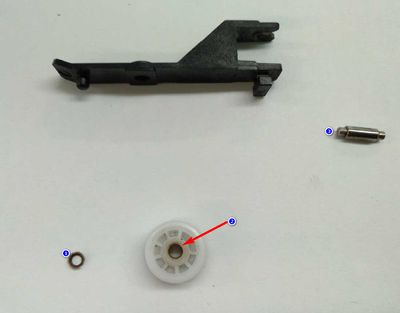-
×InformationWindows update impacting certain printer icons and names. Microsoft is working on a solution.
Click here to learn moreInformationNeed Windows 11 help?Check documents on compatibility, FAQs, upgrade information and available fixes.
Windows 11 Support Center. -
-
×InformationWindows update impacting certain printer icons and names. Microsoft is working on a solution.
Click here to learn moreInformationNeed Windows 11 help?Check documents on compatibility, FAQs, upgrade information and available fixes.
Windows 11 Support Center. -
- HP Community
- Printers
- Printer Paper Jams & Feed Issues
- Re: A7F64A idler pulley failed. Where can I get a replacemen...

Create an account on the HP Community to personalize your profile and ask a question
01-20-2021 11:42 AM
The idler pulley at right end of carriage belt has failed. I need to replace it.
I can find the tension bracket, but no photos, so I cannot tell if a new pulley comes with it.
Another possibility is a new belt, but again, I cannot tell if a new pulley comes with it.
Where can I find a pulley?
Solved! Go to Solution.
Accepted Solutions
01-21-2021 10:59 PM
That looks nearly identical to the pulley used on the Designjet T730/830. Cannot buy the pulley by itself, you have to buy a belt assembly, CQ890-67112
If you cannot find any other source it might be worth trying. List price on HP part store is 21.75.
If i have a kit at work I will post a detailed photo tomorrow so you can see how big it is and compare.
I am a volunteer, offering my knowledge to support fellow users, I do not work for HP nor speak for HP.




01-20-2021 01:51 PM
Can you post a picture of the broken part you have. It is possible that another part might be the same.
I am a volunteer, offering my knowledge to support fellow users, I do not work for HP nor speak for HP.




01-21-2021 09:52 AM
The pulley to the far right. I was able to lock the bracket down once before to fix a slipping issue, but this time the pulley failed. I have again locked it down, but the pulley's axle is at a 30 degree angle rather than vertical. I was able to print some more pages, but now again it's slipping. I cannot tell how to remove the bracket (a tab goes into the metal plate below, and no jiggling I can do will free it. This means I cannot remove the pulley and fully examine it.
01-21-2021 10:59 PM
That looks nearly identical to the pulley used on the Designjet T730/830. Cannot buy the pulley by itself, you have to buy a belt assembly, CQ890-67112
If you cannot find any other source it might be worth trying. List price on HP part store is 21.75.
If i have a kit at work I will post a detailed photo tomorrow so you can see how big it is and compare.
I am a volunteer, offering my knowledge to support fellow users, I do not work for HP nor speak for HP.




01-22-2021 12:01 PM
I don't have a new one but here is a picture from the last defective one I replaced.
I am a volunteer, offering my knowledge to support fellow users, I do not work for HP nor speak for HP.




01-22-2021 04:33 PM
I couldn't remove the black bracket, but the pulley and its axle pin came out. Naturally, the pin fell into the depths of the machine and I had to invert it to get the pin back out. 🙂
I set the machine on end and finally managed to get the pulley and its axle pin back into position. I was able to use a pair of needle nosed pliers to press the pin into position in the upper fork of the bracket. It seems to be secure, for now. It was a very tight press fit.
I tensioned the belt as much as I could (it now hums when plucked) and locked down the bracket. We'll see if this holds it.
02-03-2021 12:59 PM
On the plotters you have to remove the side plate as the knob on the bottom of the black brack slides into a slot on the chassis. Likely it is the same for the printers. These devices shared engineers during development so there is some shared technology.
I am a volunteer, offering my knowledge to support fellow users, I do not work for HP nor speak for HP.




Didn't find what you were looking for? Ask the community