-
×InformationWindows update impacting certain printer icons and names. Microsoft is working on a solution.
Click here to learn moreInformationNeed Windows 11 help?Check documents on compatibility, FAQs, upgrade information and available fixes.
Windows 11 Support Center. -
-
×InformationWindows update impacting certain printer icons and names. Microsoft is working on a solution.
Click here to learn moreInformationNeed Windows 11 help?Check documents on compatibility, FAQs, upgrade information and available fixes.
Windows 11 Support Center. -
- HP Community
- Printers
- Printer Paper Jams & Feed Issues
- Re: Envy 4502 stop the automatic print job restart if there ...

Create an account on the HP Community to personalize your profile and ask a question
01-04-2021
11:51 AM
- last edited on
07-14-2021
04:07 PM
by
![]() RodrigoB
RodrigoB
On a long printjob (165 pages, double sided) the system encountered a paper jam and 1 other error. Both times when I sorted these things out and the job restarted, it starting printing again FROM THE BEGINNING - not from where it left off.
This has been a very costly exercise in instant ink, and around 80 pages have been wasted due to unnecessary reprinting.
Is there a way of making it default for print jobs to NOT restart from the beginning, if there is an error message?
Solved! Go to Solution.
Accepted Solutions
01-04-2021 12:41 PM - edited 01-04-2021 12:44 PM
@distant_cousin wrote:On a long print job (165 pages, double sided) the system encountered a paper jam and 1 other error. Both times when I sorted these things out and the job restarted, it starting printing again FROM THE BEGINNING - not from where it left off.
This has been a very costly exercise in instant ink, and around 80 pages have been wasted due to unnecessary reprinting.Is there a way of making it default for print jobs to NOT restart from the beginning, if there is an error message?
I believe deciding where you want to continue printing is not possible.
That said,
If you cancel the job and then open the file in your printing software, you can select the range of pages you want to print.
General Example
Open Word document > File > Print
Settings > (drop down menu) Custom Print > Enter the page range
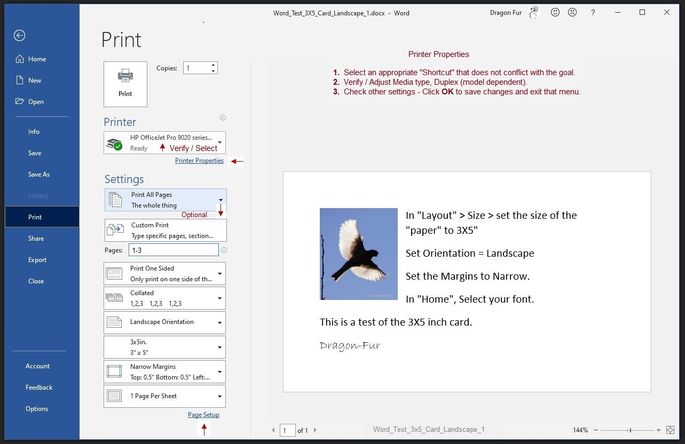
Open PDF document in Adobe Reader DC
Set Pages to Print > Pages = Enter the page range
Optional section "More Options"
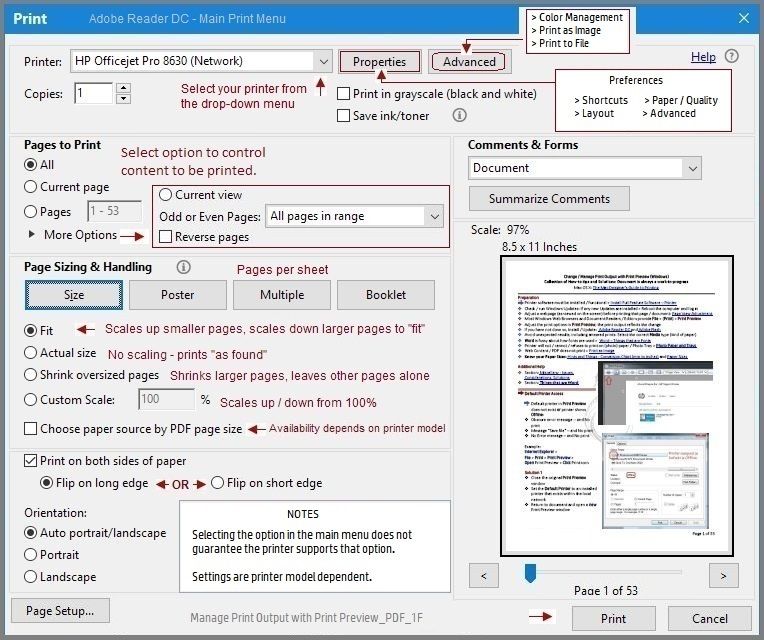
Thank you for participating in the HP Community.
The Community is a separate wing of the HP website - We are not a business group of HP..
Our Community is comprised of volunteers - people who own and use HP devices.
Click Thumbs Up to say Thank You.
Question Resolved / Answered, Click "Accept as Solution" .



01-04-2021 12:41 PM - edited 01-04-2021 12:44 PM
@distant_cousin wrote:On a long print job (165 pages, double sided) the system encountered a paper jam and 1 other error. Both times when I sorted these things out and the job restarted, it starting printing again FROM THE BEGINNING - not from where it left off.
This has been a very costly exercise in instant ink, and around 80 pages have been wasted due to unnecessary reprinting.Is there a way of making it default for print jobs to NOT restart from the beginning, if there is an error message?
I believe deciding where you want to continue printing is not possible.
That said,
If you cancel the job and then open the file in your printing software, you can select the range of pages you want to print.
General Example
Open Word document > File > Print
Settings > (drop down menu) Custom Print > Enter the page range
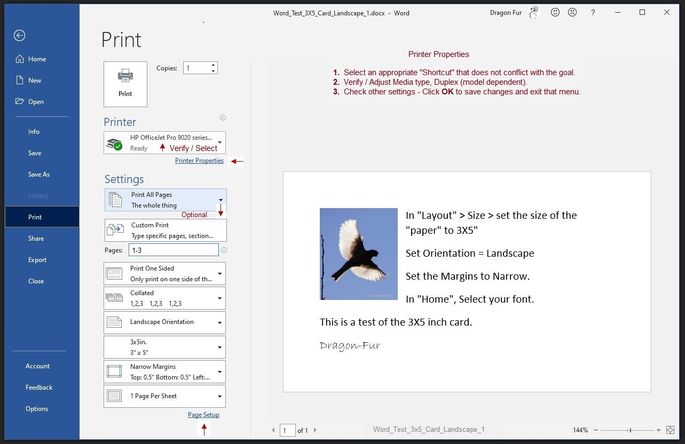
Open PDF document in Adobe Reader DC
Set Pages to Print > Pages = Enter the page range
Optional section "More Options"
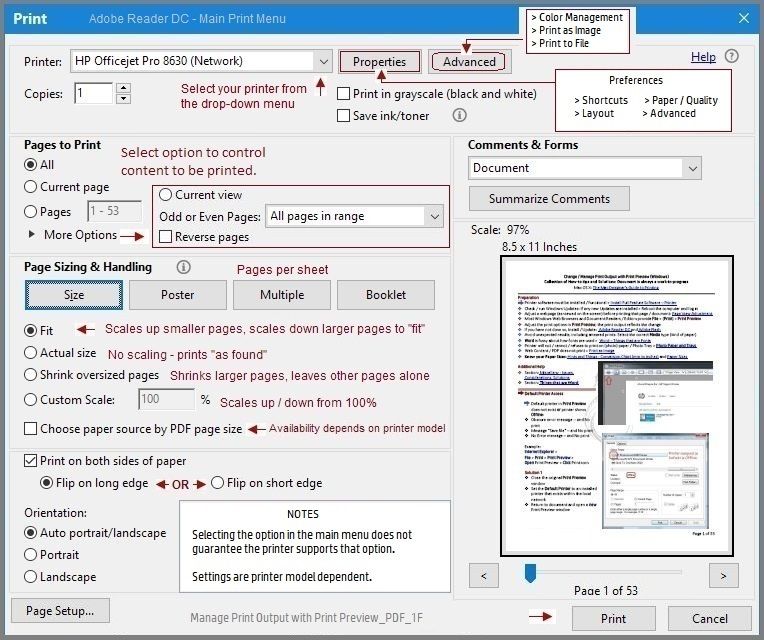
Thank you for participating in the HP Community.
The Community is a separate wing of the HP website - We are not a business group of HP..
Our Community is comprised of volunteers - people who own and use HP devices.
Click Thumbs Up to say Thank You.
Question Resolved / Answered, Click "Accept as Solution" .



Didn't find what you were looking for? Ask the community
