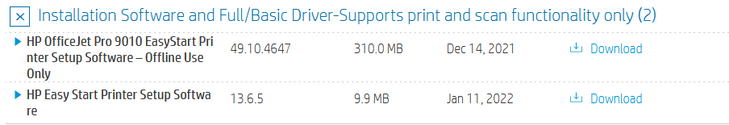-
×InformationWindows update impacting certain printer icons and names. Microsoft is working on a solution.
Click here to learn moreInformationNeed Windows 11 help?Check documents on compatibility, FAQs, upgrade information and available fixes.
Windows 11 Support Center. -
-
×InformationWindows update impacting certain printer icons and names. Microsoft is working on a solution.
Click here to learn moreInformationNeed Windows 11 help?Check documents on compatibility, FAQs, upgrade information and available fixes.
Windows 11 Support Center. -
- HP Community
- Printers
- Printer Setup, Software & Drivers
- Re: Is there or isn't there a TWAIN driver for the HP 9018 O...

Create an account on the HP Community to personalize your profile and ask a question
01-19-2022 08:22 PM
I am surprised how poor and minimal the scanning options are in HP Smart. I am trying to figure out if the HP 9018 is capable of better scanning control, and if so, how.
As part of this effort I am trying to install a TWAIN driver for my HP OfficeJet 9018 (9010 series). I have read a few posts on HP support. One said they used to have a TWAIN driver for it but reinstalled the full driver on a new PC and did not get TWAIN working-- it did not seem to be included in the full driver package. I also read another post where someone asked for a TWAIN driver for the 9018 and was told the TWAIN driver should come with the full drivers-- but the example showed a different printer (9020). It also looks like HP Smart was mentioned but if there is any way to get TWAIN working through it, I can't figure it out.
Is it possible to get the 9018 working with TWAIN or not?
More broadly, is it possible-- with TWAIN or otherwise-- to get access to a broader variety of scanning options-- for instance, saving in TIFF or PNG or BMP or other uncompressed formats? The scanning options available through HP Smart appear to be really minimal. If I can't find a route to scan better with this device I'm really going to regret having bought it.
Solved! Go to Solution.
Accepted Solutions
01-20-2022 09:56 AM
Was curious...
I just extracted the EasyStart installation package for this (9018) printer - the utility for Twain is included.
I would expect that the utility would indeed install with the selection to install the Full Driver printer software.
Thanks for the reference.
The reason the referenced thread example does not show your printer is because I have an OfficeJet Pro 9025.
The 9025 is a similar model to yours, though the 9025 includes a second tray and supports single pass 2-sided scan.
Presumably, the OfficeJet Pro 9018 supports the Twain software though it would be located in the folder for your (different) printer series. The option certainly shows up in the full driver printer installation package. Odd that the feature does not install, I think.
Possible Example path for your printer:
C:\Program Files (x86)\HP\HP OfficeJet Pro 9010 series\bin
True - the example plate does not reference how to install the Full Feature Software.
There are usually two methods - in the case of your printer, the method is to use the Easy Start Software wrapper.
For your printer the option to install the full driver is available in two ways:
- A separate package for the Easy Start Software wrapper -- Reminder: Using this method does require that you select the Full Driver software as opposed to the "HP Smart" option.
- The driver installation package that @ShlomiL referenced.
Find the drivers here:
Software and drivers for HP OfficeJet Pro 9018 All-in-One Printer
Sub-section: Installation Software and Full/Basic Driver-Supports print and scan functionality only (2)
Example - HP Twain Scan Software
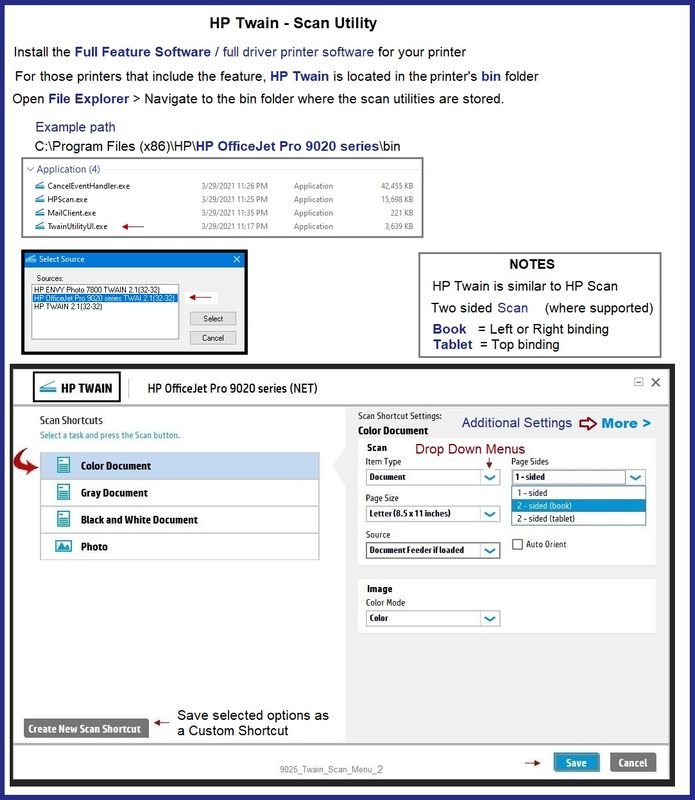
Thank you for participating in the HP Community.
Our Community is comprised of volunteers - people who own and use HP devices.
Click Helpful = Yes to say Thanks!
Question / Concern Answered, Click "Accept as Solution"



01-19-2022 08:28 PM
01-19-2022 10:36 PM
Hi @pz1999
Sure, a Twain driver is provided among the HP Full Feature Software, please download and complete the installation of below software:
Once completing the installation search for HP Scan and open the HP Scan software for the printer, are you able to scan from this software?
Shlomi


Click the Yes button to reply that the response was helpful or to say thanks.
If my post resolve your problem please mark it as an Accepted Solution 🙂
01-20-2022 09:56 AM
Was curious...
I just extracted the EasyStart installation package for this (9018) printer - the utility for Twain is included.
I would expect that the utility would indeed install with the selection to install the Full Driver printer software.
Thanks for the reference.
The reason the referenced thread example does not show your printer is because I have an OfficeJet Pro 9025.
The 9025 is a similar model to yours, though the 9025 includes a second tray and supports single pass 2-sided scan.
Presumably, the OfficeJet Pro 9018 supports the Twain software though it would be located in the folder for your (different) printer series. The option certainly shows up in the full driver printer installation package. Odd that the feature does not install, I think.
Possible Example path for your printer:
C:\Program Files (x86)\HP\HP OfficeJet Pro 9010 series\bin
True - the example plate does not reference how to install the Full Feature Software.
There are usually two methods - in the case of your printer, the method is to use the Easy Start Software wrapper.
For your printer the option to install the full driver is available in two ways:
- A separate package for the Easy Start Software wrapper -- Reminder: Using this method does require that you select the Full Driver software as opposed to the "HP Smart" option.
- The driver installation package that @ShlomiL referenced.
Find the drivers here:
Software and drivers for HP OfficeJet Pro 9018 All-in-One Printer
Sub-section: Installation Software and Full/Basic Driver-Supports print and scan functionality only (2)
Example - HP Twain Scan Software
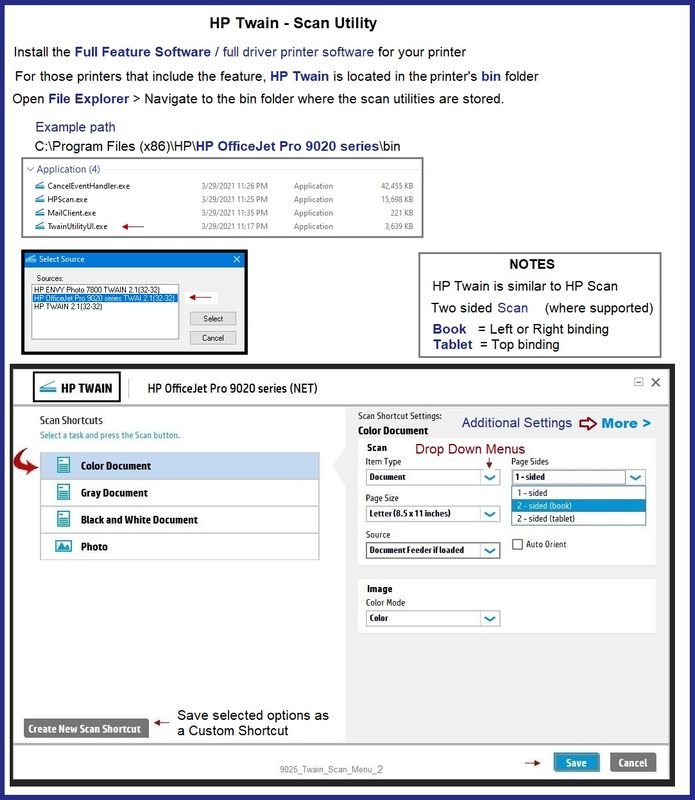
Thank you for participating in the HP Community.
Our Community is comprised of volunteers - people who own and use HP devices.
Click Helpful = Yes to say Thanks!
Question / Concern Answered, Click "Accept as Solution"



02-17-2022 07:21 PM - edited 02-17-2022 07:24 PM
Thank you to both ShlomiL and Dragon-Fur for the answers-- this info was really helpful! I did eventually get TWAIN working with the advice in these posts. And though I still don't seem to be getting a lot of scan options it seems more likely I'll figure out a way now. I wanted to accept both answers as the solution b/c both were helpful, but I'm picking the Dragon-Fur one b/c it has more detail.
Didn't find what you were looking for? Ask the community