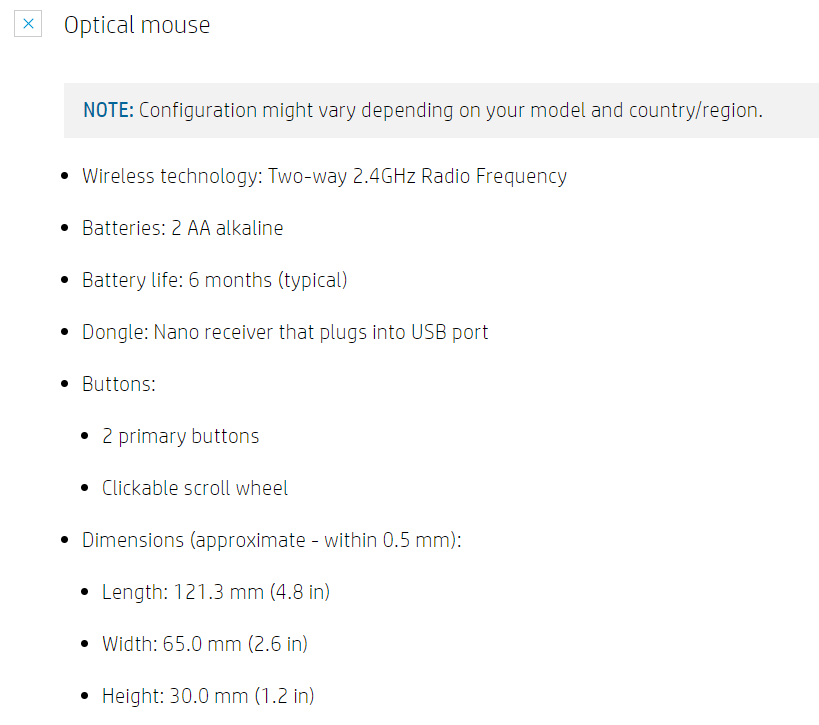-
×InformationWindows update impacting certain printer icons and names. Microsoft is working on a solution.
Click here to learn moreInformationNeed Windows 11 help?Check documents on compatibility, FAQs, upgrade information and available fixes.
Windows 11 Support Center. -
-
×InformationWindows update impacting certain printer icons and names. Microsoft is working on a solution.
Click here to learn moreInformationNeed Windows 11 help?Check documents on compatibility, FAQs, upgrade information and available fixes.
Windows 11 Support Center. -
- HP Community
- Printers
- Printer Setup, Software & Drivers
- Re: mouse broken

Create an account on the HP Community to personalize your profile and ask a question
09-05-2020 12:26 PM
hello
the mouse of my all in one envy was broken , i want to know if i buy a new one how can i pair to my hp?
there is not any usb receiver with the broken one.
should i buy a new keyboard also?
thank you
Solved! Go to Solution.
Accepted Solutions
09-08-2020 01:46 PM
I understand your concerns.
I have checked the product spcification.
I would suggets you contact our HP shopping team to order the mouse with the receiver. They will help you.
Have a nice day!!
09-08-2020 11:30 AM
@ROYCE000 Welcome to HP Community!
I understand that mouse is broken.
In that case, you have to purchase the wireless mouse kit. If you purchase the separate mouse, it will not pair to the old receiver.
Each mouse/keyboard comes with its own dongle.
I hope you understand.
Keep us posted,
If you would like to thank us for our efforts to help you,
Give us a virtual high-five by clicking the 'Thumbs Up' icon below, followed by clicking on the "Accept as solution" on this post,
Have a great day!
09-08-2020 01:24 PM
For every wireless mouse and keybpoard will have receiver . Please check in the all in one computer.
Please refer to the below link as well.
https://support.hp.com/in-en/document/c00006821
09-08-2020 01:46 PM
I understand your concerns.
I have checked the product spcification.
I would suggets you contact our HP shopping team to order the mouse with the receiver. They will help you.
Have a nice day!!
Didn't find what you were looking for? Ask the community