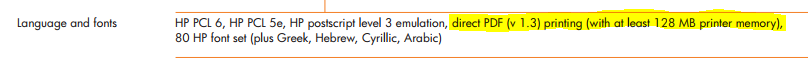-
×InformationWindows update impacting certain printer icons and names. Microsoft is working on a solution.
Click here to learn moreInformationNeed Windows 11 help?Check documents on compatibility, FAQs, upgrade information and available fixes.
Windows 11 Support Center. -
-
×InformationWindows update impacting certain printer icons and names. Microsoft is working on a solution.
Click here to learn moreInformationNeed Windows 11 help?Check documents on compatibility, FAQs, upgrade information and available fixes.
Windows 11 Support Center. -
- HP Community
- Printers
- Printer Setup, Software & Drivers
- 128 MB of memory is required to enable direct PDF printing

Create an account on the HP Community to personalize your profile and ask a question
08-11-2017 02:45 AM
Hello Sir/Madam,
I am getting the below error with hp Printer laserjet 4250n.
- PDF Status page
- PDF file not printed. 128 MB of memory is required to enable direct PDF printing.
In-addition direct PDF print is not working with hp Printer laserjet 4200n. its not accept request of direct PDF printing.
Could you please let me know what should I do to resolve the above issue?
Thanks,
Jayesh Goyani
Solved! Go to Solution.
Accepted Solutions
08-11-2017 11:32 AM
As far as I'm aware, it is referring to physical memory.
According to this datasheet:
Note that the standard LaserJet 4250 printers have 48 MB, 64 MB or 80 MB of memory (depending on the model).
08-11-2017 03:43 AM
The PDF-Direct feature allows you to 'send' the content of a PDF document direct to the printer port, rather than opening the document in an application (e.g. Acrobat) and (via a printer driver) converting it to a standard print document (using whatever Page Description Language (e.g. PCL5, PCL6) is supported by the printer driver (and printer)).
As far as I'm aware, the LaserJet 4250 printer supports this feature (probably not later than version 1.4 protocol though) but only if the printer has at least 128MB of memory - so the error message is accurate if your printer has less than this amount of memory.
I don't know about the older LaserJet 4200 - perhaps it does not (and will never) support PDF-Direct at all?
08-11-2017 10:25 AM
I have googled for this and in some of the site/blog they have mentioned that I need to update physical memory while some are telling its related virtual memory.
If it is virtual memory then from where i can update?
Could you please guide me on this or can you please share some links for this issue?
Thanks,
Jayesh Goyani
Didn't find what you were looking for? Ask the community