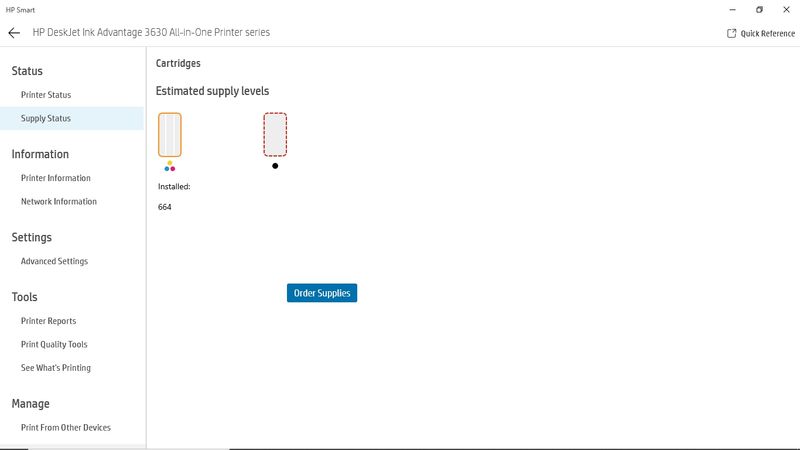-
×InformationWindows update impacting certain printer icons and names. Microsoft is working on a solution.
Click here to learn moreInformationNeed Windows 11 help?Check documents on compatibility, FAQs, upgrade information and available fixes.
Windows 11 Support Center. -
-
×InformationWindows update impacting certain printer icons and names. Microsoft is working on a solution.
Click here to learn moreInformationNeed Windows 11 help?Check documents on compatibility, FAQs, upgrade information and available fixes.
Windows 11 Support Center. -
- HP Community
- Printers
- Printer Setup, Software & Drivers
- Re: Deskjet 3636 will not accept black cartridge as compatib...

Create an account on the HP Community to personalize your profile and ask a question
06-08-2020 01:12 PM
Hi..any more thoughts on this or have we reached the end of the line on this? Is a reset using older firmware a viable option? Do you think different black cartridge number will allow it to recognize the cartridge? In any case, I do appreciate all your help!
06-08-2020 02:01 PM
@ShlomiL is in a very different time zone.
If he has anything else to offer, he will get back to us when he is available.
I am sorry I cannot help - this is not an area of expertise for me.
Thank you for participating in our HP Community . We are a world community of volunteers dedicated to supporting HP technology. |



06-13-2020 07:40 AM
I don't have an explanation - appears to be impossible, yes?
I do suggest you replace the low color cartridge - it may be impacting the whole setup.
Calling in another Expert - Bob has many years experience with printer mechanics...
Printer is mis-reading HP cartridges in a Deskjet 3636.
Words of wisdom? We are stuck. TIA
Thank you for participating in our HP Community.
We are a world community of volunteers dedicated to supporting HP technology
Click Thumbs Up to say Thank You!
Answered? Click "Accept as Solution" to help others find it.



06-13-2020 09:29 AM
Great to get your follow-up on this and to see that great minds are still on the case! Interesting point re color cartridge so will certainly try to replace it (Still isolating here in Brazil, especially us oldies, so, harder to get around..probably should order on line). Thanks again. I am so pleasantly surprised and pleased that this HP-Community really does function and has dedicated folks like you guys/gals!
06-13-2020 11:45 AM
The troubleshooting steps in the document here may help resolve the cartridge error on your HP Deskjet Ink Advantage 3636.
The suggestion that the color cartridge could be at fault is a good one, except that removing the color cartridge and trying to print as you did previously indicates the color cartridge is not the issue.
Do you still have the black cartridge (presumably empty) that you removed to replace it with the new one? I would suggest re-installing the old black cartridge, then turn off the printer and turn it back on and see if the error persists. If the error is not shown with the old cartridge it would indicate you have a defective new cartridge. This is rare but it can happen. The cartridges do have a warranty, see the document here for information.
Rolling back to a previous version of firmware is generally not possible as the installer will check and always wants to install a more recent version.
I am not an employee of HP, I am a volunteer posting here on my own time.
If your problem is solved please click the "Accept as Solution" button
If my answer was helpful please click "Yes" to the "Was this post helpful" question.
06-13-2020 11:54 AM
OK, I went back and re-read th4e entire thread and noticed you had tried two different black cartridges (a 664 and 664XL) and they both gave the same error. This would make an error due to a defective new cartridge less likely. It still is possible there is some debris (like pet hair, paper dust, etc) on the printer contacts, and cleaning the electrical contacts as in the link I gave above may help.
Another thing - I do not see any HP Smart screenshot with the black cartridge installed. Can you post that? It may be helpful.
I am not an employee of HP, I am a volunteer posting here on my own time.
If your problem is solved please click the "Accept as Solution" button
If my answer was helpful please click "Yes" to the "Was this post helpful" question.
06-13-2020 02:12 PM
Yeah, both black cartridges yield the same result. I thought I had a screenshot with both cartridges installed, but, here it is, as you requested. Yes, it apparently is not possible (or easy) to install earlier firmware. I did search for something that looked like the old firmware to download. Also, tried to re-update firmware, downloaded from HP support, but all I got was a message that it already has been updated to latest version. Anyway, as I mentioned before, I will get a color cartridge so at least can print in color, in a pinch....Thanks!
06-15-2020 09:25 PM
I am about out of ideas. Did you clean the electrical contacts in the chute for the black cartridge? It appears the cartridge is not being recognized as being inserted at all.
Note that if you remove the black cartridge and replace the color you would be able to print both black and color - the printer will use single cartridge mode to print black using a mixture of the color inks.
I am not an employee of HP, I am a volunteer posting here on my own time.
If your problem is solved please click the "Accept as Solution" button
If my answer was helpful please click "Yes" to the "Was this post helpful" question.
06-16-2020 09:47 AM
Thanks, Bob.
This is helpful - and likely the only actual solution:
Don't fight it any longer - use what you can.
I appreciate your time, of course. Smiling.
The general consensus appears to be:
- The situation isn't going to get better.
- Use the printer as it allows or consider replacing it.
Lots of attention, at least. Not everything receives this much time and effort. Smiling.
Thank you for participating in our HP Community.
We are a world community of volunteers dedicated to supporting HP technology
Click Thumbs Up to say Thank You!
Answered? Click "Accept as Solution" to help others find it.



Didn't find what you were looking for? Ask the community