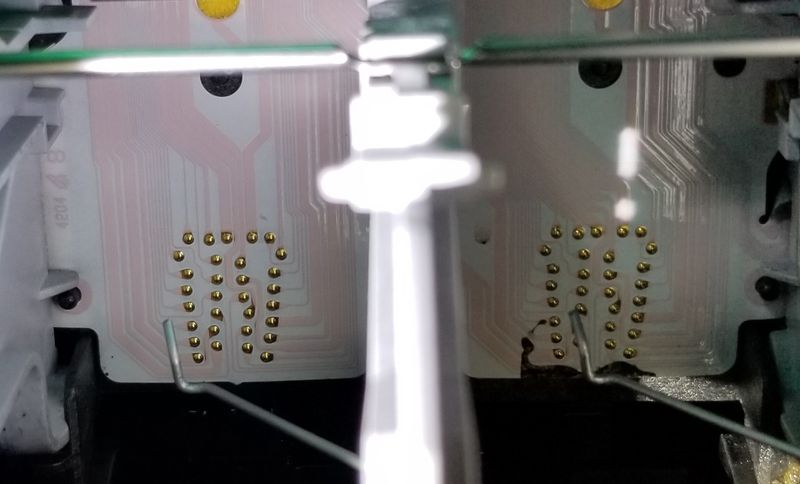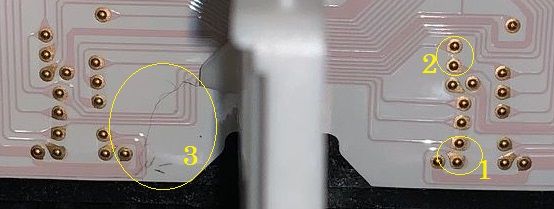-
×InformationWindows update impacting certain printer icons and names. Microsoft is working on a solution.
Click here to learn moreInformationNeed Windows 11 help?Check documents on compatibility, FAQs, upgrade information and available fixes.
Windows 11 Support Center. -
-
×InformationWindows update impacting certain printer icons and names. Microsoft is working on a solution.
Click here to learn moreInformationNeed Windows 11 help?Check documents on compatibility, FAQs, upgrade information and available fixes.
Windows 11 Support Center. -
- HP Community
- Printers
- Printer Setup, Software & Drivers
- Re: Deskjet 3636 will not accept black cartridge as compatib...

Create an account on the HP Community to personalize your profile and ask a question
06-17-2020 03:10 PM
Well, yes, it seems we have all arrived at the same point at about the same time: use the printer as is-with color cartridge only. Turns out, color cartridge is **bleep** cheap here in Brazil, so no biggie. (By the way, did clean the contacts, no go)
So, it’s been quite the journey, folks. I really do appreciate the effort on everyone’s part. Onward and upward! Cheers to all! And Thanks again!
06-17-2020 03:21 PM - edited 06-17-2020 03:25 PM
You are welcome.
A solution sometimes comes in different flavors.
Thanks, again, @Bob_Headrick - nice to have a true mechanic onboard. Smiling.
It is too bad about the black cartridge - maybe the black ink inside the printer just became unusable and replacing the cartridge just couldn't do its job. This is complete hyperbole - I don't know the inside of a printer from a hole-in-the-ground. Smiling.
Not really discussed, but perhaps possible in your location / climate - ink and ink systems in printers work better in certain temperature ranges and in certain humidity range. For example, if it's hot and humid, though just inside the operational tolerances for the printer, things (like ink that is inside the printer) might not work as well long term.
Meh... just hunting Easter eggs.
Happy color printing.
Stay Safe.
Thank you for participating in our HP Community.
We are a world community of volunteers dedicated to supporting HP technology
Click Thumbs Up to say Thank You!
Answered? Click "Accept as Solution" to help others find it.



06-18-2020 09:04 AM
Postscript:
As a last ditch effort: bought a new black cartridge, popped it in and, lo and behold, it showed a full black cartridge on the printer display! (i.e., no friggin blinkin light!)..Whoa, not so fast! a minute later, the cartridge disappeared, and went back to “not compatible”.....sigh....
Again, thanks to all!
06-18-2020 10:38 PM
It might help if you could take a picture of the printer and post it here. I would suggest removing the cartridges and taking a picture of the electrical contacts in the printer, both the color and black side. Save the picture to your PC and then use the "Insert Photos" link (the camera icon, 2 spaces to the right of the smiley face) to post the picture. I am not sure I will see anything, but maybe. Please use a high resolution and get as close as you can, something like this:
The above is from my Photosmart 2710
I am not an employee of HP, I am a volunteer posting here on my own time.
If your problem is solved please click the "Accept as Solution" button
If my answer was helpful please click "Yes" to the "Was this post helpful" question.
06-19-2020 12:47 PM
The contacts look pretty good. You might take a damp Q-Tip and scrub a bit right to left in locations 1 and 2 in the photo below. I zoomed in on this area, it appears there may be some corrosion or debris in these areas. Also, it would not hurt to wipe away the fiber in the color section, label 3.
I am not an employee of HP, I am a volunteer posting here on my own time.
If your problem is solved please click the "Accept as Solution" button
If my answer was helpful please click "Yes" to the "Was this post helpful" question.
- « Previous
- Next »
Didn't find what you were looking for? Ask the community