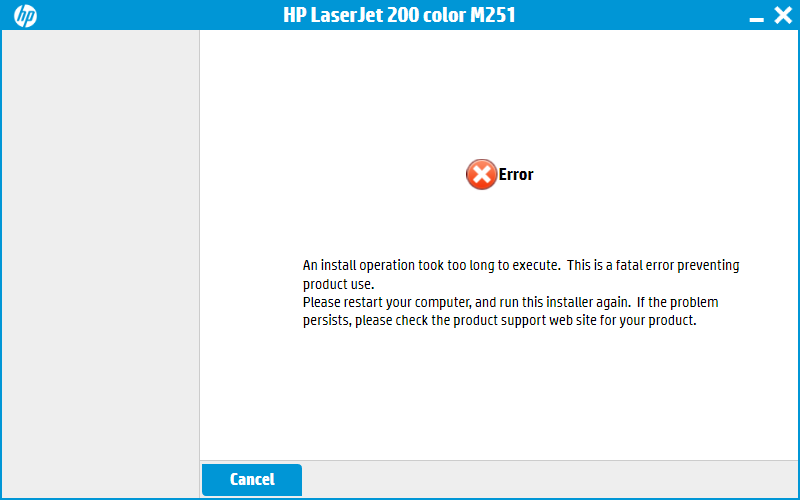-
×InformationWindows update impacting certain printer icons and names. Microsoft is working on a solution.
Click here to learn moreInformationNeed Windows 11 help?Check documents on compatibility, FAQs, upgrade information and available fixes.
Windows 11 Support Center. -
-
×InformationWindows update impacting certain printer icons and names. Microsoft is working on a solution.
Click here to learn moreInformationNeed Windows 11 help?Check documents on compatibility, FAQs, upgrade information and available fixes.
Windows 11 Support Center. -
- HP Community
- Printers
- Printer Setup, Software & Drivers
- Driver Installation Fatal Error -- LaserJet Pro 200 printer

Create an account on the HP Community to personalize your profile and ask a question
09-07-2018 02:39 PM
As a preface to this post, I am seriously considering making cookies or bread for whomever helps me with this. I've been trying to debug this driver installation for a week now, intermittently, while managing an elementary school library.
The guilty printer: HP LaserJet Pro 200 color M251nw, hooked up to the local wireless network, and attempting to re-install the driver by USB cable attachment to the computer. Has "critically low" black ink. (I am ignoring its cries.)
The relevant operating system: Windows 10 Pro, 32-bit.
My computer's internet connection: ethernet, but I'm not sure what varietal. It comes out of the wall, into the phone, and then into my computer, if that helps.
The background: last week, the printer was working well enough. Something went wrong on the one day I didn't make it in to school, and one of my coworkers declared the appropriate course of action to be "uninstall the driver and re-install it." The "uninstall" part went swimmingly -- we have issues with the re-installation, though.
The persistent, infuriating error message:
[for those for whom the image does not load, it reads as follows:
"An install operation took too long to execute. This is a fatal error preventing product use.
Please restart your computer, and run this installer again. If the problem persists, please check the product support web site for your product."]
The steps I take:
1. download the driver from the HP website.
2. open the driver from the downloads folder, 'cause I'm lazy.
3. run the driver; give the computer the administrator login/password because I am but a user on a network.
4. follow the steps. agree to the principles of the software, wait to hook up the USB cable until the installer asks me to.
NOTE: this is the part where it says "connecting to device." we never get past that step. We never actually get to "install."
5. wait half an hour or two hours or however long (I usually do something else) as it slowly attempts to connect.
6. receive the above error message. Reboot and rage.
Things I have attempted to fix it already:
1. I enabled wireless printing, since it wasn't before, and I was weirdly convinced that the wireless had to be on for the printer to work. I don't know, drivers are voodoo magic.
2. I rebooted, cleaned out my temp file in the registry (Win+R), rebooted again, and tried to re-install. Based on this forum post.
3. downloaded the driver from three different browsers. I didn't think this would work, but again, voodoo magic.
4. Followed the steps in this forum post.
5. Repeatedly turned off the printer, unplugged the cable, meticulously uninstalled whatever HP stuff I can get to go away, then tried the above (see "steps I take") process again.
6. Threatened to set the printer on fire. (See the point about voodoo magic.)
7. Attempted to find the "driver-only" version of the driver, but I can't find that on the HP site and I am on a school computer so I don't really want to find it from anywhere unofficial.
8. Read this forum post, which looks so much like the one in Attempt 4 that I didn't think it mattered.
Possibly-relevant notes:
- I cannot find the driver to delete it. Anywhere. I suspect it is not there.
- I always select "restart" when rebooting my computer for such a task. I shut my computer down completely every night.
- The printer still prints when I direct it to do things such as "print wireless test" or "print test page" (despite it crying out for black ink).
Feel free to ask for more information -- I won't be back till Monday, as this is a work computer, but will happily provide more clarification as needed. I hope this is enough to start with.
Solved! Go to Solution.
Accepted Solutions
09-07-2018 10:23 PM
Hi,
Press the arrows on yoru printer to access its menu, locate Service and press Ok.
Within the Service menu look for an HP Smart Install option, if any such is shown be sure to disable it.
From your computer open the Control Panel and select Devices and Printers.
Remove ANY existing HP printer such as HP Laserjet, HP Universal Printing, etc.
Next right click the Start menu and select Run, then paste the following and press OK:
printui.exe /s
Open the Drivers tab and select ANY shown HP printer, then click Remove and select to Remove driver and driver package.
Note: if any driver fails to remove restart your printer and then repeat the steps.
Now try reinstalling the HP Software and check for any change.
Please let me know the results,
Shlomi


Click the Yes button to reply that the response was helpful or to say thanks.
If my post resolve your problem please mark it as an Accepted Solution 🙂
09-07-2018 10:23 PM
Hi,
Press the arrows on yoru printer to access its menu, locate Service and press Ok.
Within the Service menu look for an HP Smart Install option, if any such is shown be sure to disable it.
From your computer open the Control Panel and select Devices and Printers.
Remove ANY existing HP printer such as HP Laserjet, HP Universal Printing, etc.
Next right click the Start menu and select Run, then paste the following and press OK:
printui.exe /s
Open the Drivers tab and select ANY shown HP printer, then click Remove and select to Remove driver and driver package.
Note: if any driver fails to remove restart your printer and then repeat the steps.
Now try reinstalling the HP Software and check for any change.
Please let me know the results,
Shlomi


Click the Yes button to reply that the response was helpful or to say thanks.
If my post resolve your problem please mark it as an Accepted Solution 🙂
Didn't find what you were looking for? Ask the community