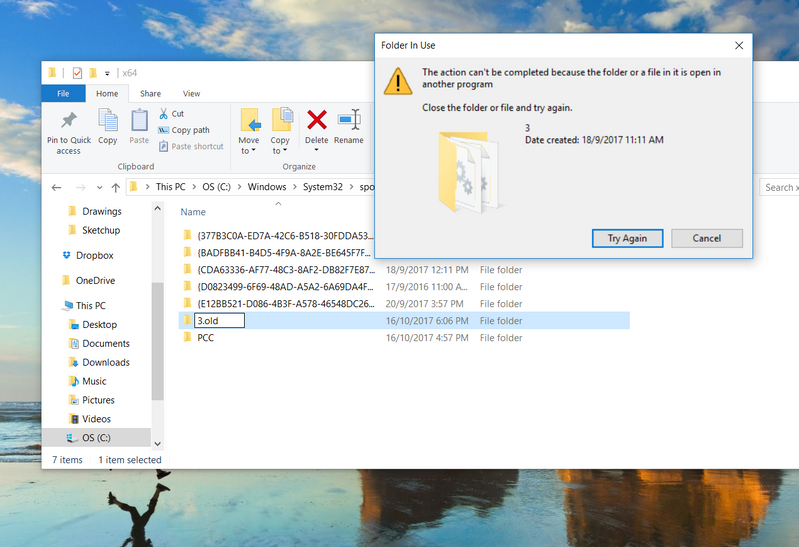-
×InformationWindows update impacting certain printer icons and names. Microsoft is working on a solution.
Click here to learn moreInformationNeed Windows 11 help?Check documents on compatibility, FAQs, upgrade information and available fixes.
Windows 11 Support Center. -
-
×InformationWindows update impacting certain printer icons and names. Microsoft is working on a solution.
Click here to learn moreInformationNeed Windows 11 help?Check documents on compatibility, FAQs, upgrade information and available fixes.
Windows 11 Support Center. -
- HP Community
- Printers
- Printer Setup, Software & Drivers
- HP ENVY 4520 Driver is unavailable

Create an account on the HP Community to personalize your profile and ask a question
10-24-2017 07:34 AM
Thank you for your solution, However, I got problem is that it doesn't allow me to rename the file to 3.old in x64 folder, I did restart the window explorer and tried again, but still got the same problem. How to solve it?
10-26-2017 03:49 PM
Instead of just restarting File Explorer, I'd suggest trying to first remove the failed printer installation (in Settings), then, reboot your computer. After that, try renaming the x64 folder again, that "should" remove the file lock. If that works you should be able to reinstall the printer.
10-30-2017 02:49 PM
even afte removing the the device and restarting it still wont allow me to change the file name.
i then call hp for help and they want to charge me $20 for support when its there system that is flawed. no i realize its flawed on prupose. never using hp again after this.\\
though, i still need help
12-18-2017 03:51 PM
I tried this but am still unable to get the printer to work. It still says driver unavailable. I have tried using the disk and online. This printer is just under a year old. So I know it is not the printer. I am at my wits end. I am starting to think I just cannot use hp printers. This is the second printer I have had problems with. The last one refused to work after I quit ordering instant ink. I felt like hp had prevented that printer from working as I quit using their ink. When That printer quit working it was under a year old too, also an hp. Not good track record at all. Any more suggestions to get my printer back on line? I did see that one had a new 3 file and the old renamed three file. But the other one had only the old renamed 3 file. How do I get new 3 file? Or do I try and rename all the files again and hope it works this time?
Any help is appreciated!
12-22-2017 07:25 AM
I am going crazy with this issue. Now I can not rename the File 3. I get the message that is open in another location. I have closed everything and restarted the laptop and NOTHING. My printer was working fine until 2 days ago. It is not even a year old.
12-22-2017 07:34 AM
12-22-2017 09:43 AM
You don't have to manually re-create the "3" directory. It will be re-created when you go back and install the printer. However, keep in mind you'll need to copy "PrintConfig.dll" from the 3.old folder into the newly-created "3" folder, under the x64 folder, otherwise you might get the message "Windows was unable to locate your printer" when trying to print. That's what happened to me.
01-06-2018 07:13 AM - edited 01-06-2018 07:22 AM
Didnt work for me. The printer was working fine. I tried updatin the drivers, deleting the 3 folder etc. All went ok but printer still claims driver is unavailable.
I also noted the printer was downloading something - it showed on the printer display.
not impressed....
So - HP - have you a solution for this? I have reinstalled several times, rebooted etc. The printer is essentially JUNK now. Deleting a driver folder is a completely useless end user solution - especially when it doesnt work.
I am not paying £18.00 to fix something that was working just fine. The scanner still works fine, whatever has happened its the printer driver and it seems this issue has been going on for months judging by the comments on here.
Thanks.
Didn't find what you were looking for? Ask the community