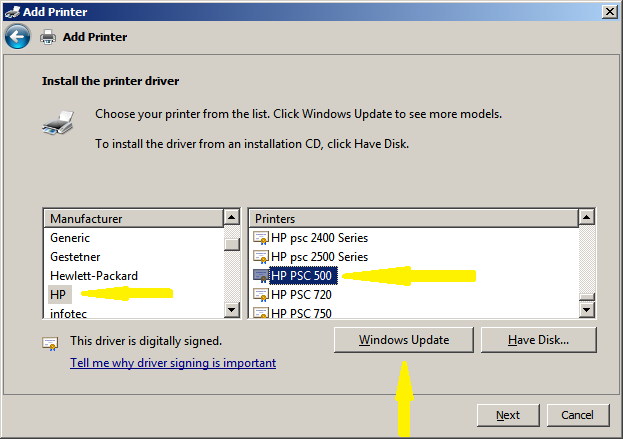-
×InformationWindows update impacting certain printer icons and names. Microsoft is working on a solution.
Click here to learn moreInformationNeed Windows 11 help?Check documents on compatibility, FAQs, upgrade information and available fixes.
Windows 11 Support Center. -
-
×InformationWindows update impacting certain printer icons and names. Microsoft is working on a solution.
Click here to learn moreInformationNeed Windows 11 help?Check documents on compatibility, FAQs, upgrade information and available fixes.
Windows 11 Support Center. -
- HP Community
- Archived Topics
- Printers Archive
- Re: HP PSC 500 driver?

Create an account on the HP Community to personalize your profile and ask a question
01-25-2010 11:46 PM
Where can I get the HP PSC 500 driver for window 7?
btw the pritner is connected on another computer (window xp) and i'm trying to connect to the printer through wifi network.
Solved! Go to Solution.
Accepted Solutions
02-09-2010 07:24 AM
You can add the printer as follows: go to the Devices and Printers folder, Add a printer, Add a Local Printer, Create a New Port, Local Port, \\XPcomputername\PSC500sharename (use the correct XP computer share and PSC 500 share names), Next, Windows Update then select the HP PSC 500.
I am not an employee of HP, I am a volunteer posting here on my own time.
If your problem is solved please click the "Accept as Solution" button
If my answer was helpful please click "Yes" to the "Was this post helpful" question.
01-26-2010
12:11 AM
- last edited on
02-20-2017
02:35 PM
by
![]() OscarFuentes
OscarFuentes
hi!
•install the printer using usb cable first on your win7 pc. Click here for instructions.
•get the ip of the printer
•on your win7 pc go to "Printers and Other Devices" under Control Panel
•Right-click on the printer icon and Left-click on printer properties
•Go to ports and click on "Add a Port"
•Choose TCP/IP
•add the ip address as the printer name
•Click Apply / OK
Hope it works!
02-09-2010 07:24 AM
You can add the printer as follows: go to the Devices and Printers folder, Add a printer, Add a Local Printer, Create a New Port, Local Port, \\XPcomputername\PSC500sharename (use the correct XP computer share and PSC 500 share names), Next, Windows Update then select the HP PSC 500.
I am not an employee of HP, I am a volunteer posting here on my own time.
If your problem is solved please click the "Accept as Solution" button
If my answer was helpful please click "Yes" to the "Was this post helpful" question.
02-09-2010 03:10 PM
irich25 wrote:
I got to that screen, but I can't find HP PSC 500, but I see HP PSC 1500 series which I'm guessing is the wrong one? (I'm on window 7 bit64)
I am not sure what the issue is, but I am using the 64 bit Windows 7 as well. Are you using the released version of 7100 or earlier? Did you click on the "Windows Update" bar and wait for the screens to refresh?
I am not an employee of HP, I am a volunteer posting here on my own time.
If your problem is solved please click the "Accept as Solution" button
If my answer was helpful please click "Yes" to the "Was this post helpful" question.
08-13-2011 09:13 AM
Here you can download all drivers and a guide to install your PSC 500:
http://www.4shared.com/file/u3CdISY9/Drivers_HP_PSC_500-Win_7.html Thanks!
08-14-2011 05:41 PM
@magodohardware wrote:Here you can download all drivers and a guide to install your PSC 500:
http://www.4shared.com/file/u3CdISY9/Drivers_HP_PSC_500-Win_7.html Thanks!
This post is nealy a year old, the OP has probably moved on by now.
The above link appears to only have a solution for 32 bit systems and the (detailed) instructions are in Portugese.
I am not an employee of HP, I am a volunteer posting here on my own time.
If your problem is solved please click the "Accept as Solution" button
If my answer was helpful please click "Yes" to the "Was this post helpful" question.
Didn't find what you were looking for? Ask the community