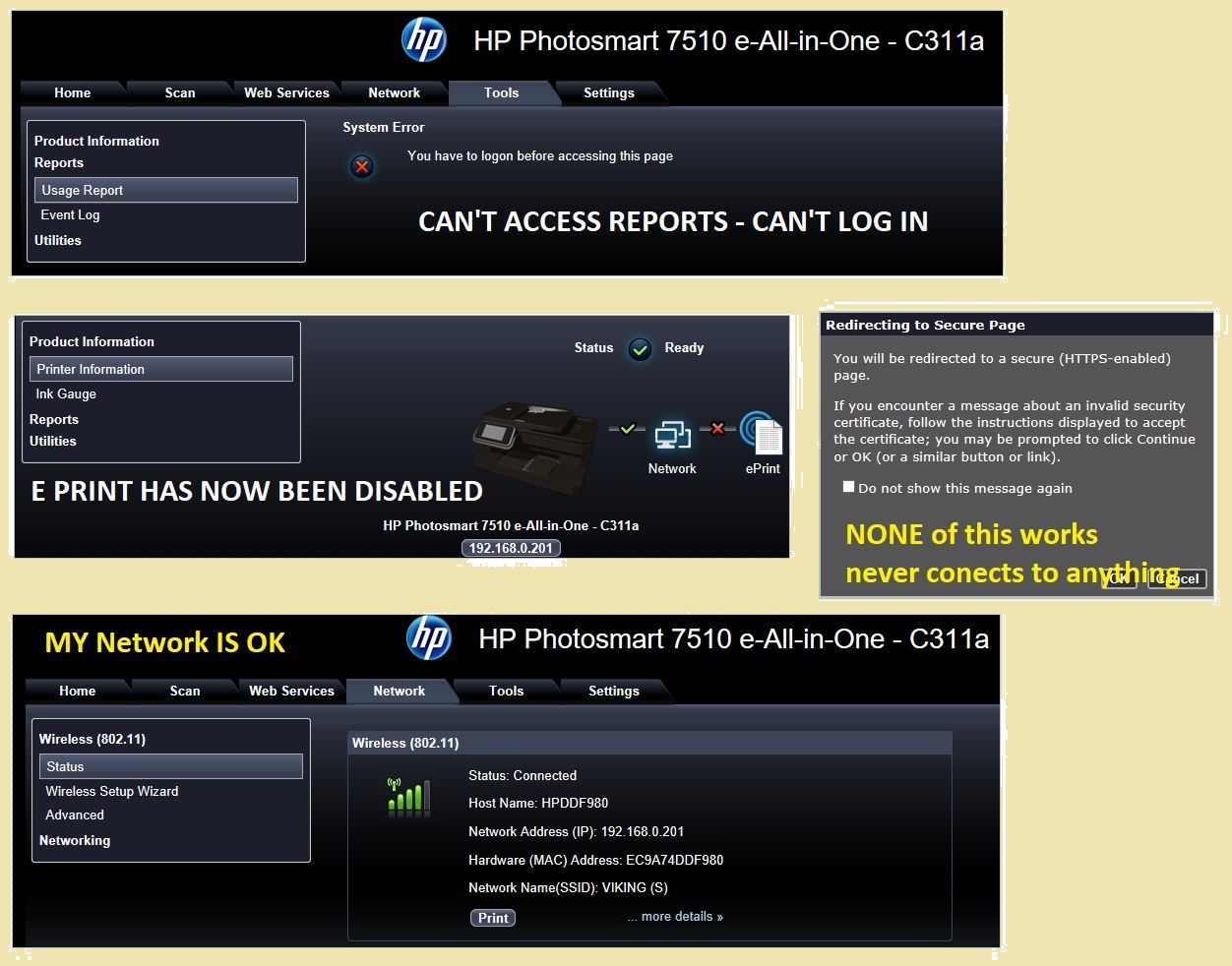-
×InformationWindows update impacting certain printer icons and names. Microsoft is working on a solution.
Click here to learn moreInformationNeed Windows 11 help?Check documents on compatibility, FAQs, upgrade information and available fixes.
Windows 11 Support Center. -
-
×InformationWindows update impacting certain printer icons and names. Microsoft is working on a solution.
Click here to learn moreInformationNeed Windows 11 help?Check documents on compatibility, FAQs, upgrade information and available fixes.
Windows 11 Support Center. -
- HP Community
- Printers
- Printer Setup, Software & Drivers
- Re: HP Photosmart 7510 e log in to home page

Create an account on the HP Community to personalize your profile and ask a question
05-03-2017 01:49 PM
I have opened this file: C:\Program Files\HP\HP Photosmart 7510 series\Bin
This leads me to be able to "open the home page", which is the ip address my printer is connected to.
However, I want to be able to view the reports under the Tools Tab.
I used to get a message asking for a user name and password, but now I don't get this, just a message on the screen stating
"System error"
(a Red X) and message --> "you have to log on before accessing this page"
There seems to be nowhere where I can log on .
Please can you tell me how I can fix this issue?
Many Thanks
Solved! Go to Solution.
Accepted Solutions
05-07-2017 11:26 AM
Hello, @Davec1510
I see that you were interacting with @Riddle_Decipher. He is out office and I'd like to be of your assistance 🙂
I understand that you need to access the tool menu option on your printer EWS page. Did you try directly accessing the EWS page using the printer IP address? If not, try the steps below:
- Obtain the IP address of the printer – You can touch the “wireless” icon on the printer control panel to get the IP address.
- Type the IP address on your web browser to obtain the printer EWS page on your computer.
- Now, try accessing the tool option.
If the page is still locked, then I would suggest you reset the printer. I am sending you a private message with the steps. Please check the mailbox icon at the top right corner of your screen to access your inbox.
Please let me know if this resolves the issue, or if you require further assistance!
Good luck 🙂
Please click "Accepted Solution" on the post that solves your issue to help others find the solution. To show appreciation for my help, please click the "Thumbs Up Icon" below!
DVortex
I am not an HP Employee
05-05-2017 01:30 PM
Welcome to HP Forums,
This is a great place to get support, find answers and tips,
Thank you for posting your query, I'll be more than glad to help you out 🙂
As I understand the HP Photosmart 7510e does not log into the home page anymore,
Don't worry as I'll be glad to help, however, to provide an accurate resolution, I need a few more details:
Have you ensured the web services are turned on? If you haven't, here's what you need to do: Click here for instructions.
After turning off Web Services, your printer can no longer communicate over the Internet with the HP server to access web-connected printing services, such as HP ePrint. Turning off Web Services is recommended if you plan to sell your printer, transfer HP Connected accounts, or no longer plan to use web-connected printing services.
And then, go through these details, HP provides a free tool called HP Print and Scan Doctor to diagnose and resolve printing problems. Download and run HP Print and Scan Doctor  to quickly and automatically perform several troubleshooting tasks known to resolve this issue. When this link is clicked, HP Print and Scan Doctor is downloaded using your Internet browser's download capabilities.
to quickly and automatically perform several troubleshooting tasks known to resolve this issue. When this link is clicked, HP Print and Scan Doctor is downloaded using your Internet browser's download capabilities.
As an alternative to using the HP Print and Scan Doctor (or if it did not resolve your issue), select one of the following situations that best describes the issue that you are having.
Which situation best describes your issue?
- A. I have not been able to use the printer over a wireless network.
- B. I have used the printer from this computer with a wireless connection before, but now it's not working.
- C. I have been using the printer from this computer with a USB cable connection, but now I want to switch to a wireless connection.
- D. The printer is connected to my wireless network, and I want to share it with other computers on my network.
CLICK HERE FOR MORE STEPS AND INSTRUCTIONS.
Keep me posted,
If the information I've provided was helpful,
give us some reinforcement by clicking the solution and kudos buttons,
that'll help us and others see that we've got the answers!
Good Luck.
Riddle_Decipher
I am an HP Employee
05-05-2017 03:24 PM
Thank you for replying to my post.
By the look of your reply, I have not fully explained the problem.
I will try and explain better:
Of the 4 situations listed A to D
- A. I have
xxxbeen able to use the printer over a wireless network. - B. I have used the printer from this computer with a wireless connection before and I still can, xxxxxxxxxxxxxxx.
- C. I have been using the printer from this computer with a USB cable connection, but now I want to switch to a wireless connection. Cant use USB, no USB port on printer
- D. The printer is connected to my wireless network, and I want to share it with other computers on my network.
- The printer is connected to my wireless netwaork and I can and do share it successfully with other computers...
Web services are working:
I can use eprint
I can view ink levels

Thanks
05-05-2017 06:34 PM
Thank you for replying with this overwhelming and detailed response 😉
I appreciate your time and efforts,
I have one more question before we can proceed further,
Is this related to HP INSTANT INK or HP CONNECTED ACCOUNT?
Keep me posted,
If the information I've provided was helpful,
give us some reinforcement by clicking the solution and kudos buttons,
that'll help us and others see that we've got the answers!
Good Luck.
Riddle_Decipher
I am an HP Employee
05-07-2017 11:26 AM
Hello, @Davec1510
I see that you were interacting with @Riddle_Decipher. He is out office and I'd like to be of your assistance 🙂
I understand that you need to access the tool menu option on your printer EWS page. Did you try directly accessing the EWS page using the printer IP address? If not, try the steps below:
- Obtain the IP address of the printer – You can touch the “wireless” icon on the printer control panel to get the IP address.
- Type the IP address on your web browser to obtain the printer EWS page on your computer.
- Now, try accessing the tool option.
If the page is still locked, then I would suggest you reset the printer. I am sending you a private message with the steps. Please check the mailbox icon at the top right corner of your screen to access your inbox.
Please let me know if this resolves the issue, or if you require further assistance!
Good luck 🙂
Please click "Accepted Solution" on the post that solves your issue to help others find the solution. To show appreciation for my help, please click the "Thumbs Up Icon" below!
DVortex
I am not an HP Employee
06-26-2017 01:35 PM
Hi,
I have replied to the PM, but nothing you have mentioned on that relates to MY printer (There are no BL,TL,BR,TR buttons on my printer).
I did do a "Reset to defaults" from the Printer touch screen, but all this has done is to disable e print.
I now have a printer I can not use.
I attach some screenshots, but I really think this printer is probably no longer any use, as I don't think it's fixable.
Thanks
06-26-2017 02:08 PM
OK,
A message has come up after I tried running the "Print & Scan Doctor".
It basically says that :
Web services no longer work on my 7510e printer
The problem won't be fixed
All I can do with my printer is Print & Scan
To say I'm dissapointed is an understatement - I am not sure how old the printer is, but not terribly old. I bought it, because it has multiple page document scanning, and I could print from my ipad/iphone to it. (This I can still do).
It's just a shame I can not log in anymore to the printer reports.
06-28-2017 12:52 PM
OK,
Well I have tried a "semi-full" reset to see if this has resolved the issue.
The issue about logging in HAS resolved (I am now not asked for a Log In/Password)
However eprint is not working, and nothing I try is resolving this.
However it looks as if I am on a loser with this (see previous post)
Thanks
06-30-2017
02:28 PM
- last edited on
03-22-2024
07:01 AM
by
![]() JessikaV
JessikaV
Hello, @Davec1510
I'm afraid that the ePrint service is retired on your printer.
As of September 1, 2016, Web Services stop working and are no longer supported on select printers. I am afraid your printer is one among them. HP ePrint feature is one of the services which are not supported on your printer. Please check: https://support.hp.com/us-en/document/ish_4152459-4016255-16
As an alternative, I suggest: Print on an HP Printer from an iPad or iPhone Using Google Cloud Print | HP Printers
I hope that answers your concern adequately. Let me know!
Cheers 🙂
Please click "Accepted as Solution" on the post that solves your issue to help others find the solution. To show appreciation for my help, please click the "Thumbs Up Icon" below!
DVortex
I am not an HP Employee
Didn't find what you were looking for? Ask the community