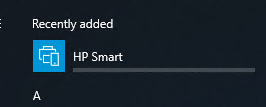-
×InformationWindows update impacting certain printer icons and names. Microsoft is working on a solution.
Click here to learn moreInformationNeed Windows 11 help?Check documents on compatibility, FAQs, upgrade information and available fixes.
Windows 11 Support Center. -
-
×InformationWindows update impacting certain printer icons and names. Microsoft is working on a solution.
Click here to learn moreInformationNeed Windows 11 help?Check documents on compatibility, FAQs, upgrade information and available fixes.
Windows 11 Support Center. -
- HP Community
- Printers
- Printer Setup, Software & Drivers
- HP Smart App Uninstall

Create an account on the HP Community to personalize your profile and ask a question
09-04-2018 03:07 AM
Hello, having bit of an anoying issue. When installing the HP print driver, the HP smart app is added with the installation.
As the store is blocked at the company the application cannot be installed and users get popups saying there was an error installing. I can't find any way so far to remove this app. Right click - Uninstall removes it until next login/reboot, it's not listed in the installed packages list with powershell (get-appxpackage).
If anyone has a solution to this issue, without using 3th party tools, advice is welcome.
Solved! Go to Solution.
Accepted Solutions
04-25-2019 06:29 PM
I figured it out.
You need to:
1. "uninstall" the app from the Start Menu
2. stop wuauserv
3. clear the contents of C:\Windows\SoftwareDistribution
4. delete any file* with 9WZDNCRFHWLH in the title
*I found them in the following folders, but YMMV:
C:\Users\<username>\AppData\Local\Temp
C:\WINDOWS\Temp
C:\WINDOWS\System32\config\systemprofile\AppData\Local\Microsoft\InstallAgent\Checkpoints
Preventing the app from attempting to install itself in the first place can be controlled by setting you device installation settings (Do you want to automatically download manufacturers' apps and custom icons available for your devices?) to No. This can be accomplished manually, through the registry, or through policy.
Good luck!
09-05-2018 02:20 PM
Welcome to HP Forums,
This is a great place to get support, find answers and tips to your technical queries.
Could you please send an image or the error message?
Uninstall the app from your Windows 10 device through the All Apps list.
-
In Windows, search for and open Apps & features.
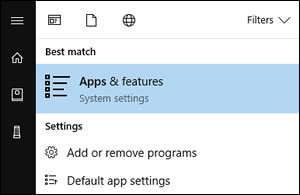
-
Click HP Smart in the list of apps, and then click Uninstall.
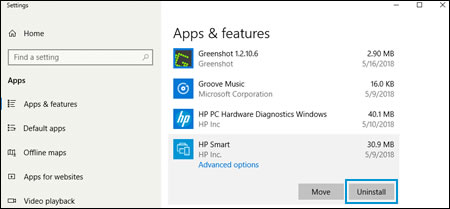
Keep me posted, how it goes!
Thank you.
Raj1788
I am an HP Employee
09-05-2018 11:00 PM
Hello Raj, thanks for answering.
There is not really an error message, just a windows notification that the app could not be installed.
This is normal, as store access is blocked.
I cannot remove the application trough option 1, it's not listed, not installed.
The application is somewhere in the queue of to download applications, if there is some way to clear the queue the problem might be resolved.
09-06-2018 02:31 PM
Thanks for the reply,
Click on this link: https://support.hp.com/in-en/document/c03327545 Perform a system restore to the earlier time before you installed the HP Smart App
Keep me posted
Cheers:)
Raj1788
I am an HP Employee
09-07-2018 01:15 PM
Thanks for the reply,
Use this link: https://support.microsoft.com/en-in/help/4026923/windows-10-create-a-local-user-or-administrator-acc... Create a local user or administrator account in Windows 10
Then try uninstalling the HP Smart App and check if you can uninstall the app.
Keep me posted!
Cheers:)
Raj1788
I am an HP Employee
09-12-2018 03:20 AM
Raj, as mentioned before, store access is blocked by gpo, cannot install the application to begin with. Even with local account this doesn't work. If the application is not installed it cannot be removed.
Also take in account we have to do this on 150+ systems in a company.
09-12-2018 08:34 AM
Thanks for the reply,
This could be an issue with the permission set by your IT team, Hence, I suggest you contact them for further assistance.
Keep me posted, how it goes!
If the information I've provided was helpful, give us some reinforcement by clicking the Accepted Solution and Kudos buttons, that'll help us and others see that we've got the answers!
Have a great day!
Cheers:)
Raj1788
I am an HP Employee
09-12-2018 09:11 AM
Hello Ray, let me try to explain the situation again.
The driver was installed by us, the IT department, on +150 systems within the company.
This was done by using a distribution system. We block the store within the company to avoid people performing the installation of software applications. This is decided by company policy.
It's not something we can roll back just like you asked us to do. This would have to be decided by a security commitee and so on.
We had a complaint of some users that they received the poppup that the installation of a store application failed.
The installation of this app comes with the installation of the HP 200 mobile series, probably other drivers as well.
After uninstalling the driver software, the popup remains, it's unclear to me how to remove this annoyance.
One possibility would be indeed to activate the store on each of the 150 systems, install the app, and then remove it again. This however without guarantee that is will not try to install again at the next login.
A better solution would be to know how to prevent this software from starting the installation at next login and to clear the queue of the applications that are waiting to be installed on Windows 10.
If this can be done by command line or by removing reg settings or resetting some local db,... don't know myself, for this reason the post.
I was kind of hoping, as HP delivered the installation package, that the answer might come from the people that created the installation.
09-12-2018 02:35 PM
Thanks for the reply,
I have sent you a private message, for more details that cannot be shared in a public post.
Can you please check your inbox on the forums page for the private message.
Have a great day!
Raj1788
I am an HP Employee
Didn't find what you were looking for? Ask the community