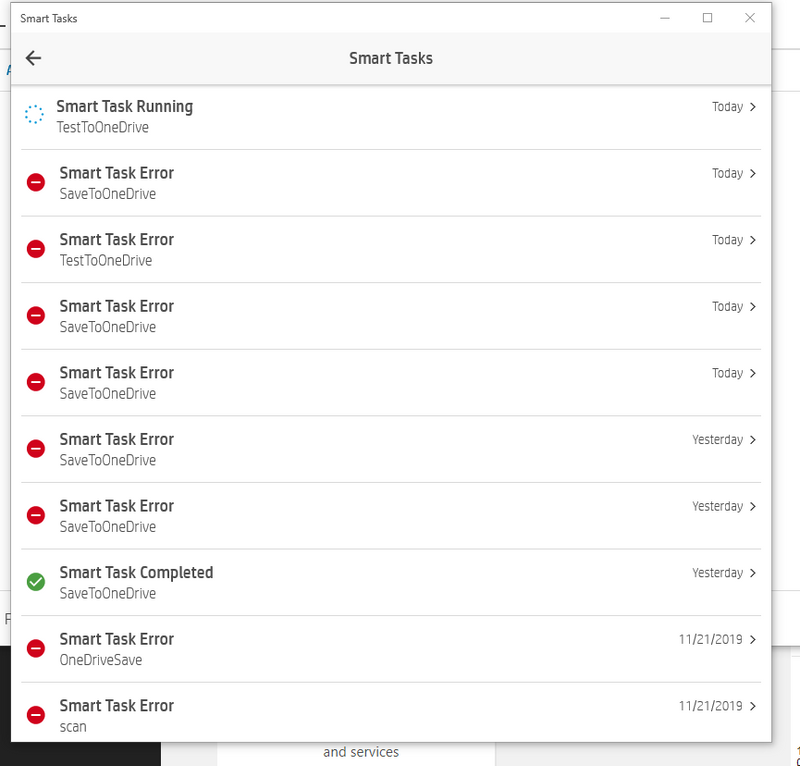-
×InformationWindows update impacting certain printer icons and names. Microsoft is working on a solution.
Click here to learn moreInformationNeed Windows 11 help?Check documents on compatibility, FAQs, upgrade information and available fixes.
Windows 11 Support Center. -
-
×InformationWindows update impacting certain printer icons and names. Microsoft is working on a solution.
Click here to learn moreInformationNeed Windows 11 help?Check documents on compatibility, FAQs, upgrade information and available fixes.
Windows 11 Support Center. -
- HP Community
- Printers
- Printer Setup, Software & Drivers
- HP Smart Task Software Fails to Scan to MS OneDrive

Create an account on the HP Community to personalize your profile and ask a question
12-21-2019 12:38 PM
The Smart Task which is support to scan documentation then put it in OneDrive works the first time around then fails all others. I have the most current version from the Microsoft Store (105.1..623.0). I get the same errors when using my Envy All-in-One and Envy Laptop. I just paid $49.00 for HP SmartFriends service and they could not fix it.
Does anyone have any suggestions?
Solved! Go to Solution.
Accepted Solutions
12-22-2019 10:42 AM - edited 12-22-2019 11:16 AM
Edits - Add content: Microsoft Apps
You are welcome.
I would guess that since the service works once and then fails on subsequent attempts that there is a connection break.
If that is the case, then, "where" is the connection breaking?
You might find something in your router logs.
Another place to check: Your Security software. Even assuming the security software settings are not actually blocking the content for some reason, check the logs and activity on with the network connections. The extent to which this is possible depends on the software - some are smarter than others...
Not likely an issue since the connection works one time, take a look at your Privacy settings.
Privacy settings in Windows
Settings > Privacy
For example, in category Background apps
Verify that HP Smart is "ON"
Unlikely, though something to consider:
If you have a number of devices on your network and they are all using DHCP, there (should not be but) might be a conflict that is allowing more than one device to try and use the same IP address. If that happens, service drops on one and then, possibly, another device. Consider using static IP addresses for main computer and the printer.
Sign into your Microsoft Account (on your browser) and check your Apps and Services.
Privacy > Scroll down toward the bottom of the web page
Under "Other privacy settings"
Apps and services that can access your data
HP Smart Tasks should be in the list with the date it was initiated (first used).
Click Edit to view the permissions.
Thank you for participating in the HP Community Forum.
We are a world community of HP enthusiasts dedicated to supporting HP technology.




12-21-2019 02:22 PM
Not sure.
For those reading:
Smart Tasks is a feature of the HP Smart application.
Not all printers support Smart Tasks on the printer control panel.
HP Printers - HP Smart: Using Smart Tasks
Read Section: What are the Smart Tasks requirements
++++++++++++++++++++++++++++++
Assumptions and Observations
The Smart Tasks feature must be supported on your printer. There is no "getting around" this part. Not all printers provide the service, in fact, most printers (at this writing) may not do so.
Smart Tasks depend on Web Services, that is, a stable connection of the printer to the Internet.
OneDrive requires a Microsoft account.
The process requires that you be logged into the computer using your Microsoft account.
You must be logged into HP Smart - this is Not your Microsoft account - HP Smart application uses your HP Account (likely the same as you use to log into the Community.
Smart Tasks must be a selectable category in HP Smart.
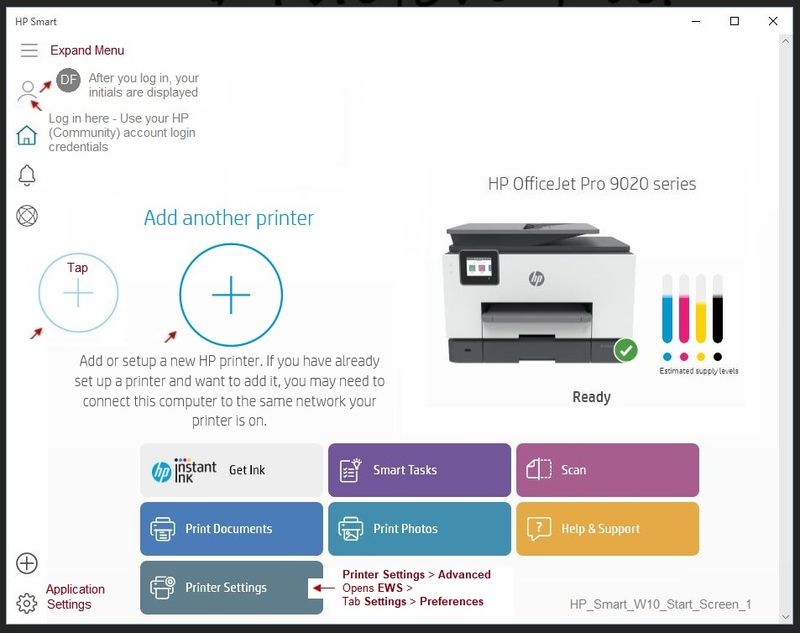
Printer must support the Smart Tasks feature.
Web Services must be running (printer is connected to the Internet).
You have logged into your Microsoft account (required to set up the Smart Task) to create the Smart Task.
The Files > HP Smart folder has been created on your OneDrive.

I do not know whether you must remain specifically logged into OneDrive for this to work - ordinarily (for other OneDrive tasks), this is not necessary in the sense that when you are using a Microsoft account to log into your PC, Windows applications like OneDrive and the Windows Store are including in the login. At the least, I would expect the created Smart Tasks application to save the original login data you used to create the task.
The how-to document recommends you use PDF as the document save setting. Other file types as mentioned in the document are supported.
It is not necessary that you set OneDrive > Files > HP Smart folder to be shared. However, like other folders and files in OneDrive, you must (yourself) have login (read/write) access. This goes along with the Smart Tasks setup completed in HP Smart - you must use the same Microsoft account used when you log into your PC as when you create that Smart Task.
Optional
Add OneDrive > Files > HP Smart folder to your OneDrive Settings to sync the (new) folder and its contents to your PC (computer).
Example
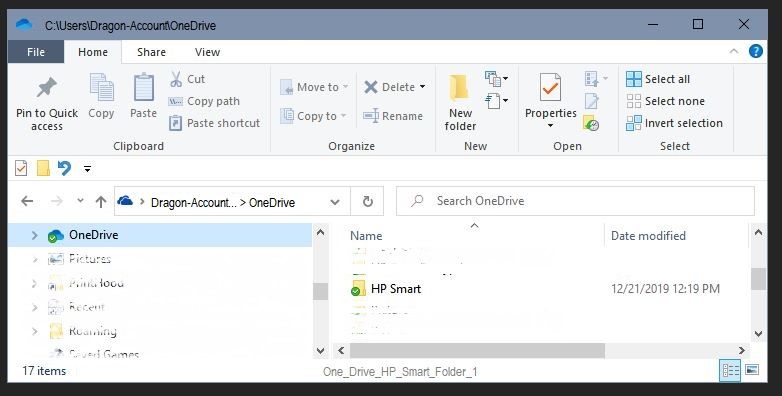
Example: Smart Tasks List
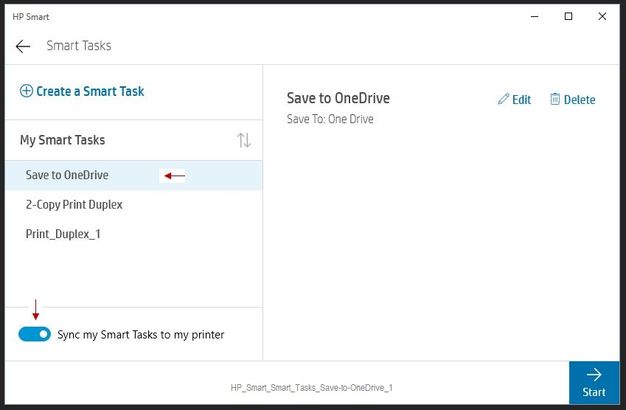
References
HP Smart - Help for Windows
Learn how to use HP Smart on your Windows 10 computer
Open the Software and Drivers Support Website for your printer > Check the Box Get the App
OR
Links to HP Smart software for Windows and Mobile devices, includes an FAQ section
HP Printers - Using the HP Smart App (Windows 10)
EWS - Embedded Web Service
Open your favorite browser > type / enter Printer IP address into URL / Address bar
Tab Scan > Smart Tasks > Accounts
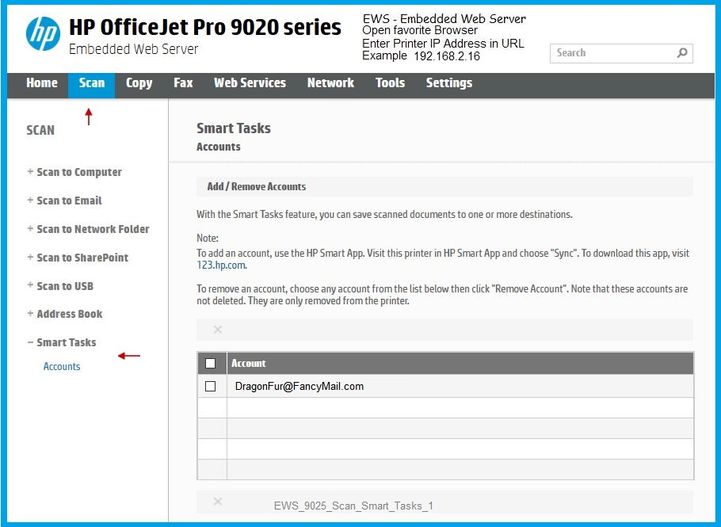
Reference and Resources – Places to find (more) help and learn about your Printer
Clarification of terms and "what the printer can do" (Specifications)
Printer Homepage – “Things that are your printer”
NOTE: Content depends on device type and Operating System
HP Drivers / Software / Firmware Updates, How-to Videos, Bulletins/Notices, Lots of How-to Documents, Troubleshooting, Access to the Print and Scan Doctor (Windows), User Guides, Product Information, more
When the website support page opens, Select (as available) a Category > Topic > Subtopic
HP OfficeJet Pro 9025 All-in-One Printer
OR
Open Support Home
Enter the name of your device
Thank you for participating in the HP Community Forum.
We are a world community of HP enthusiasts dedicated to supporting HP technology.




12-21-2019 05:42 PM - edited 12-21-2019 05:44 PM
Hello @Dragon-Fur,
Thanks very much for you incredibly detailed and fast reply.
I will try again tomorrow and let you know if it works. I also had many other issues and had to perform a factory reset on the printer itself. That messed up up my instant ink settings etc. Hopefully that will all settle by tomorrow am and I can resume troubleshooting...
12-22-2019 10:42 AM - edited 12-22-2019 11:16 AM
Edits - Add content: Microsoft Apps
You are welcome.
I would guess that since the service works once and then fails on subsequent attempts that there is a connection break.
If that is the case, then, "where" is the connection breaking?
You might find something in your router logs.
Another place to check: Your Security software. Even assuming the security software settings are not actually blocking the content for some reason, check the logs and activity on with the network connections. The extent to which this is possible depends on the software - some are smarter than others...
Not likely an issue since the connection works one time, take a look at your Privacy settings.
Privacy settings in Windows
Settings > Privacy
For example, in category Background apps
Verify that HP Smart is "ON"
Unlikely, though something to consider:
If you have a number of devices on your network and they are all using DHCP, there (should not be but) might be a conflict that is allowing more than one device to try and use the same IP address. If that happens, service drops on one and then, possibly, another device. Consider using static IP addresses for main computer and the printer.
Sign into your Microsoft Account (on your browser) and check your Apps and Services.
Privacy > Scroll down toward the bottom of the web page
Under "Other privacy settings"
Apps and services that can access your data
HP Smart Tasks should be in the list with the date it was initiated (first used).
Click Edit to view the permissions.
Thank you for participating in the HP Community Forum.
We are a world community of HP enthusiasts dedicated to supporting HP technology.




Didn't find what you were looking for? Ask the community