-
×InformationWindows update impacting certain printer icons and names. Microsoft is working on a solution.
Click here to learn moreInformationNeed Windows 11 help?Check documents on compatibility, FAQs, upgrade information and available fixes.
Windows 11 Support Center. -
-
×InformationWindows update impacting certain printer icons and names. Microsoft is working on a solution.
Click here to learn moreInformationNeed Windows 11 help?Check documents on compatibility, FAQs, upgrade information and available fixes.
Windows 11 Support Center. -
- HP Community
- Printers
- Printer Setup, Software & Drivers
- HP960C test ink levels and clean print heads

Create an account on the HP Community to personalize your profile and ask a question
10-03-2017 02:10 PM
1. How do I perform a check on the ink levels and 2.How do I clean the print heads?
If no drivers for this printer are available for Windows 10 does that mean the above actions are impossible?
Solved! Go to Solution.
Accepted Solutions
10-07-2017 04:08 PM
You're most welcome. 🙂
By "The reason for this is that the full-featured Win10 drivers for the HP Deskjet 950c Printer" I mean to say that HP has not developed the drivers for this printer to work with Win10. However, the Windows operating system might contain the basic print drivers for this printer (we call them as inbuilt drivers).
Hope this answers your question. Cheers!
10-04-2017 01:27 PM
Welcome to the HP Forums. I would be happy to help you with your HP Deskjet 950c. I understand that you want to know how to check the ink levels and clean the printheads and you have already done some preliminary troubleshooting.
1)How do I perform a check on the ink levels?
HP printers display ink and toner cartridge levels on the control panel. Look for an ink drop or cartridge icon or an Ink Levels menu to check the status of each cartridge.
Figure : Examples of ink and toner level icons and menu selections on various HP printer control panels

You can Check estimated ink or toner levels for a printer connected to a Windows computer.
-
Turn on the printer and make sure that it is in a ready state and is connected to the computer.
-
Search Windows for HP, and then click your printer name from the list of results. If HP Solution Center displays in the results, click it.
Estimated ink or toner levels display on the home window of the printer software.
Figure : Example of Estimated Ink Levels in HP Printer Assistant
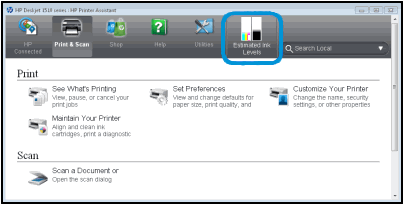
Figure : Example of Estimated Ink Levels in HP Solution Center

Figure : Example of Supplies Status in HP Device Toolbox

2.How do I clean the print heads?
You can clean the cartridges on this printer.
Click here and refer this document to perform cleaning and maintaining the printer.
Let me know if that helps.
Cheers.
Sandytechy20
I am an HP Employee
10-06-2017 08:18 AM
Thank you. The HP Solution Centre works fine for my HP Photosmart C5180. But it cannot see my other printer a HP Deskjet 950C.
The HP Support Assistant is similar, except it goes give an invitation to add another HP device. When I choose to add the Deskjet 950C automatically it cannot find it. When I select add device manually it calls for the model number and the serial number. It does not recognize the data I input which is HP 950C Deskjet and S/N ES0BT1301W.
10-06-2017 02:16 PM
Hi,
as @sandytechy20 is out of the office today, I'm replying to you. I have read your post comprehensively
The reason why the HP Solution Center is not working for the HP Deskjet 950c Printer and cannot add this printer. The reason for this is that the full-featured Win10 drivers for the HP Deskjet 950c Printer.
For few printers where the HP Solution Center is part of the full-featured drivers, it works well.
Hope this information helps. Cheers! 🙂
10-07-2017 05:00 AM
Thank you. You said
The reason why the HP Solution Center is not working for the HP Deskjet 950c Printer and cannot add this printer. The reason for this is that the full-featured Win10 drivers for the HP Deskjet 950c Printer.
Sorry I do not understand the last sentence. which I have highlighted.
I am guessing you mean the 950c printer is not included in the WIN 10 drivers set?
Thanks, Brian
10-07-2017 04:08 PM
You're most welcome. 🙂
By "The reason for this is that the full-featured Win10 drivers for the HP Deskjet 950c Printer" I mean to say that HP has not developed the drivers for this printer to work with Win10. However, the Windows operating system might contain the basic print drivers for this printer (we call them as inbuilt drivers).
Hope this answers your question. Cheers!
Didn't find what you were looking for? Ask the community
