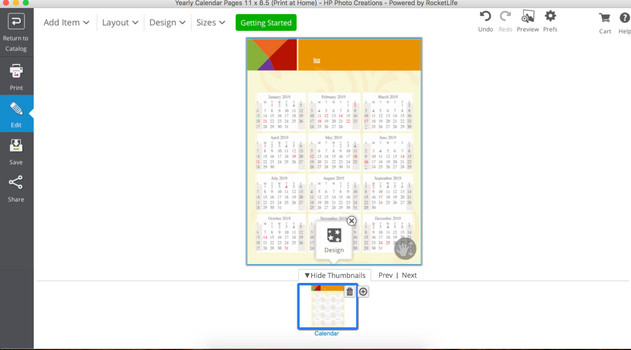-
×InformationWindows update impacting certain printer icons and names. Microsoft is working on a solution.
Click here to learn moreInformationNeed Windows 11 help?Check documents on compatibility, FAQs, upgrade information and available fixes.
Windows 11 Support Center. -
-
×InformationWindows update impacting certain printer icons and names. Microsoft is working on a solution.
Click here to learn moreInformationNeed Windows 11 help?Check documents on compatibility, FAQs, upgrade information and available fixes.
Windows 11 Support Center. -
- HP Community
- Printers
- Printer Setup, Software & Drivers
- Photo Creations app. Text unreadable

Create an account on the HP Community to personalize your profile and ask a question
07-04-2018 05:59 PM - edited 07-04-2018 06:00 PM
Hello,
I'm having a problem where the photo creations for Mac looks all blurry and text is unreadable while creating calanders.
(Below is an image that shows the extreme blurriness and unreadable text in the calander)
Solved! Go to Solution.
Accepted Solutions
07-06-2018 04:46 PM
Hi Sammy.
Here are three ways to enlarge the layout view in HP Photo Creations:
- Click the Hide Thumbnails tab to hide the storyboard, enlarging the main layout.
- Click Preview, then click the button with four arrows to view your project full-screen.
- Click Prefs, then uncheck "Zoom to Fit." This enlarges the layout to fill the width of the window.
For more tips, please see the links below.
Hope this helps,
RocketLife
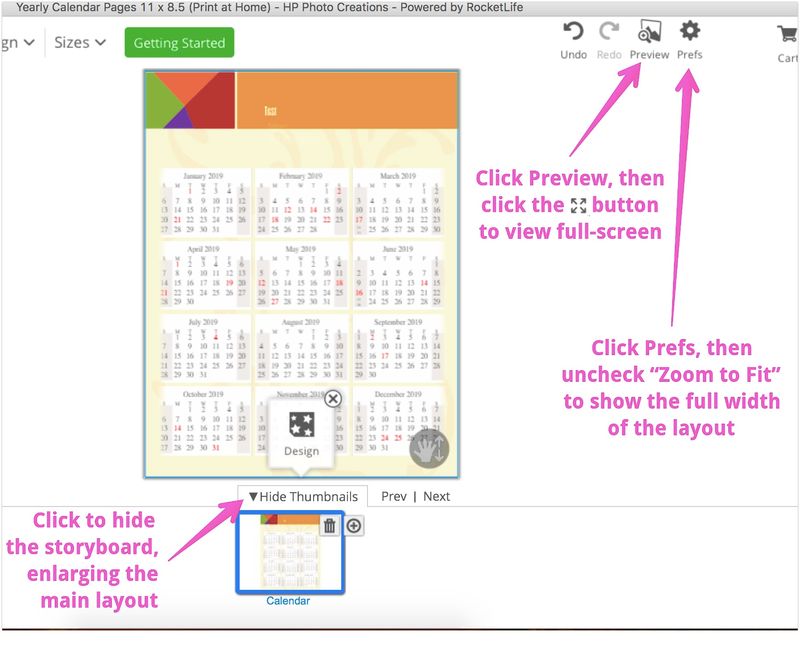
07-06-2018 04:46 PM
Hi Sammy.
Here are three ways to enlarge the layout view in HP Photo Creations:
- Click the Hide Thumbnails tab to hide the storyboard, enlarging the main layout.
- Click Preview, then click the button with four arrows to view your project full-screen.
- Click Prefs, then uncheck "Zoom to Fit." This enlarges the layout to fill the width of the window.
For more tips, please see the links below.
Hope this helps,
RocketLife
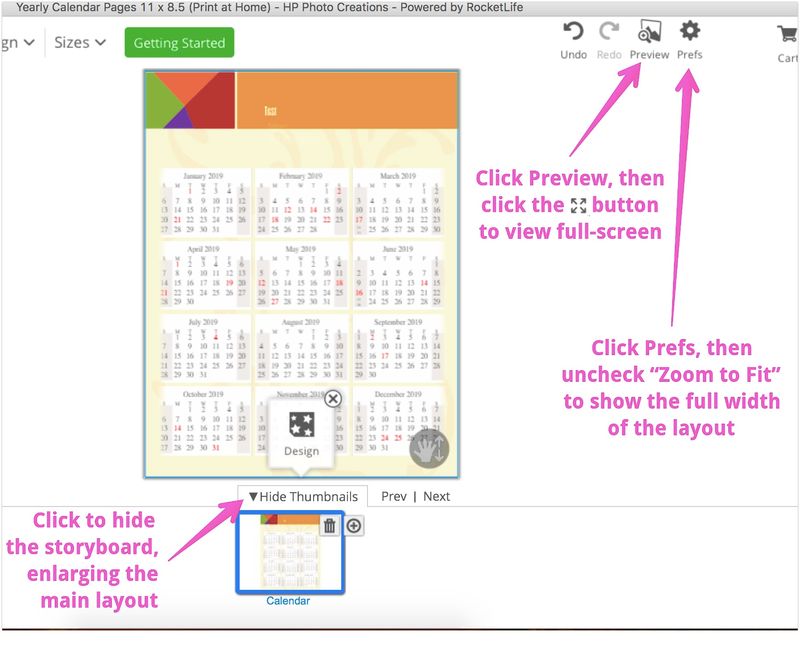
07-18-2018 04:30 PM
Thanks, Sammy.
Glad it worked out! We updated our FAQ to add the information:
www.rocketlifesupport.com/portal/kb/articles/can-i-make-the-layout-preview-bigger
Didn't find what you were looking for? Ask the community