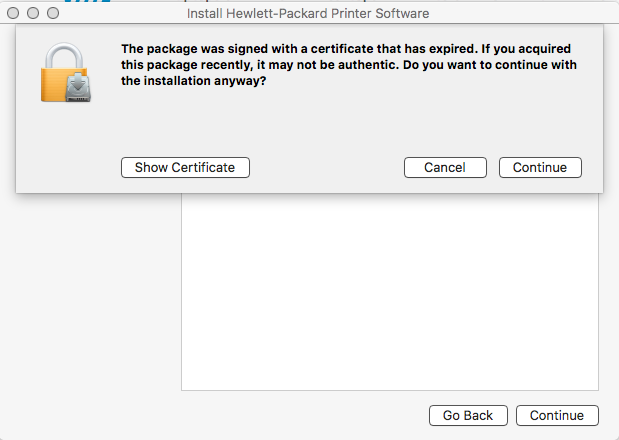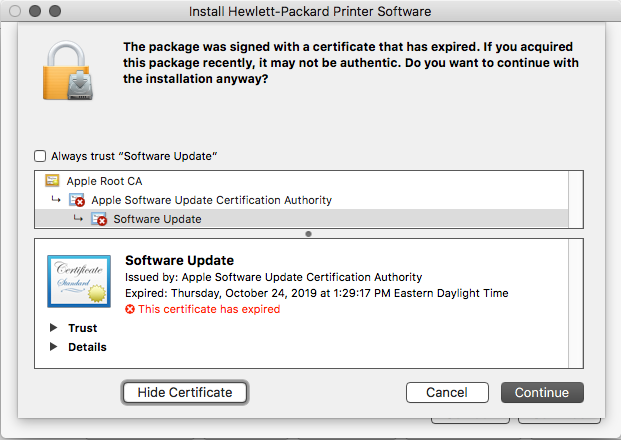-
×InformationWindows update impacting certain printer icons and names. Microsoft is working on a solution.
Click here to learn moreInformationNeed Windows 11 help?Check documents on compatibility, FAQs, upgrade information and available fixes.
Windows 11 Support Center. -
-
×InformationWindows update impacting certain printer icons and names. Microsoft is working on a solution.
Click here to learn moreInformationNeed Windows 11 help?Check documents on compatibility, FAQs, upgrade information and available fixes.
Windows 11 Support Center. -
- HP Community
- Printers
- Printer Setup, Software & Drivers
- Re: Printer Driver Not installing Properly - Certificate is ...

Create an account on the HP Community to personalize your profile and ask a question
11-26-2019 09:31 AM
Hello,
I have been trying to set up our printer in a new office space and while I can connect through safari using the printer's ip address, the printer does not appear in any of my applications.
I have tried to download the driver again and I immediately get a warning that the certificate is expired. Although I go through the steps and complete the installation. The driver is no where to be found on my computer and is not installed properly.
Will there be a new driver for the OfficeJet 4650 available soon that solves this issue?
Solved! Go to Solution.
Accepted Solutions
11-26-2019 11:53 AM
Hi,
Please try installing the printer driver using HP Easy Start and let me know how it goes:
https://ftp.hp.com/pub/softlib/software12/HP_Quick_Start/osx/Applications/HP_Easy_Start.app.zip
Shlomi


Click the Yes button to reply that the response was helpful or to say thanks.
If my post resolve your problem please mark it as an Accepted Solution 🙂
11-26-2019 11:53 AM
Hi,
Please try installing the printer driver using HP Easy Start and let me know how it goes:
https://ftp.hp.com/pub/softlib/software12/HP_Quick_Start/osx/Applications/HP_Easy_Start.app.zip
Shlomi


Click the Yes button to reply that the response was helpful or to say thanks.
If my post resolve your problem please mark it as an Accepted Solution 🙂
Didn't find what you were looking for? Ask the community