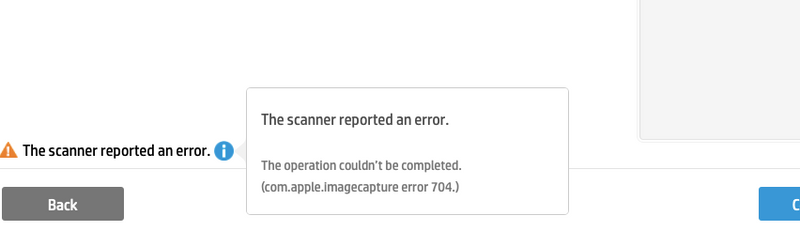-
×InformationWindows update impacting certain printer icons and names. Microsoft is working on a solution.
Click here to learn moreInformationNeed Windows 11 help?Check documents on compatibility, FAQs, upgrade information and available fixes.
Windows 11 Support Center. -
-
×InformationWindows update impacting certain printer icons and names. Microsoft is working on a solution.
Click here to learn moreInformationNeed Windows 11 help?Check documents on compatibility, FAQs, upgrade information and available fixes.
Windows 11 Support Center. -
- HP Community
- Printers
- Printer Setup, Software & Drivers
- Re: Printer driver for new Mac OS 10.15, Catalina

Create an account on the HP Community to personalize your profile and ask a question
10-21-2019 05:12 PM
Hi,
That HP sponsors this community is laudable but if they don't pay attention and do something about updating they're drivers in a timely manner, they'll lose big-time! I found that I could operate my 7645 from my Imac system preferences / printers-scanners section using the scanner panel controls. It was slow and cumbersome but worked. I think I can now hold out until they get the update right; hopefully sooner rather than later. Sorry but it's the best I can do. prshaw
10-23-2019 08:14 PM
Since the the MOS Catalina update my printer went off line...spent hours tonight looking for a driver to reinstall it with no luck.
I have a Samsung C48x ...the only number I can find as a model number is xpress480FW
So frustrated that I can't print..I work from home! HELP
10-23-2019 11:11 PM
Cindy don't wast your time, just have to wait for one to come out. What I do when I need to print is. I Email it to my girl friend s Mac she has not updated her Mac and she prints it out for me!! If you have someone at home to print it out for you.
10-24-2019 03:06 AM
Go into Your Mac and find out what operating system you now have. If it is 10.15 there is as yet no orinter driver for your Samsung printer.
I have a Samsung C1810W and am in the same boat. It is totally disgraceful and I am telling all my friends about Apple and hp. They are now probably into a blame game but all we want is to use our printers with our computers.
One solution already has been suggested, e-mail to a friend to get it printed on an older computer.
I have connected up my printer to another older Mac i have . I download what's needed to be printed off my MacPro onto a stick walk into the next room and plug it into the older computer to be printed,-but what a fandangle!
10-25-2019 07:34 AM
I have tried every workaround/update suggested for both my bought-two-weeks-ago LaserJet M15 and my older OfficeJet 7610. The HP easy start software finds both printers in the device list, but:
1) It shows the LaserJet as online and allows me to select it and proceed; when I do it gives me a "no device found" message despite having found the printer, and
2) It shows the OfficeJet as "offline" when it is not... it was printing fine until the OS upgrade.
I am beyond frustrated. It's now WELL PAST TIME for HP and Apple to get their collective acts together.
10-25-2019 11:14 AM
My HP LaserJet 1022 will not print with any of your solutions mentioned in this forum. When and If you do solve all problems with Mac Catalina are the solutions going to apply to my printer which printed fine with Mac Mojave?
10-27-2019 02:31 AM
I've been using HP Smart App, all fine till just now whenever I hit "scan", the app auto shut down.
I'm using Mac Mini, upgraded to Catalina recently.
Before reading these discussion, i didn't know it was Catalina upgrade.
So I uninstall HP Smart, tried installing new software, the HP Easy something.
That HP Easy Start etc gave me 2 apps : HP Utility & HP Easy Scan
HP Utility looked ugly & no practical use.
HP Easy Scan won't let me use scanner glass.
Many things include "Scan to Computer" is "locked by the person who set up the printer".
HP AI Helpdesk Agent sucks!
But I manage to scan with scanner glass when I click on the Print & Scan in my Mac system preference, the old way to print.
Some of you can try.
Not satisfied, I installed the HP Smart again with the software in this thread.
I also deleted the 2 printers in the Print & Scan in the system preference.
Then, miraculously the HP Smart Scan function works again!
Share it here so that maybe it will work for some of you.
Mine is Officejet Pro 8720
Yes HP your AI agent sucks, use real human help desk agent please OR give us a PHONE number to call!!!
But I wanna blame Apple more... I can't help but think this won't happen to a windows PC.
Apple just isn't the same since Steve has gone.
10-29-2019 01:28 PM - edited 10-29-2019 01:30 PM
So far, with the exception of the printer issue, my OS Catalina 10.15.0 has been working fine --- HP Envy 7645 All-In-One. This morning's power up (I power down at bed-time) shows an update to 10.15.1 is available. Reading the summary of changes, there's nothing about printers. So before I install this update, can anyone following this thread let us know the results of installing it? I'm hesitant because the temporary fixes have worked for me --- more or less. I'm hoping that some of you with catastrophic failures will be desperate enough to try the upgrade and let the rest of us know the results.
Didn't find what you were looking for? Ask the community