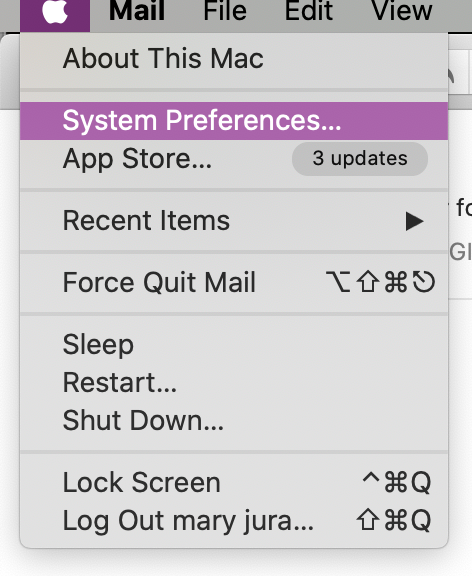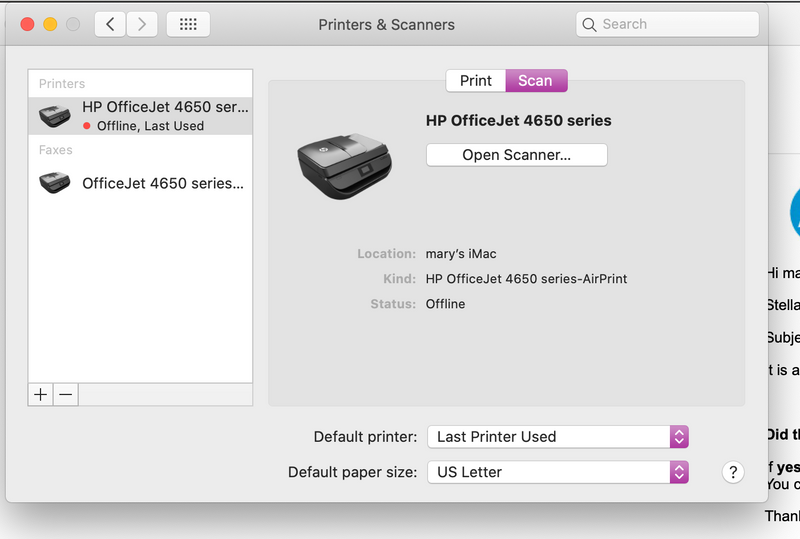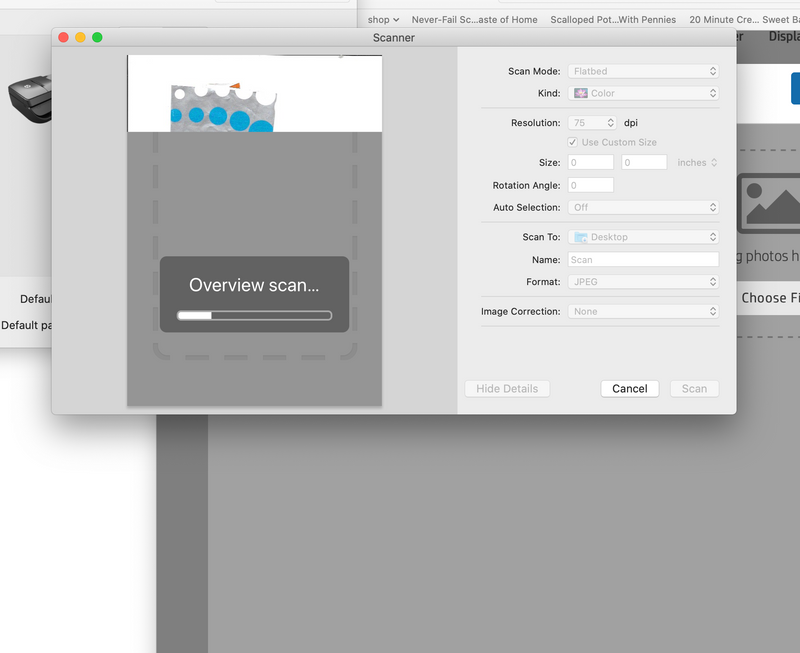-
×InformationWindows update impacting certain printer icons and names. Microsoft is working on a solution.
Click here to learn moreInformationNeed Windows 11 help?Check documents on compatibility, FAQs, upgrade information and available fixes.
Windows 11 Support Center. -
-
×InformationWindows update impacting certain printer icons and names. Microsoft is working on a solution.
Click here to learn moreInformationNeed Windows 11 help?Check documents on compatibility, FAQs, upgrade information and available fixes.
Windows 11 Support Center. -
- HP Community
- Printers
- Printer Setup, Software & Drivers
- Re: Printer driver for new Mac OS 10.15, Catalina

Create an account on the HP Community to personalize your profile and ask a question
11-25-2019 12:19 PM
Installed Catalina last week. Have the HP Pagewide 377dw. Have tried everything suggested, and have been unsuccessful. I have resorted to printing from my phone now. Hope this gets resolved soon. Looks like it has been about a month since this post was first done....
11-28-2019 05:12 PM
Just installed the new Mac OS 10.15 only to find HP isn't supporting it yet. Any idea where a driver can be found so this Envy 7645 printer is useable? Or, when HP will provide an updated driver? Printer worked great with 10.14 and last available driver. 11/27/19
11-28-2019 05:13 PM
Just installed the new Mac OS 10.15 only to find HP isn't supporting it yet. Any idea where a driver can be found so this Envy 7645 printer is useable? Or, when HP will provide an updated driver? Printer worked great with 10.14 and last available driver. PLEASE HELP
11-28-2019 07:30 PM
After much messing around I found a way around the whole problem. At least it works for my Hewlett-Packard printer scanner. I have had this printer scanner for over five years. The key is you don't try to scan from your printer scanner. You turn the printer scanner on and put the item to be scanned on the scanner. After that ignore the machine unless the printer scanner goes on sleep then push the button to wake it up. What you need to do is not trying to scan from the printer itself. Go to the Apple, system preferences, click on the printer icon. When it opens up to scanner then hit open HPScanner and the item should start the HPScanner going. In a few seconds you will see a picture of the item or items you have just scanned. But the item is not scanned yet you have to draw a rectangle around the document and hit the word scan. Your document will scan and wherever you have chosen to put your scans it will go into that folder. You have another choice, once you have the picture up you can also click on full screen so that when you do the screenshot you will get the full size item. Then hit shift command 4 and draw a rectangle around What you want and it will take a screenshot of the item. I have it set so that my screenshots go on my desktop. Actually I have found it much faster than scanning from the machine itself. I would not download drivers you not know who you're getting this information from I would never do that unless it from Hewlett-Packard itself or Apple. Why don't you try this and see if it works for you? If you have trouble with it try it a few times because maybe it's gonna take you a little while to figure it out to me while just to figure out how to get around this problem good luck Mary
11-29-2019 05:11 AM
Have you tried doing the actual scanning from Apple system preferences and use the printer icon? As I stated above? It worked for me I used just yesterday and I will use it today. If it doesn't work try messing around there may be another way for you. It took me three hours to figure it out but it was worth it.
11-29-2019 05:46 AM
I added some pictures of where you're supposed to go. It should work at least you have a Hewlett-Packard printer because my printer is over five years old and it works well I do is put the document underneath the machine. Then I make sure the machine is turned on and not in sleep mode and I ignore the printer and go right to the Apple to do the scan. I hope the illustrations I gave you of where are you go help when you get to the scanner make sure that after you go onto HPScanner you hit open HPScanner that's how you get your screen with the scan.
Didn't find what you were looking for? Ask the community