-
×InformationWindows update impacting certain printer icons and names. Microsoft is working on a solution.
Click here to learn moreInformationNeed Windows 11 help?Check documents on compatibility, FAQs, upgrade information and available fixes.
Windows 11 Support Center. -
-
×InformationWindows update impacting certain printer icons and names. Microsoft is working on a solution.
Click here to learn moreInformationNeed Windows 11 help?Check documents on compatibility, FAQs, upgrade information and available fixes.
Windows 11 Support Center. -
- HP Community
- Printers
- Printer Setup, Software & Drivers
- Printing problem with HP Photosmart c309a series and windows...

Create an account on the HP Community to personalize your profile and ask a question
06-05-2017 10:27 AM
I am having printer problems using c309a series and windows 10. I get errors like NO PRINTER INSTALLED and then pop up t error message window from c:\windows\splwow64.exe displayed funciton address 0xa17af849 caused a protection fault (exception code 0xc0000005) Some or all property page(s) may not be displayed.
I have tried using troubleshooter and it cannot find problem. I have tried to clear printer spool but cannot completely do it as the file found after typing %WINDIR%\sytem32\spool\printers points to c drive.
I have the most recent printer driver but I don't see where it supports Windows 10. Where can I get a windows 10 dirver for printer.
Solved! Go to Solution.
Accepted Solutions
06-07-2017 04:32 PM
Happy to hear from you again.
The latest printer drivers will be updated in HP website once it is developed.
By the way, good to know that issue is resolved.
Restart the computer and check if the issue persists.
Keep me posted.
Cheers.
Sandytechy20
I am an HP Employee
06-06-2017 03:00 PM
welcome to the HP Forums. I would be happy to help you with your HP Photosmart c309a printer. I understand that you are getting "NO PRINTER INSTALLED" error message and you have already done some preliminary troubleshooting.
Don't worry though as I have a few steps to determine the issue and find a solution as well,
Reset the printer.
-
Turn on the printer.
-
Wait until the printer is idle and silent before you continue.
-
Disconnect the USB cable from the rear of the printer. If your printer has a network or wireless connection, leave it connected.
-
Remove the ink cartridges from the printer.
-
With the printer turned on, disconnect the power cord from the rear of the printer and from the wall outlet or power strip.
-
Wait at least 60 seconds.
-
Plug the power cord back into the wall outlet.
-
Reconnect the power cord to the rear of the printer.
-
Turn on the printer
-
Click here and refer the document.
Once that is done install full feature printer driver.
Click here to download the printer driver.
Let me know how it goes.
Cheers.
Sandytechy20
I am an HP Employee
06-07-2017 11:30 AM
Thank you. I had tried some of these steps before and it did not work. However, I will try ALL of the steps you mentioned in the order you gave and let you know how that goes.
I have to state that when I print from my VISTA laptop, I have NO problem printing so I am wondering if the problem exists because of the Windows 10 anniversary edition I am using. Do you have a printer driver for Windows 10 anniversary edition?
I also have to state that yesterday, I again ADDED this printer (printer and drivers), re-registered, and got the printer working. Today, after rebooting the pc, I no longer see the printer device name I added in the list so the printer does not work today for me.
Please let me know if you have a printer driver for Windows 10 anniversary edition and I will let you know after trying these steps, if the steps helped fix the problem.
Thank you.
06-07-2017 12:15 PM
Thanks for the reply.
I appreciate your time and effort.
Install the printer with the built-in driver.
-
Search Windows for devices, and then click Devices and Printers in the list of results.
-
Click Add a printer.
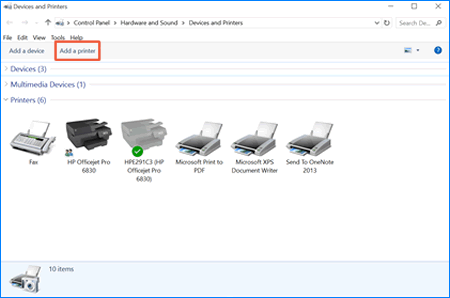
A Choose a device or printer to add to this PC window opens.
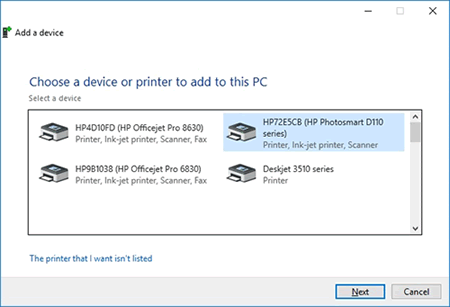
-
If your printer is in the list, select it, click Next, and then follow the on-screen instructions to install the driver. You can now use your printer.
-
If your printer is not in the list, continue to the next step.
-
-
Click The printer I want isn't listed, and then select Add a local printer or network printer with manual settings.
-
Click Next.
-
Select the port to be used by your printer, such as 'USB001' for a USB connected printer, and then click Next.
-
Click Windows Update, and then wait for the print drivers to update.
-
Click HP, Hewlett-Packard, or Hewlett-Packard in the Manufacturer pane, and then click the name of your printer in the Printers pane.
-
If your printer is in the list, select it, click Next, and then follow the on-screen instructions to install the driver. You can now use your printer.
-
If your printer is not in the list, click the back arrow in the upper left corner of the window two times to return to the Find a printer by other options step, and then continue to the next step.
-
-
Select Add a printer using TCP/IP address or hostname, and then click Next.
-
Select Autodetect from the Device type drop-down list.
-
Type your printer IP address into the text box, and then click Next.
-
Wait for the computer to connect to the printer, and then click Next to install the print driver.
Click here and refer the document to perform the above steps.
Let me know if that helps.
Cheers.
Sandytechy20
I am an HP Employee
06-07-2017 03:10 PM
Do you have a printer driver for Windows 10 anniversary edition? The driver listed is 2015 and there have been many changes since then.
I tried all the steps you gave me the 1st time, the error I am getting is there is no printer installed. I will do what I did before to add the printer again (devices and printers) and what you are telling me now. It will probably work today but NOT tomorrow after I reboot.
My printer does not need service, it prints with my other laptop that has VISTA on it without any problems. This printer used to work with the Windows 10 anniversary edition about a month ago. I really think the problem is a printer driver for windows 10 anniversary edition more recent than 2015. Can you please tell me where I can find a more recent printer driver for Windows 10 anniversary edition.
Thank you.
06-07-2017 03:44 PM
Happy to help you.
Driver for Windows 10 anniversary edition is not available on the HP web page.
But you can install the printer with Windows built in driver as mentioned in the above post.
Let me know if you need more assistance.
Cheers.
Sandytechy20
I am an HP Employee
06-07-2017 04:00 PM
Thank you for replying. Is HP working on a printer driver for windows 10 anniversary edition?
I just added the printer and it is printing just like yesterday. Why, after rebooting pc with windows 10, does the printer not print because it cannot be found until I add and register the printer again? Any idea?
Thanks.
06-07-2017 04:32 PM
Happy to hear from you again.
The latest printer drivers will be updated in HP website once it is developed.
By the way, good to know that issue is resolved.
Restart the computer and check if the issue persists.
Keep me posted.
Cheers.
Sandytechy20
I am an HP Employee
06-09-2017 10:25 AM
Hi @buffalogirl4005,
I am glad to know that the issue has been resolved. I am replying on behalf of @sandytechy20 as he is out of office. Please reach out for any issues.
Take care and have a great weekend.
DavidSMP
I am an HP Employee
Didn't find what you were looking for? Ask the community
