-
×InformationWindows update impacting certain printer icons and names. Microsoft is working on a solution.
Click here to learn moreInformationNeed Windows 11 help?Check documents on compatibility, FAQs, upgrade information and available fixes.
Windows 11 Support Center. -
-
×InformationWindows update impacting certain printer icons and names. Microsoft is working on a solution.
Click here to learn moreInformationNeed Windows 11 help?Check documents on compatibility, FAQs, upgrade information and available fixes.
Windows 11 Support Center. -
- HP Community
- Printers
- Printer Setup, Software & Drivers
- Re: Windows 10 Spring Creators -- no printer driver

Create an account on the HP Community to personalize your profile and ask a question
04-11-2018 11:53 PM - edited 04-12-2018 03:19 AM
The HP fax printer is working, and Windows chose it as the default printer.
But the HP printer itself is missing a driver -- that is what it says in Windows Control Center.
When I go into Windows device manager, and try to install the driver, it says as in snapshot.
HP print and scan doctor could not fix it.
I manually downloaded the software package OJ6830_73.exe, and that did not fix it either.
Is there a beta driver or something, that might be compatible with win 10 x64 spring creators, aka Redstone 4?
Otherwise known as 10.0.17133, or version 1803
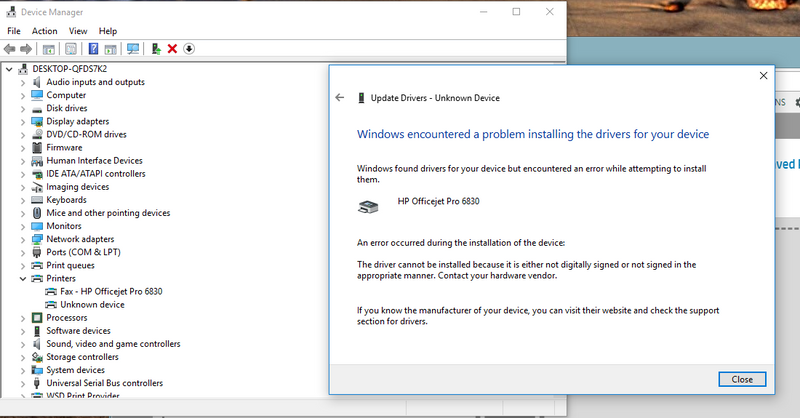
Solved! Go to Solution.
Accepted Solutions
04-26-2018 08:53 AM
I read this response and thanks for the update. It is nice to hear from you GAIN. You've displayed great commitment, a never say die attitude and remarkable technical knowledge to try and resolve the issue. Kudos to you for that. 🙂
To answer your question, the printer's full feature software and drivers for Windows 10 should work for Windows 10 Redstone 4. You could also try adding the generic Deskjet 990c drivers and that should do the trick for you.
- Please check the steps in the link: https://hp.care/2xFY6uD and follow the steps and screenshots to install the built-in drivers and check if this does the trick for you.
- Also, please tweak it a little and when you come to the driver that says Hp Deskjet 990c, the key is to look for 990c, please install this magical generic driver for the printer. This will definitely do the trick for you.
- This is also a useful link for installing windows built-in drivers: https://hp.care/2o3acvH
- For further assistance please contact HP phone support to get support in real time.
- To scan you could use Hp scan and capture app from this link:https://hp.care/2fAFYxE (HP Printers - Using the HP Scan and Capture App (Windows 8 and 10)
- You could use HP smart app to print and scan also by following instructions from this link: https://hp.care/2hmgdBr (HP Printers - Using the HP Smart App (Windows 10)
Trust me I've done all I can to assist you by keeping your best interest in mind. You've been commendable to work with and it has been an absolute privilege to share this platform with you.
I genuinely hope the printer works great and stays healthy for a long time after trying these steps.
Please keep me posted.
To simply say thanks, please click the "Thumbs Up" button to give me a Kudos to appreciate my efforts to help.
If this helps, please mark this as “Accepted Solution” as it will help several others with the same issue to get it resolved without hassles.
You take care, stay healthy, keep smiling big and do have a blessed year ahead. 🙂
DavidSMP
I am an HP Employee
04-12-2018 06:35 PM
Thanks for engaging in HP support Forums! This is a wonderful location to converse with the community, get assistance and find tips! I understand you are having issues related to your HP Printer. Don't worry we'll work together to help you find a solution.
To provide you with an accurate solution, I'll need a few more details:
Have you recently made any changes on the Printer before the issue started?
How is the printer connected (USB or a Wireless)?
Are you trying to install the drivers using a disk that came with the printer or have you downloaded the drivers from the HP website?
Is the printer able to make a copy? Because if copy works then the scanning hardware in the printer should be okay.
In the meantime, let's try these steps here:
Make sure the print spooler service is running:
Press “Windows key” + “r” to get the “Run” window.
Type "services.msc" to get Services – Go to “Print spooler” – Right-click and “Stop” the service.
Now again open "Run" - Type “spool” and ok - Go to PRINTERS folder - delete everything in that folder.
Go to services again - Start the print spooler.
Now check for issue resolution.
If the issue persists, also try clean installing the printer drivers. Here are the steps:
First, unplug the USB cable from the printer if present.
Go to Control panel – Programs and feature – Select all the HP Officejet/DeskJet printer entries and uninstall them.
Now go to Control panel – Devices and printer – Select all the printer entries and remove the device.
Press the "windows key" + "r" to get the "Run" window open - Type "printui.exe /s" (There is a space between .exe & /) and press enter.
Under print server properties, go to drivers - remove any entry there as well.
Again, go to the Run window, type – “c:/programdata” – Go to Hewlett Packard folder, remove any printer related folders & files.
Restart your computer.
Now click https://hp.care/2JI9rjK to download and install the printer software.
Connect the USB cable if prompted and follow the on-screen instructions to complete the installation.
Please let me know if this resolves the issue, or if you require further assistance!
Eagerly waiting for your response!
I hope you have a good day ahead,
And Feel free to ask your queries as this forum has some of the best people in the world available and ready to help.
Regards,
Jeet_Singh
I am an HP Employee
04-25-2018 01:23 AM
Thanks, but instead of pasting instructions that tell me how to do what I already did, could you please tell me if and when HP will be issuing a driver that supports spring creators?
And if this driver already exists, could you please link me to it?
04-25-2018 08:07 AM
I read the quick response. It is great to have you back. Thanks for you patience. As @Jeet_singh is out for the day, I am responding on his behalf.
As there is more to it than meets the eye, It might require a one to one interaction with Hp phone support as they would be able to take control of your machine and assist you in real time.
HP Technical Support can be reached by clicking on the following link: http://h22207.www2.hp.com/us-en/?openCLC=true
- Once the support page opens please select the country in which you're located. Next, enter your HP model number on the right.
- Next, choose the 'Contact Support' tab at the top and scroll down to the bottom of the 'HP Support- Contact' page to fill out the form provided with your contact information.
- Once completed click the 'Show Options' icon on the bottom right.
- Lastly, scroll down to the bottom of the page and select 'Get phone number.' A case number and phone number will now populate for you.
They will be happy to assist you immediately.
If the unit is under warranty, the manufacturer’s warranty should take care of it for you.
Let me know how it goes.
To simply say thanks, please click the "Thumbs Up" button to give me a Kudos to appreciate my efforts to help. If this helps, please mark this as “Accepted Solution” as it will help several others with the same issue to get it resolved without hassles.
Take care and have a blessed week ahead. 🙂
Cheers!
DavidSMP
I am an HP Employee
04-26-2018 08:00 AM
Thank you.
First of all, even though I subscribed to this thread, I am not receiving notifications, and it is not in the spam box either.
Second of all, I rolled back to Fall Creators in the meantime, mainly because of this HP issue.
That's how important my HP printer is to me 🙂
So I would like to hear confirmation that my printer is indeed supported on Spring Creators, before I try that Windows version again, and do a session with support.
Thanks.
04-26-2018 08:53 AM
I read this response and thanks for the update. It is nice to hear from you GAIN. You've displayed great commitment, a never say die attitude and remarkable technical knowledge to try and resolve the issue. Kudos to you for that. 🙂
To answer your question, the printer's full feature software and drivers for Windows 10 should work for Windows 10 Redstone 4. You could also try adding the generic Deskjet 990c drivers and that should do the trick for you.
- Please check the steps in the link: https://hp.care/2xFY6uD and follow the steps and screenshots to install the built-in drivers and check if this does the trick for you.
- Also, please tweak it a little and when you come to the driver that says Hp Deskjet 990c, the key is to look for 990c, please install this magical generic driver for the printer. This will definitely do the trick for you.
- This is also a useful link for installing windows built-in drivers: https://hp.care/2o3acvH
- For further assistance please contact HP phone support to get support in real time.
- To scan you could use Hp scan and capture app from this link:https://hp.care/2fAFYxE (HP Printers - Using the HP Scan and Capture App (Windows 8 and 10)
- You could use HP smart app to print and scan also by following instructions from this link: https://hp.care/2hmgdBr (HP Printers - Using the HP Smart App (Windows 10)
Trust me I've done all I can to assist you by keeping your best interest in mind. You've been commendable to work with and it has been an absolute privilege to share this platform with you.
I genuinely hope the printer works great and stays healthy for a long time after trying these steps.
Please keep me posted.
To simply say thanks, please click the "Thumbs Up" button to give me a Kudos to appreciate my efforts to help.
If this helps, please mark this as “Accepted Solution” as it will help several others with the same issue to get it resolved without hassles.
You take care, stay healthy, keep smiling big and do have a blessed year ahead. 🙂
DavidSMP
I am an HP Employee
04-27-2018 04:55 AM
I am the The_Fossette. It looks like you were interacting with @DavidSMP, but he is out of the office today so I'll take over from here.
Thank you for keeping me posted.
Please try the suggested steps and let me know how it goes.
If any other questions arise, please feel free to write back to me.
Good day! Take care 🙂
Cheers!
The_Fossette
I am an HP Employee
04-30-2018 04:05 AM
I reviewed the post. Thanks for this update. Based on the first post and the subsequent posts the steps were provided. I am really glad for you that the issue is resolved. It is music to your ears and mine. Like the old adage All's well that ends well.
You've have given me this splendid opportunity to work with you and thanks again. it has been a real honor to work with a very knowledgeable customer like you.
Take care and have a blessed year ahead and stay healthy. 🙂
DavidSMP
I am an HP Employee
Didn't find what you were looking for? Ask the community
