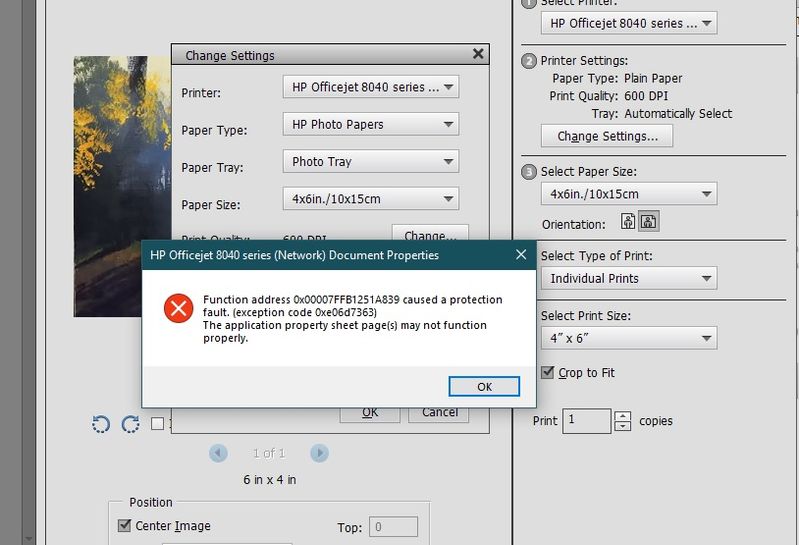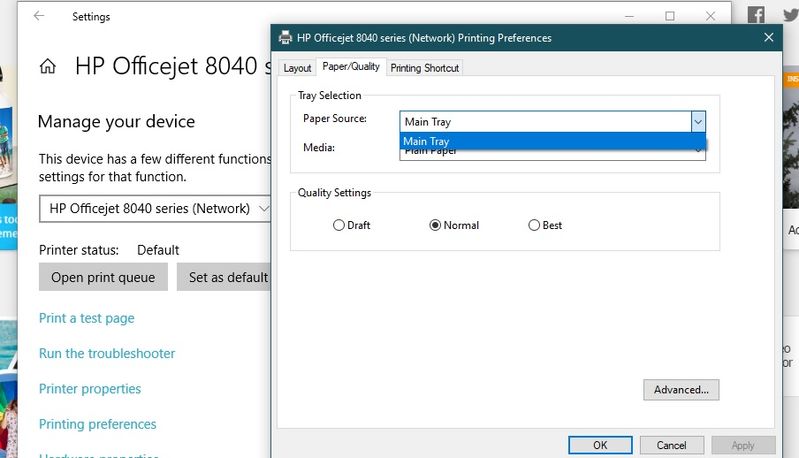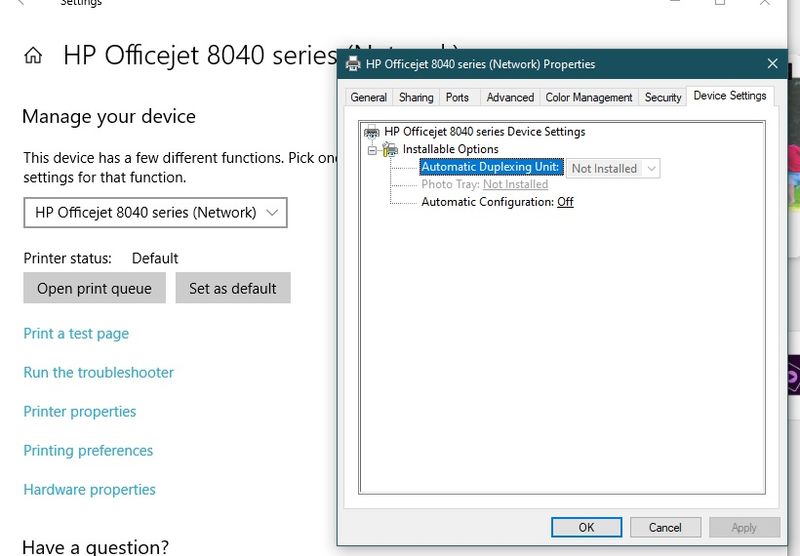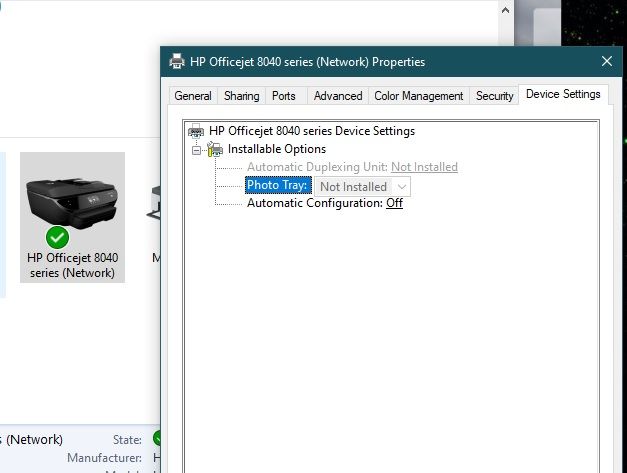-
×InformationWindows update impacting certain printer icons and names. Microsoft is working on a solution.
Click here to learn moreInformationNeed Windows 11 help?Check documents on compatibility, FAQs, upgrade information and available fixes.
Windows 11 Support Center. -
-
×InformationWindows update impacting certain printer icons and names. Microsoft is working on a solution.
Click here to learn moreInformationNeed Windows 11 help?Check documents on compatibility, FAQs, upgrade information and available fixes.
Windows 11 Support Center. -
- HP Community
- Printers
- Printer Setup, Software & Drivers
- can't print in color

Create an account on the HP Community to personalize your profile and ask a question
09-25-2019 01:43 PM
I installed windows 10 update and printer says photo tray not installed and will not print in color.
I have uninstalled printer and reinstalled after deleting all as instructed. Please help me to get this resolved.
Solved! Go to Solution.
Accepted Solutions
09-27-2019 03:49 PM
Welcome to HP support community.
Perform root level uninstallation to remove all the printer related software's.
Press the Windows key + R on the keyboard to bring up the run menu.
Type %temp% in the run field, and click OK.
Look for, and open the folder starting with 7z (Example: 7zS2356)
Open folder Util
Open folder CCC
Run the uninstall_ L4.bat
When the uninstall has completed restart the computer
Press the Windows key + R on the keyboard to bring up the run menu.
Type %programfiles% in the run field and click OK.
Delete any HP/Hewlett Packard folders.
Download and install printer full feature driver
Click here to download the driver.
Once you install the printer, change the bellow settings to print in color.
- Open Devices and Printers by clicking the Start button , and then, on the Start menu, clicking Devices and Printers.
- Right-click the printer that you want to use, and then click Printing preferences.
- Make your choices, and then click OK.
- Under option Print color select color , then the OK button.
Let me know how it goes.
To thank me for my efforts to help you, please mark my post as an accepted solution so that it benefits several others.
Cheers.
Sandytechy20
I am an HP Employee
09-27-2019 03:49 PM
Welcome to HP support community.
Perform root level uninstallation to remove all the printer related software's.
Press the Windows key + R on the keyboard to bring up the run menu.
Type %temp% in the run field, and click OK.
Look for, and open the folder starting with 7z (Example: 7zS2356)
Open folder Util
Open folder CCC
Run the uninstall_ L4.bat
When the uninstall has completed restart the computer
Press the Windows key + R on the keyboard to bring up the run menu.
Type %programfiles% in the run field and click OK.
Delete any HP/Hewlett Packard folders.
Download and install printer full feature driver
Click here to download the driver.
Once you install the printer, change the bellow settings to print in color.
- Open Devices and Printers by clicking the Start button , and then, on the Start menu, clicking Devices and Printers.
- Right-click the printer that you want to use, and then click Printing preferences.
- Make your choices, and then click OK.
- Under option Print color select color , then the OK button.
Let me know how it goes.
To thank me for my efforts to help you, please mark my post as an accepted solution so that it benefits several others.
Cheers.
Sandytechy20
I am an HP Employee
10-11-2019 04:40 PM
This might require remote access of your computer to fix the issue.
I request you to talk to HP support.
They might have multiple options to help you with this.
- Click on this link - https://support.hp.com/us-en/contact-hp?openCLC=true
- Select the country.
- Enter the serial of your device.
- Select the country from the drop-down.
- Click on "Show Options".
- Fill the web-form. A case number and phone number will now populate for you.
To thank me for my efforts to help you, please mark my post as an accepted solution so that it benefits several others.
Cheers.
Sandytechy20
I am an HP Employee
10-15-2019 08:51 AM
Just to let you know and possibly help someone else with the same problem. Not able to print in color and photo tray not installed. I was finally able to resolve this by running the original CD program that came with my printer. (Officejet 8040) Although it was older than the program downloaded from HP. Problem solved. thanks for all your help.
Didn't find what you were looking for? Ask the community