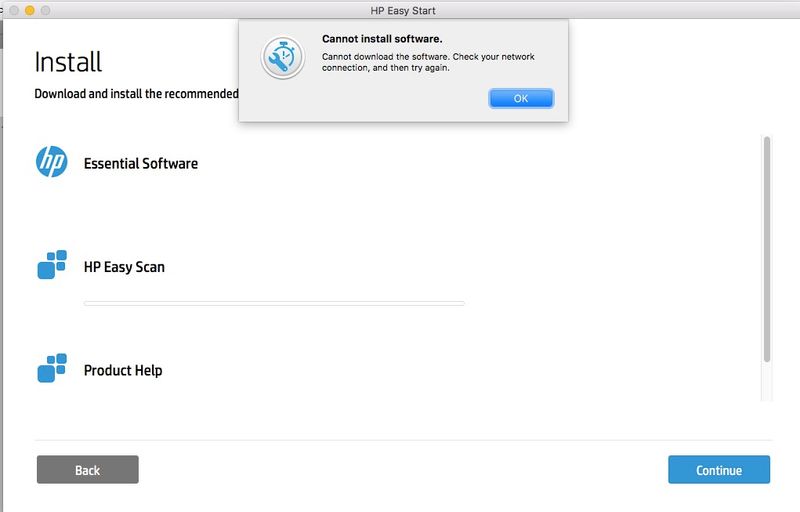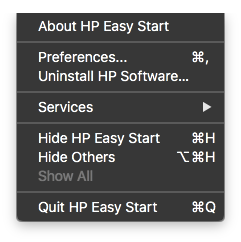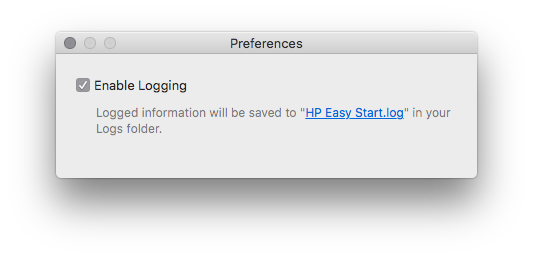-
×InformationWindows update impacting certain printer icons and names. Microsoft is working on a solution.
Click here to learn moreInformationNeed Windows 11 help?Check documents on compatibility, FAQs, upgrade information and available fixes.
Windows 11 Support Center. -
-
×InformationWindows update impacting certain printer icons and names. Microsoft is working on a solution.
Click here to learn moreInformationNeed Windows 11 help?Check documents on compatibility, FAQs, upgrade information and available fixes.
Windows 11 Support Center. -
- HP Community
- Printers
- Printer Setup, Software & Drivers
- Re: deskjet 2130 Cannot download the software. Check your ne...

Create an account on the HP Community to personalize your profile and ask a question
11-20-2017 04:20 AM - edited 11-20-2017 10:56 AM
I've set up my new printer and started the process of downloading the software on my computer. I got through the entire installation problem with no problems until I had to download the essential software. It will download approxiamately 50% and then it stops and pops up with an error message reading "Cannot install software. Cannot download the software. Check your network connection, and then try again."
I know this is NOT a wifi connection issue as I am constantly connected to the internet on my computer and have other stuff load
I have tried the same printer on windows and its working but seems its not working for Mac
I have already have tried reset printer option in mac and also tried hard HP reboot printer option for printer but no luck. With the mac reset option i am able to add printer in my printers, scan is working but printing is not working as I think its not able to find correct driver for my printer.
I think the problem is hp easy start is not fully compaitible with mac os and thats why its failing. I have even tried putting off firewall but its not able to download the drivers for printer.
Please let have the direct ftp to download the software for mac os for deskjet 2130 . Thanks
I have seen alot of people are complaining about the same connection error for mac instaling different HP printers. I think problem is wiht the software download not compitible with mac os.
Solved! Go to Solution.
Accepted Solutions
11-22-2017 11:37 AM - edited 11-22-2017 11:50 AM
Okay I kept reading and re-reading my earlier message and I can understand how it may sound fishy.
So here's what we'll do. I'll explain what I did briefly to make my printer (HP Deskjet 2131) finally start printing. In case you have any doubts, you can email me at srishtisanjaydaiv@gmail.com. Cool?
Before I begin with the solution that worked for me, let's list out a few details.
System: MacBook Pro
OS Version: Mac High Sierra (10.13.1)
Printer: HP Deskjet 2131 (HP Deskjet 2130 Series)
All the steps mentioned below are legit and DO NOT involve downloading anything from 'third party websites'. If I really have to think about it, the reason why HP tech support isn't recommending this is because this method isn't MEANT for HP Deskjet 2131, specifically.
Anyway, let's get started.
Step 1: https://support.apple.com/kb/DL1888?locale=en_US > Head over to this link. It is Hewlett Packard Printer Driver (version 5.1) provided by Apple on 24th Oct 2017. I came across this while hunting for the solution to this problem in one of the discussions on HP Support itself. It is a heavy download but at least we aren't stuck with HP Easy Start. Download and install this driver. No, HP Deskjet 2131 isn't listed as a supported printer model. Yes, this will still work.
Step 2: Once you've downloaded and installed the printer driver, head over to System Preferences > Printers & Scanners > Remove any printer that may be already added. Like a fresh start.
Step 3: Click on the + button and find your printer (Which should show up considering you've had it connected to your MacBook / iMac all this while via USB) DO NOT press 'ADD' as yet.
Step 4: Before pressing 'ADD', under the options provided for the 'USE', click on select software. Now, because you have just installed the printer driver, a big list of printers will be shown to you. From this list, choose 'HP Deskjet 2510 Series'. No, this isn't our specified printer. Yes, this will still work. Yes, at this point, I am willing to try anything because I want to move on in life.
Step 5: Upon choosing 'HP Deskjet 2510 Series', confirm by clicking 'ADD'
Step 6: Your printer icon in System Preferences will show that green light and you will smile thinking, 'Okay! This used to happen when I added my printer previously as well. What now?' Now, close System Preferences.

Step 7: Open a snazzy photograph of your dog > Cmd + P > Print.
You are most welcome.
11-21-2017 01:57 PM
Let me take a moment to thank you for posting on the HP Support Forums.
I understand that your HP DeskJet 2130 All-in-One Printer scans fine but does not print from macOS 10.12 Sierra. I appreciate the steps you have performed and have certainly done a good job.
I recommend you to perform the following steps to isolate the issue and arrive at a fix:
-
Please uninstall the old printer drivers first. Follow the steps mentioned here: http://hp.care/2cKwLyC
- Run the Apple Software Update. Check here for steps: http://hp.care/2cNgw3C
- Restart your computer and the printer.
- Click the Apple menu icon, and then click “System Preferences”.
- Click “Printers and Scanner” / “Print and Scan” or “Print and Fax”.
- Right-click the blank space in the Printers list, and then click “Reset printing system”.
- Click “Reset” in the confirmation window.
- Enter an administrator username and password, and then click “OK”.
- Wait until the printing system is reset and no devices show in the Printers list
- Now, click http://ftp.hp.com/pub/softlib/software12/HP_Quick_Start/osx/Applications/HP_Easy_Start.app.zip to download and install the printer driver.
- In the “Add printer” window, make sure you add the printer as mentioned below:
- Click the “Add button” (+).
- Find, and then select the name of your printer from the printer list, and then click “Add” to add your printer.
- Click “Print Using...” or “Use”, and then select Secure AirPrint or AirPrint. Alternatively, you may select the name of your printer if available in that list.
I sincerely hope this fixes the issue. Please let me know how it goes. All the best! 🙂
11-21-2017 07:52 PM
Hi,
Dear
Thanks for your reply. Like I said in my other post, the printer box and HP websites are saying that this printer is compatible to Mac but at the same time if you look at the forum, alot of customers are saying the same thing that they are not able to install the driver using HP start app and not either manually entering in System preferences for Mac.
Simple question is why everyone is getting connection error when installing driver for this printer using HP easy start app on MAC? why there is no Ftp link to directly get printer driver?
I have already read all the related forum post and its failing on this printer driver installation.
I dont get AirPrint option. The mac automatically picks "Generic printer" option as it cant find drivr for this printer in system preferences.
As mentioend i have already tried "reset" option couple of times!
11-21-2017 08:31 PM - edited 11-22-2017 11:54 AM
Dear HP,
Please stop copying and pasting the same answer in different forums when clearly people are saying it didn’t work. We’ve tried all of this. It DID NOT work. Do you have any other solution??
11-22-2017 11:37 AM - edited 11-22-2017 11:50 AM
Okay I kept reading and re-reading my earlier message and I can understand how it may sound fishy.
So here's what we'll do. I'll explain what I did briefly to make my printer (HP Deskjet 2131) finally start printing. In case you have any doubts, you can email me at srishtisanjaydaiv@gmail.com. Cool?
Before I begin with the solution that worked for me, let's list out a few details.
System: MacBook Pro
OS Version: Mac High Sierra (10.13.1)
Printer: HP Deskjet 2131 (HP Deskjet 2130 Series)
All the steps mentioned below are legit and DO NOT involve downloading anything from 'third party websites'. If I really have to think about it, the reason why HP tech support isn't recommending this is because this method isn't MEANT for HP Deskjet 2131, specifically.
Anyway, let's get started.
Step 1: https://support.apple.com/kb/DL1888?locale=en_US > Head over to this link. It is Hewlett Packard Printer Driver (version 5.1) provided by Apple on 24th Oct 2017. I came across this while hunting for the solution to this problem in one of the discussions on HP Support itself. It is a heavy download but at least we aren't stuck with HP Easy Start. Download and install this driver. No, HP Deskjet 2131 isn't listed as a supported printer model. Yes, this will still work.
Step 2: Once you've downloaded and installed the printer driver, head over to System Preferences > Printers & Scanners > Remove any printer that may be already added. Like a fresh start.
Step 3: Click on the + button and find your printer (Which should show up considering you've had it connected to your MacBook / iMac all this while via USB) DO NOT press 'ADD' as yet.
Step 4: Before pressing 'ADD', under the options provided for the 'USE', click on select software. Now, because you have just installed the printer driver, a big list of printers will be shown to you. From this list, choose 'HP Deskjet 2510 Series'. No, this isn't our specified printer. Yes, this will still work. Yes, at this point, I am willing to try anything because I want to move on in life.
Step 5: Upon choosing 'HP Deskjet 2510 Series', confirm by clicking 'ADD'
Step 6: Your printer icon in System Preferences will show that green light and you will smile thinking, 'Okay! This used to happen when I added my printer previously as well. What now?' Now, close System Preferences.

Step 7: Open a snazzy photograph of your dog > Cmd + P > Print.
You are most welcome.
11-22-2017 01:40 PM
@Aaanjoo I am glad that @sookiestjames was able to give you an alternate method for getting the driver for your printer. The driver bundle posted in Apple Support has drivers for many HP printers.
However, HP Easy Start should have worked for your printer.
Hp Easy Start did indeed recognize your device and OS and then attempt to downloadteh appropriate software. Unfortunately, something occurred that kep HP Easy Start from being able to download that package.
I am seeing this scenario a few times on the forum but we have not been able to reproduce the issue.
I am interested in seeing if we can determine the root cause of these disconnects.
I have asked in a few other threads but have not had much success in getting help.
If you have some time ,I would like to ask for a bit of assistance.
ould you please do a bit of troubleshooting so we can try and determine the caus eof the download issue?
Open HP Easy Start
Select HP Easy Start from the Menu Bar
Select Preferences
Select the check box to Enable Logging
Close the Preferences Window and continue with the Setup Process.
If the error occurs again Open the Preferences again and click on the link for "HP Easy Start.log"
Attach that log to this thread as an attachement or DM me directly.
Thak you for your help.
11-23-2017 09:51 AM - edited 11-23-2017 09:56 AM
Hi @IronBadger,
Not sure what youwill do with the logs but its pretty clear there is no mac driver for printer DJ 2130.
Logs says:
2017-11-22 16:28:26 GMT 0.0 <Info>: [OSPBundleVersionChecker] - Bundle is not found
Where can I send the log file?
Didn't find what you were looking for? Ask the community